Replacing the toner cartridges -4 – Brother HL-2400C Series User Manual
Page 145
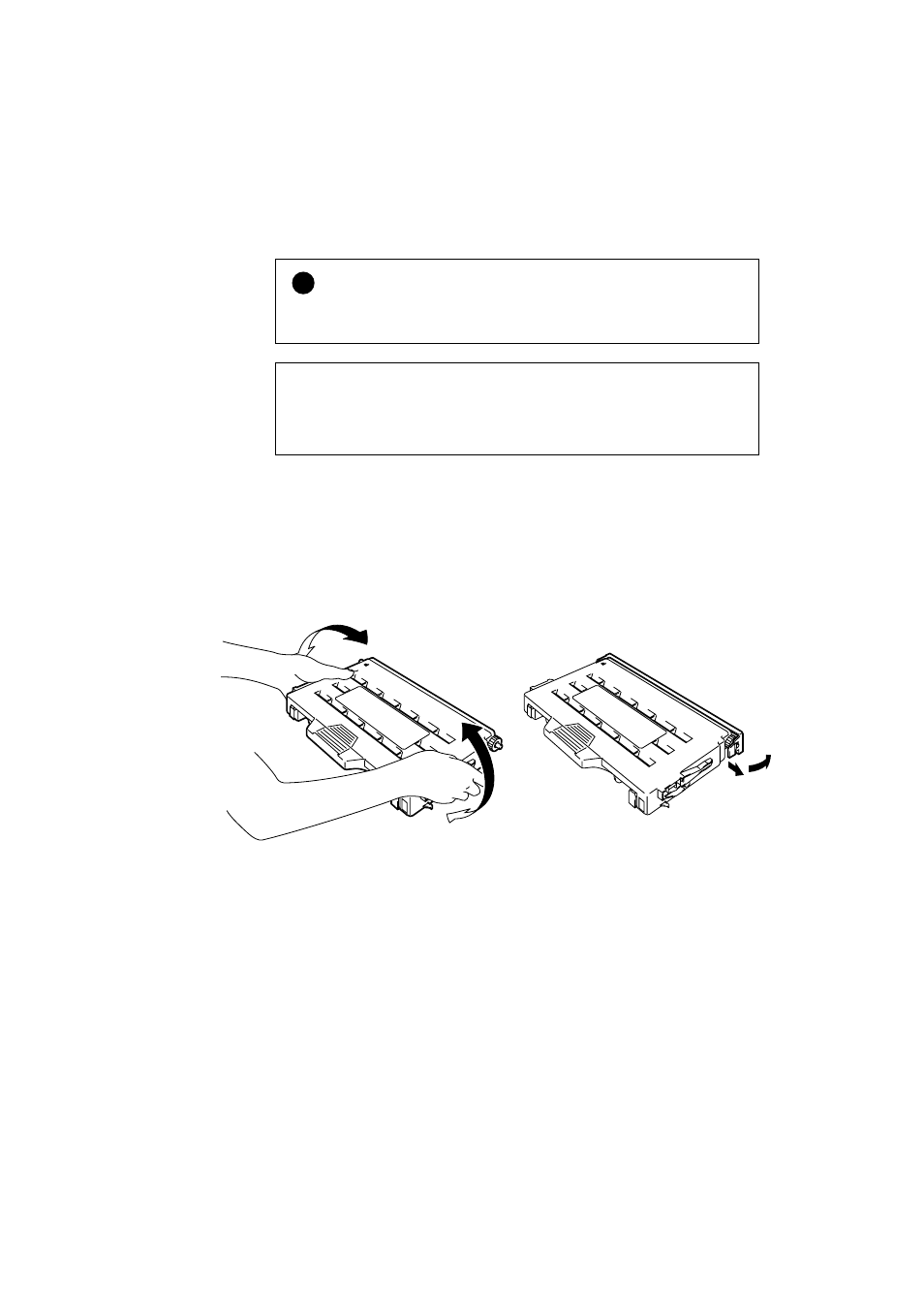
USER’S GUIDE
5-4
Replacing the Toner Cartridges
!
Caution
When replacing the Toner Cartridges, handle them carefully so that toner
will not spill.
✒ Note
To ensure optimum print quality, be sure to use quality toner cartridges.
To obtain Brother toner cartridges, consult the dealer where you
purchased the printer.
To replace the toner cartridge(s), follow these steps:
1. Open the Front Cover.
2
Remove the Toner Cartridge(s) which has run out of toner.
3. After rocking each new Toner Cartridge 3 to 4 times, remove the
orange protective cover of the new Toner Cartridge.
Fig. 5-1 Remove the Protective Cover
4. Insert the new Toner Cartridge(s), making sure to insert the correct
cartridge into the correct position referring to the label.
See also other documents in the category Brother Printers:
- HL-2240 (522 pages)
- HL-2240 (21 pages)
- HL-2240 (150 pages)
- HL-2240 (2 pages)
- HL 5370DW (172 pages)
- HL-2170W (138 pages)
- HL 5370DW (203 pages)
- HL 2270DW (47 pages)
- HL 2270DW (35 pages)
- HL 5370DW (55 pages)
- HL-2170W (137 pages)
- HL-2170W (52 pages)
- PT-1290 (1 page)
- DCP-385C (2 pages)
- DCP-383C (7 pages)
- DCP-385C (122 pages)
- MFC 6890CDW (256 pages)
- DCP-585CW (132 pages)
- Pocket Jet6 PJ-622 (48 pages)
- Pocket Jet6 PJ-622 (32 pages)
- Pocket Jet6 PJ-622 (11 pages)
- Pocket Jet6Plus PJ-623 (76 pages)
- PT-2700 (90 pages)
- PT-2700 (180 pages)
- PT-2100 (58 pages)
- PT-2700 (34 pages)
- PT-2700 (62 pages)
- DCP-8110DN (22 pages)
- HL 5450DN (168 pages)
- HL 5450DN (2 pages)
- HL 5450DN (2 pages)
- HL-S7000DN (9 pages)
- HL 5470DW (30 pages)
- MFC-J835DW (13 pages)
- DCP-8110DN (36 pages)
- HL 5470DW (177 pages)
- HL 5450DN (120 pages)
- DCP-8110DN (13 pages)
- HL 5470DW (34 pages)
- HL-6050D (179 pages)
- HL-6050D (37 pages)
- HL-7050N (17 pages)
- HL-6050DN (138 pages)
- PT-1280 (1 page)
- PT-9800PCN (104 pages)
