Waste toner pack -11, Waste toner pack full message -11, Replacing the waste toner pack -11 – Brother HL-2400C Series User Manual
Page 152: Warning
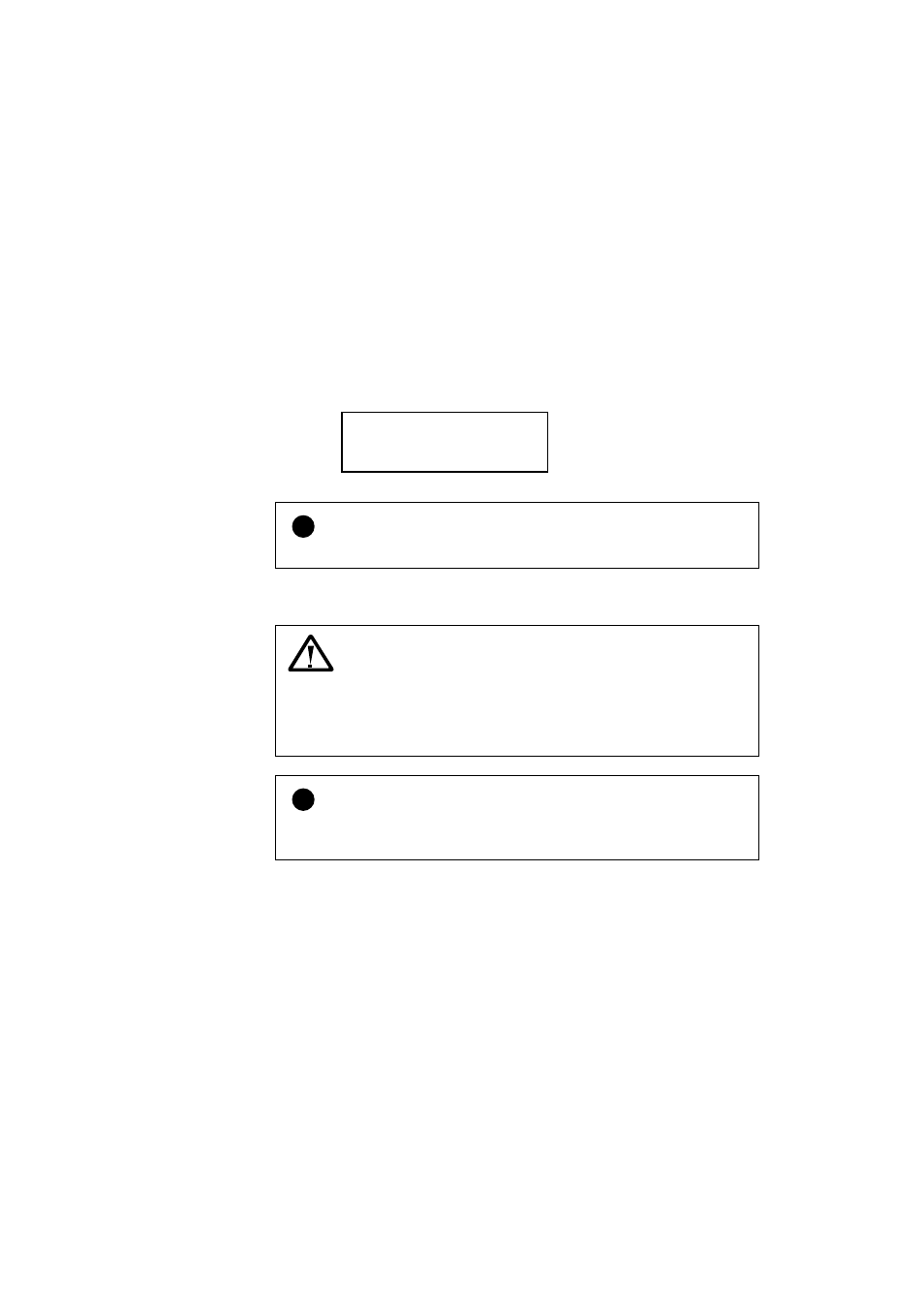
CHAPTER 5 MAINTENANCE
5-11
Waste Toner Pack
Approximately every 12,000 pages you print, you need to change the
Waste Toner Pack.
Waste Toner Pack Full Message
When the West Toner Pack becomes full, the following message appears
on the LCD panel and the printer stops printing. When you see this
message, you need to replace the Waste Toner Pack.
22 WASTE TONER
!
Caution
Do not re-use the Waste Toner Pack.
Replacing the Waste Toner Pack
Warning
Do not put the Waste Toner Pack containing toner into a fire. It
might cause an explosion.
Be careful not to spill the toner. Do not inhale the toner or allow it
to get into your eyes.
!
Caution
Be careful when you handle the Waste Toner Pack so that toner will not
spill on your hands or clothes.
See also other documents in the category Brother Printers:
- HL-2240 (522 pages)
- HL-2240 (21 pages)
- HL-2240 (150 pages)
- HL-2240 (2 pages)
- HL 5370DW (172 pages)
- HL-2170W (138 pages)
- HL 5370DW (203 pages)
- HL 2270DW (35 pages)
- HL 2270DW (47 pages)
- HL 5370DW (55 pages)
- HL-2170W (137 pages)
- HL-2170W (52 pages)
- PT-1290 (1 page)
- DCP-385C (122 pages)
- MFC 6890CDW (256 pages)
- DCP-585CW (132 pages)
- DCP-385C (2 pages)
- DCP-383C (7 pages)
- Pocket Jet6 PJ-622 (32 pages)
- Pocket Jet6 PJ-622 (11 pages)
- Pocket Jet6 PJ-622 (48 pages)
- Pocket Jet6Plus PJ-623 (76 pages)
- PT-2700 (34 pages)
- PT-2700 (62 pages)
- PT-2700 (90 pages)
- PT-2700 (180 pages)
- PT-2100 (58 pages)
- HL 5450DN (2 pages)
- DCP-8110DN (22 pages)
- HL 5450DN (168 pages)
- HL 5450DN (2 pages)
- HL 5470DW (177 pages)
- HL 5450DN (120 pages)
- DCP-8110DN (13 pages)
- HL 5470DW (34 pages)
- HL-S7000DN (9 pages)
- HL 5470DW (30 pages)
- MFC-J835DW (13 pages)
- DCP-8110DN (36 pages)
- HL-6050D (37 pages)
- HL-7050N (17 pages)
- HL-6050DN (138 pages)
- HL-6050D (179 pages)
- PT-1280 (1 page)
- PT-9800PCN (32 pages)
