Final installation, Power supply / dimming engine access panel, Set fan speed switch – ETC Unison DRd Semi-Recessed Installation Kit User Manual
Page 7: Drd semi-recessed installation kit
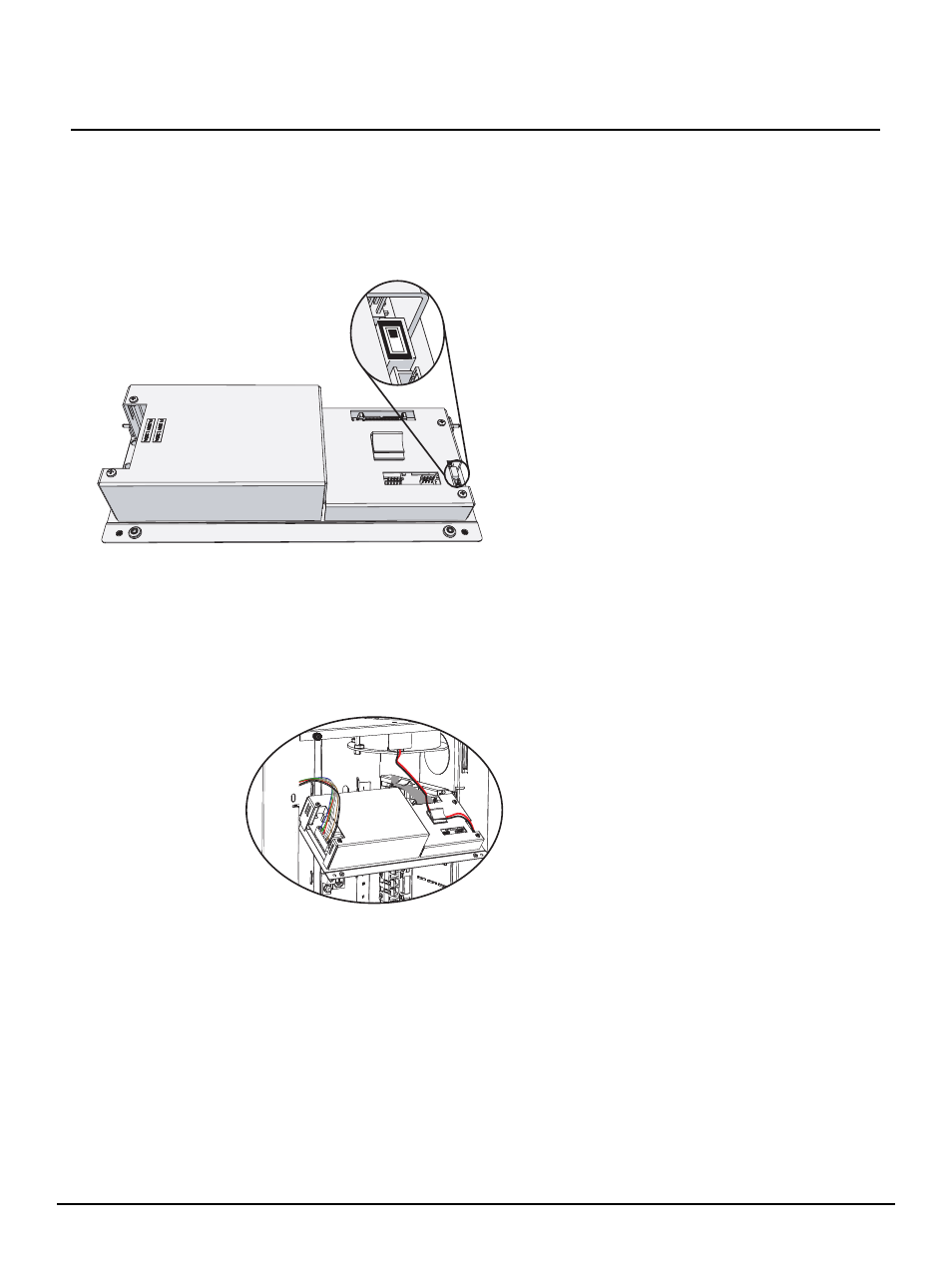
E T C I n s t a l l a t i o n G u i d e
DRd Semi-Recessed Installation Kit
DRd Semi-Recessed Installation Kit Installation Guide
Page 7 of 8
Electronic Theatre Controls, Inc.
Final Installation
Power Supply / Dimming Engine Access Panel
The power supply/dimming engine was removed from the DRd rack prior to installing conduit and
termination wires. Before reinstalling this access panel you must change the fan speed switch setting.
Set Fan Speed Switch
Re-install the Power Supply / Dimming Engine Access Panel
Step 1:
Replace the dimming engine.
a: Align the panel perpendicular to the enclosure.
b: Align the guide pins into the top of the guide slots on the DRd.
c: Slide the panel down the guided slots.
Step 2:
Reconnect the three cables to the panel:
a: For the cable bundle on the left side, push the cable into the connector. The black wire
will be closest to you and the blue will be farthest away. The first and sixth pins are flat
on one side to prevent the cable from being connected the wrong way.
b: For the ribbon cable on the right rear side, gently push the cable into the connector. The
tabs on the sides of the connector will close when the cable is properly connected. The
ribbon cable has a small tab to prevent it from being connected the wrong way. The tab
will be toward the rear of the enclosure.
c: For the two-wire cable on the right side, gently push the connector straight down. The
black wire will be toward the right side of the rack, and the red will be toward the left.
Step 3:
Rotate / tilt the dimming engine toward the rack enclosure.
Step 4:
Gently push the dimming engine up.
Step 5:
Tighten the two captured screws to secure the panel to the rack.
Set the fan speed switch to the aft position, away
from the 2-pin wire harness connector.
This switch must be set prior to power up as it
determines what the fan speed will be when run in
a recessed rack mode.
