6 uploading data using an sdo, Uploading data using an sdo -7 – ElmoMC CANopen DS 301 Implementation Guide User Manual
Page 27
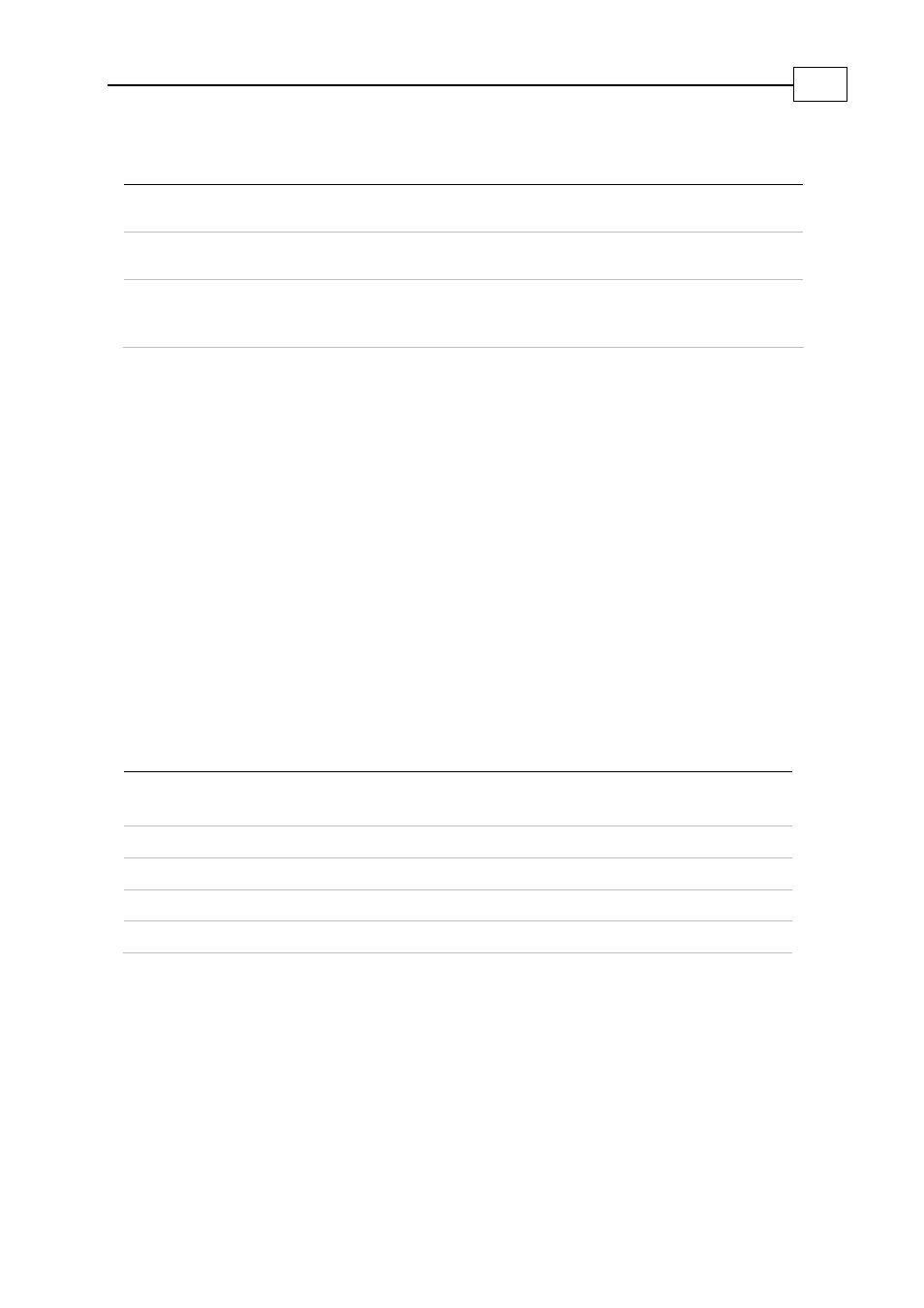
Abort Code
Description
0800 0021h
Data cannot be transferred to or stored in application due to local
control.
0800 0022h
Data cannot be transferred to or stored in application due to present
device state.
0800 0023h
Object dictionary dynamic generation failed or no object dictionary is
present (for example, object dictionary is generated from file and
generation has failed due to a file error).
Table 4-1: SDO Abort Codes
When the abort code is 0800 0000h, the actual error can be retrieved using the EC
command.
4.6 Uploading Data Using an SDO
Data is uploaded in two basic formats:
A short data item (up to four bytes) is uploaded by a single message conversation,
called an expedited SDO.
Longer data items require a longer conversation and are called segmented transfers.
Example of an expedited SDO:
An SDO is used to read the number of SDOs supported by the servo drive. The result
(one transmit SDO and one receive SDO) is in object 0x1000 in the OD and is formatted as
the 32-bit word 0x00020192. The client message body is outlined in the following table
(% indicates a binary number):
Byte Value
Description
Comment
0 %01000000
Header
Leading
%010
is client command specifier
(ccs) for Initiate Domain Upload.
1 0x00
Index
(LO)
2
0x10
Index (HI)
Use little endian.
3
0
Sub-index
No sub-index; therefore set to 0.
4 - 8
0
Reserved
Table 4-2: Expedited SDO - Client Message
CANopen DS 301 Implementation Guide
Service Data Objects (SDOs)
MAN-CAN301IG (Ver. 2.1)
4-7
