Chapter 16: initial can communication setup, 1 setup using rs-232, Chapter 16: initial can communication setup -1 – ElmoMC CANopen DS 301 Implementation Guide User Manual
Page 116: Setup using rs-232 -1
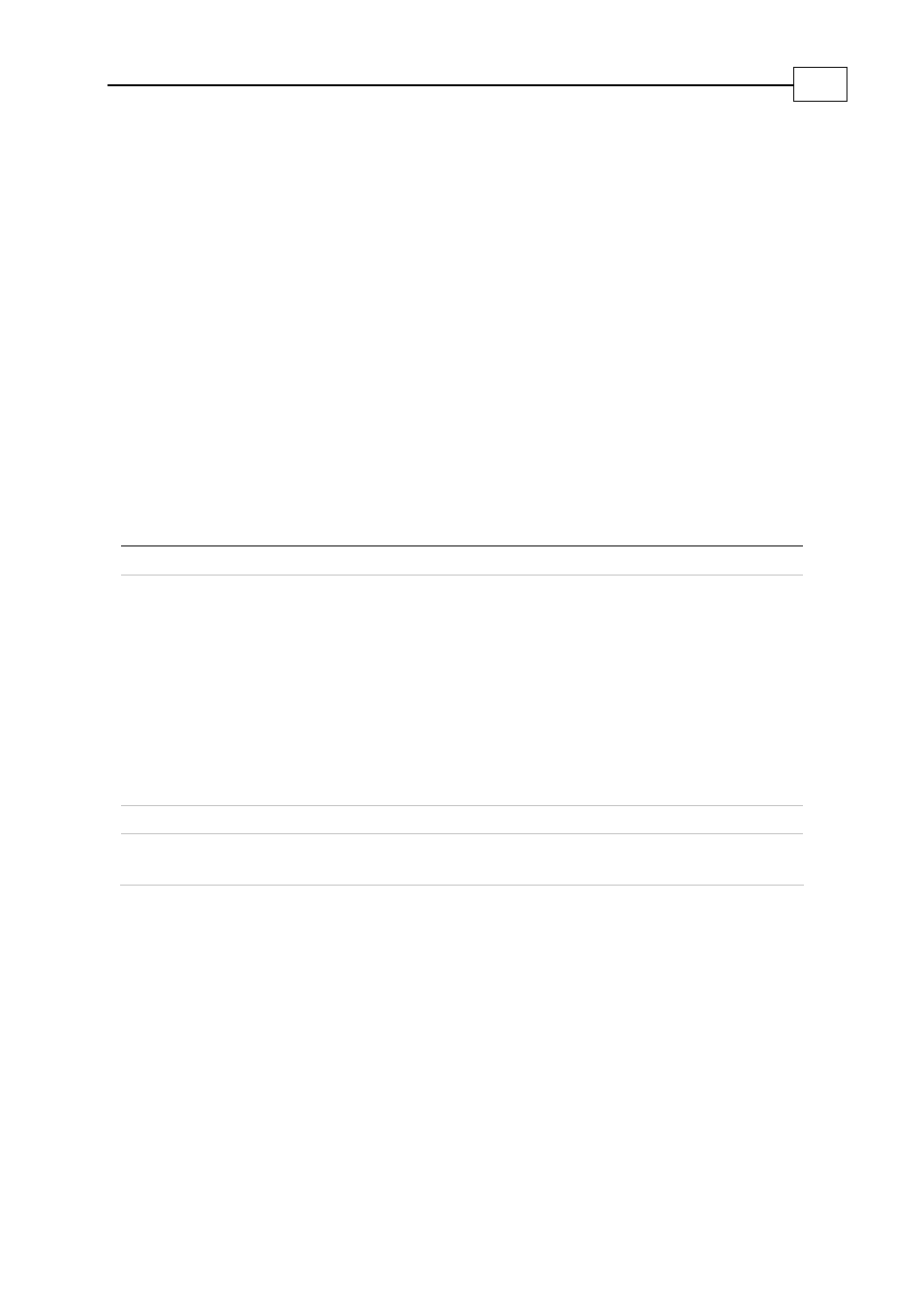
Chapter 16: Initial CAN Communication
Setup
16.1 Setup Using RS-232
All communication parameters — such as the CAN baud rate for the targets — are
programmed via the PP[N] command. In order to program the communication
parameters, communication must first be established with the servo drive, so that the
RS-232 communication channel, which is always active, can be used. In cases where the
servo drive is programmed to RS-232 parameters that differ form the default, the servo
drive can be forced to its default RS-232 communication parameters, as outlined in the
SimplIQ
Software Manual. It is also possible to try all the supported CAN baud rates until
the unit responds.
The following parameters affect CAN communication:
Parameter Description
Range
PP[13]
Servo drive CAN ID
1…127
PP[14]
CAN baud rate
1…8
8: 800,000
7: 50,000
6: 50,000
5: 50,000
4: 100,000
3: 125,000
2: 250,000
1: 500,000
0: 1,000,000
PP[15] CAN
group
ID
1…127
PP[16]
Standard/extended arbitration field
Must be zero (only standard
arbitration presently supported)
Table 16-1: CAN Communication Parameters
Setting the PP[13] and PP[14] parameters does not result in immediately changes. In
order to activate the new communication parameters, an NMT reset communication
command must be sent, or the servo drive must be rebooted.
If the servo drive is to be rebooted, either by the NMT command or by a power-on
sequence, the SV (save parameters) command must be used so that the communication
parameters become permanent.
In order to start CAN PDO communication, an NMT network start command must be
issued. Afterwards, the servo drive is in CAN operational state.
CANopen DS 301 Implementation Guide
Initial CAN Communication Setup
MAN-CAN301IG (Ver. 2.1)
16-1
