4 system status – AirLive WN-5000R User Manual
Page 93
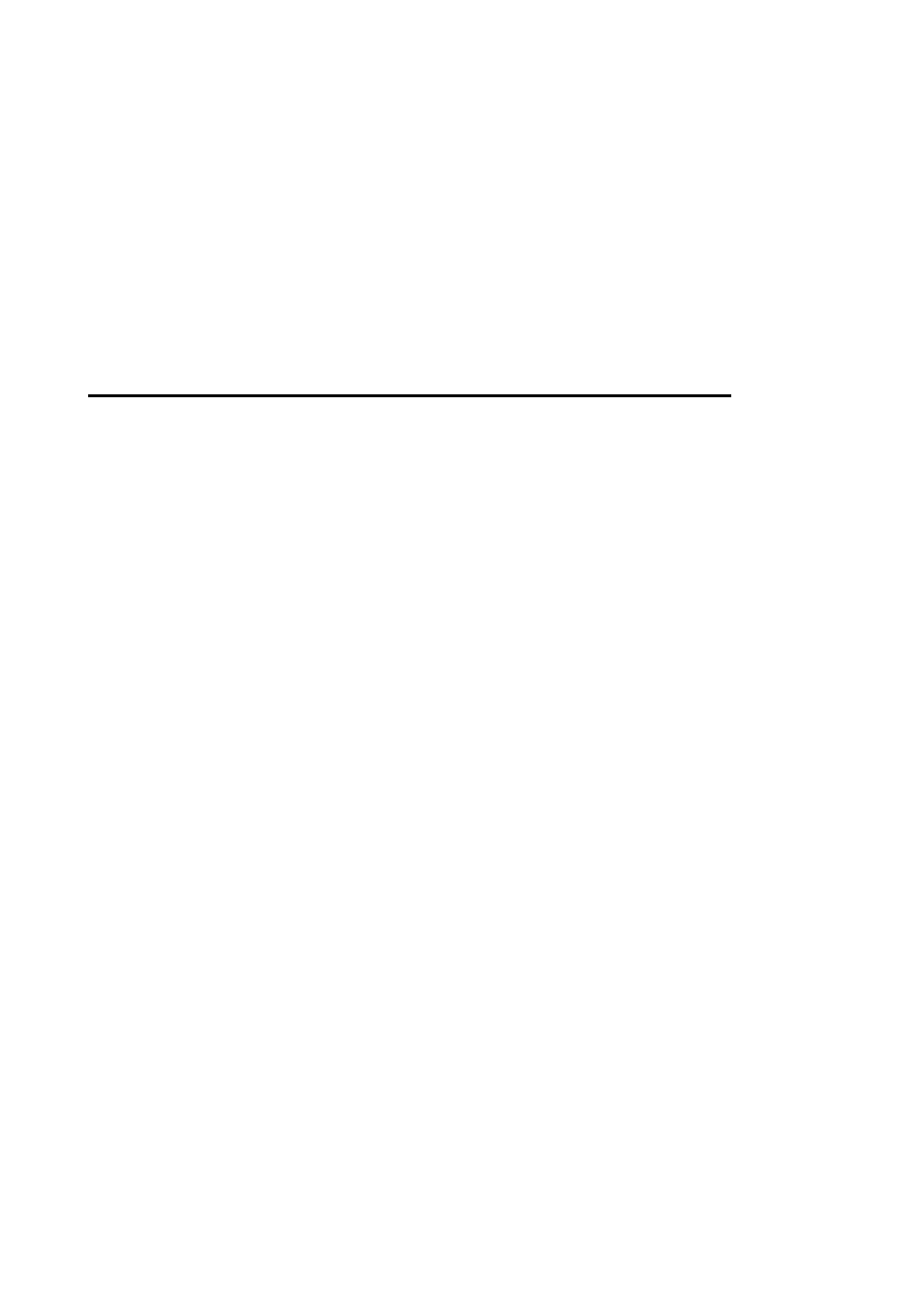
Current
All existing public IP address and private IP
DMZ table (6):
address mapping will be displayed here.
Delete
If you want to delete a specific DMZ entry, check
Selected (7):
the ‘select’ box of the DMZ entry you want to delete, then click ‘Delete Selected’
button. (You can select more than one DMZ entries).
Delete All (8):
If you want to delete all DMZ entries listed here, please click ‘Delete All’ button.
Reset (9):
You can also click ‘Reset’ button to unselect all DMZ entries.
After you finish with all settings, please click ‘Apply’ (10) button, then please press apply.
WN-5000R User’s Manual
90
This manual is related to the following products:
