AirLive WN-5000R User Manual
Page 77
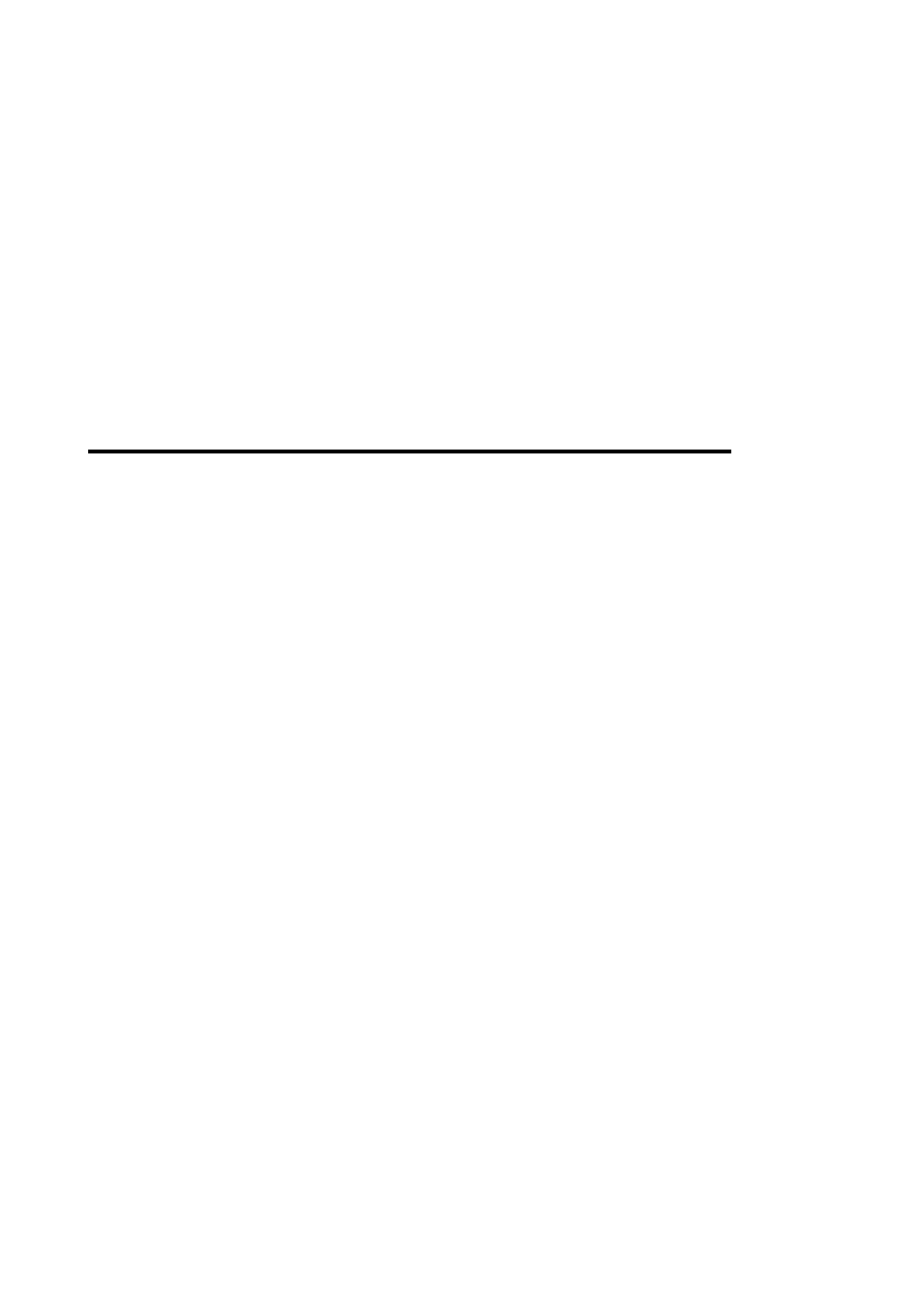
Reset (7):
Remove all inputted values.
Port Forwarding
All existing port forwarding mappings will
Table
(8):
be
displayed
here.
‘Delete
Please select a port forwarding mapping by
Selected’ (9):
clicking the ‘Select’ box of the mapping, then click ‘Delete Selected’ button to
remove the mapping. If there’s no existing mapping, this button will be grayed out.
Delete All (10):
Delete all mappings existed in virtual server table.
Reset (11):
Unselect all mappings.
After you finish with all settings, please click ‘Apply’ (12) button, then please press Apply.
WN-5000R User’s Manual
74
This manual is related to the following products:
