3-3 setup procedure for ‘pppoe xdsl – AirLive WN-5000R User Manual
Page 28
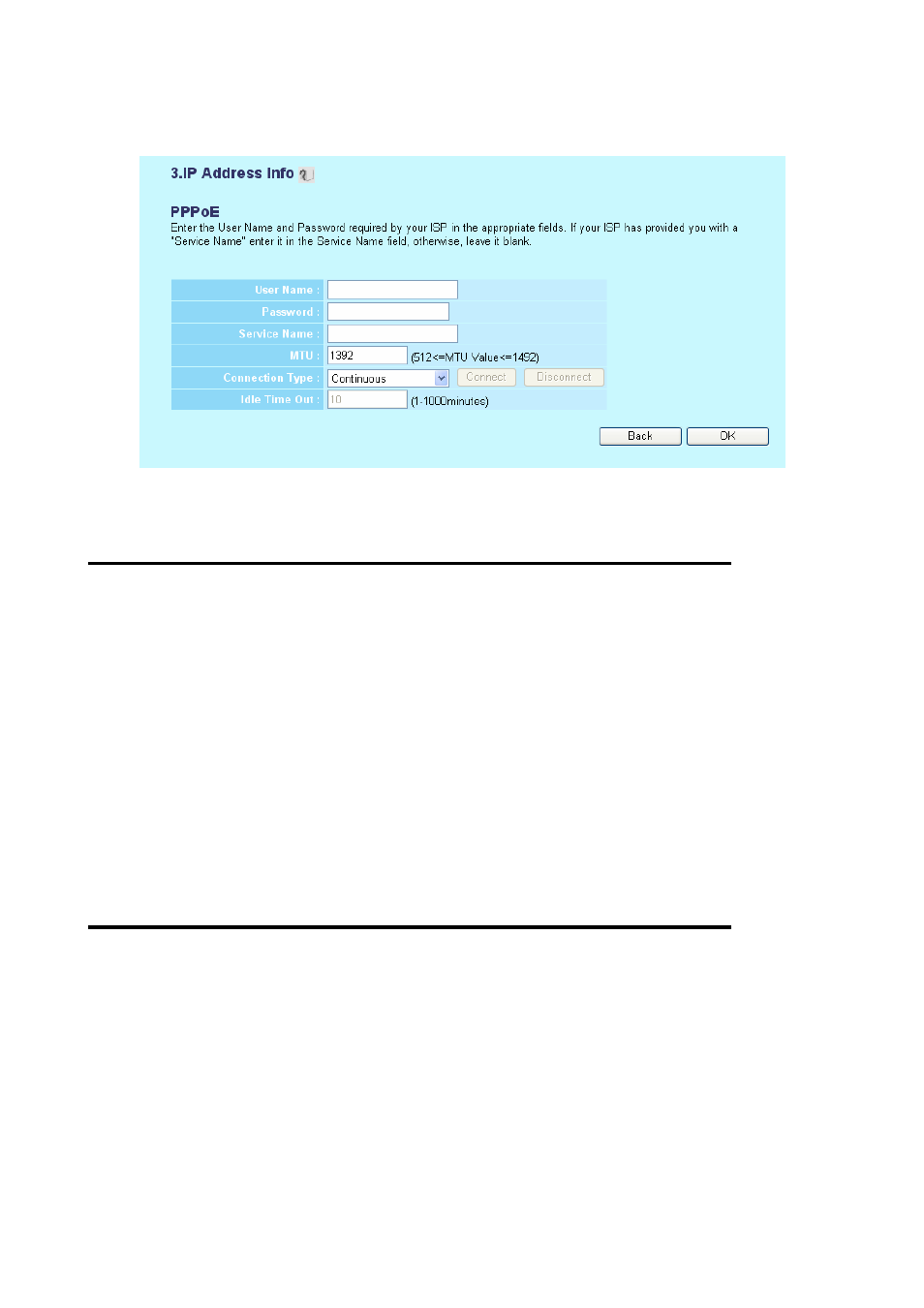
2-3-3 Setup procedure for ‘PPPoE xDSL’:
1
2
4
5
6
3
7
Here are descriptions of every setup items:
User Name (1):
Please input user name assigned by your Internet service provider here.
Password (2):
Please input the password assigned by your Internet service provider here.
Service Name (3):
Please give a name to this Internet service, this is optional
MTU (4):
Please input the MTU value of your network connection here. If you don’t know,
you can use default value.
Connection
Please select the connection type of Internet
Type (5):
connection you wish to use (detailed explanation listed below).
Idle Time Out (6):
Please input idle time out, (detailed explanation listed below).
When you finish with all settings, please click ‘OK’ (7); if you want to go back to previous menu, click ‘Back’.
WN-5000R User’s Manual
25
