7-3-3 wi-fi protected access (wpa) – AirLive WN-5000R User Manual
Page 64
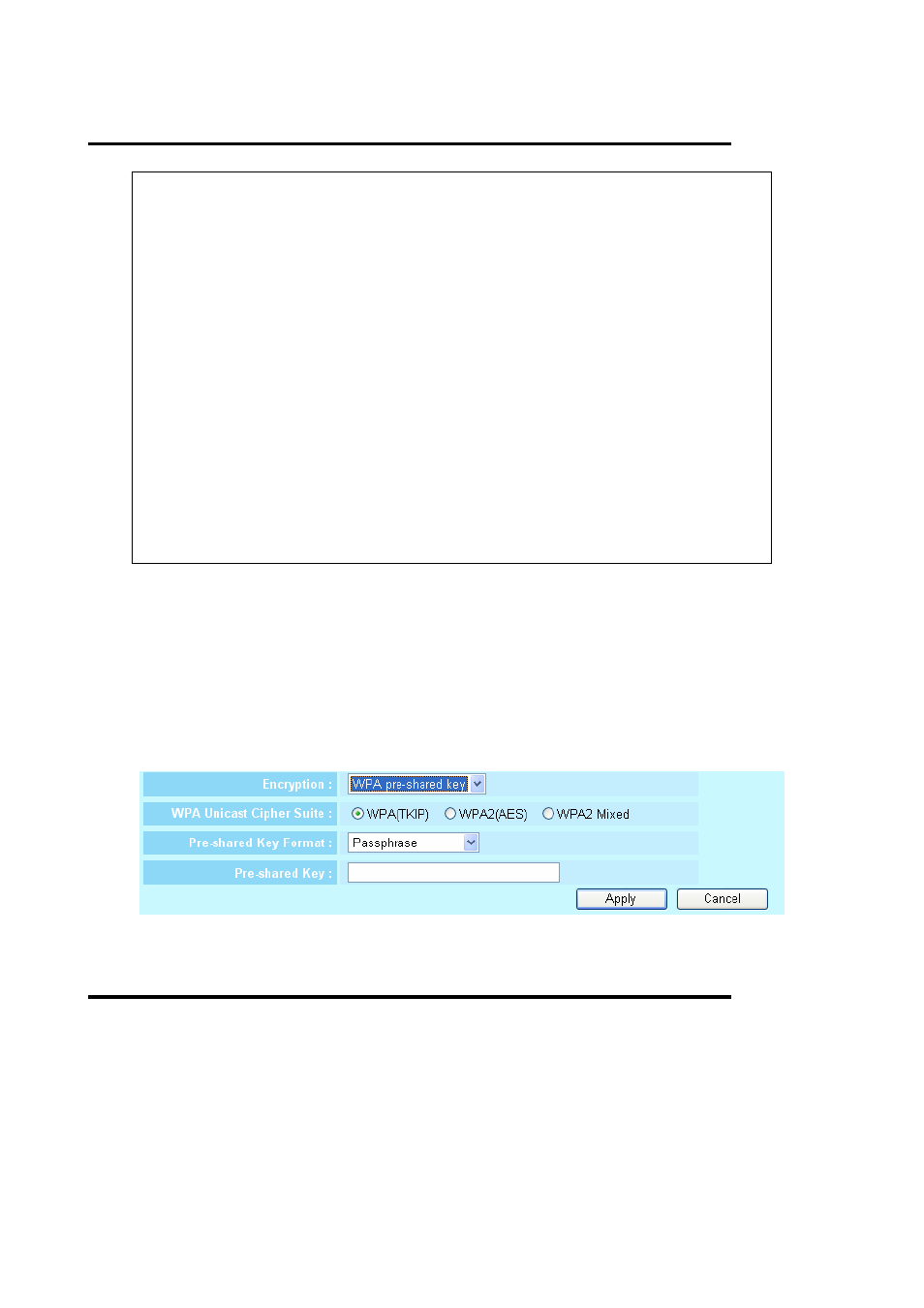
2-7-3-3 Wi-Fi Protected Access (WPA):
When you select this mode, the wireless router will use WPA encryption, and the following setup menu will be
shown on your web browser:
Here are descriptions of every setup items:
1
2
3
5
4
TIPS: Some examples of WEP key
(Don’t use those examples; use the one of your own!):
ASCII (5 characters): pilot
phone
23561
2Hyux
#@xmL
ASCII (13 characters): digitalFAMILY
82Jh26xHy3m&n
Hex (10 characters): 287d2aa732
1152dabc85
Hex (26 characters): 9284bcda8427c9e036f7abcd84
To improve security level, do not use those words which can be found in a
dictionary or too easy to remember! (‘pilot’ and ‘phone’ listed above are bad
examples; just intended to show you how a WEP key look like). Wireless clients will
remember the WEP key, so you only have to input the WEP key on wireless client
once, and it’s worth to use complicated WEP key to improve security level.
WPA Unicast
Please select a type of WPA cipher suite.
Cipher Suite (2):
Available options are: WPA (TKIP), WPA2 (AES), and WPA2 Mixed. You can
select one of them, but you have to make sure your wireless client support the
cipher you selected.
Pre-shared
Select the type of pre-shared key, you
WN-5000R User’s Manual
61
