3-2 url blocking – AirLive WN-5000R User Manual
Page 86
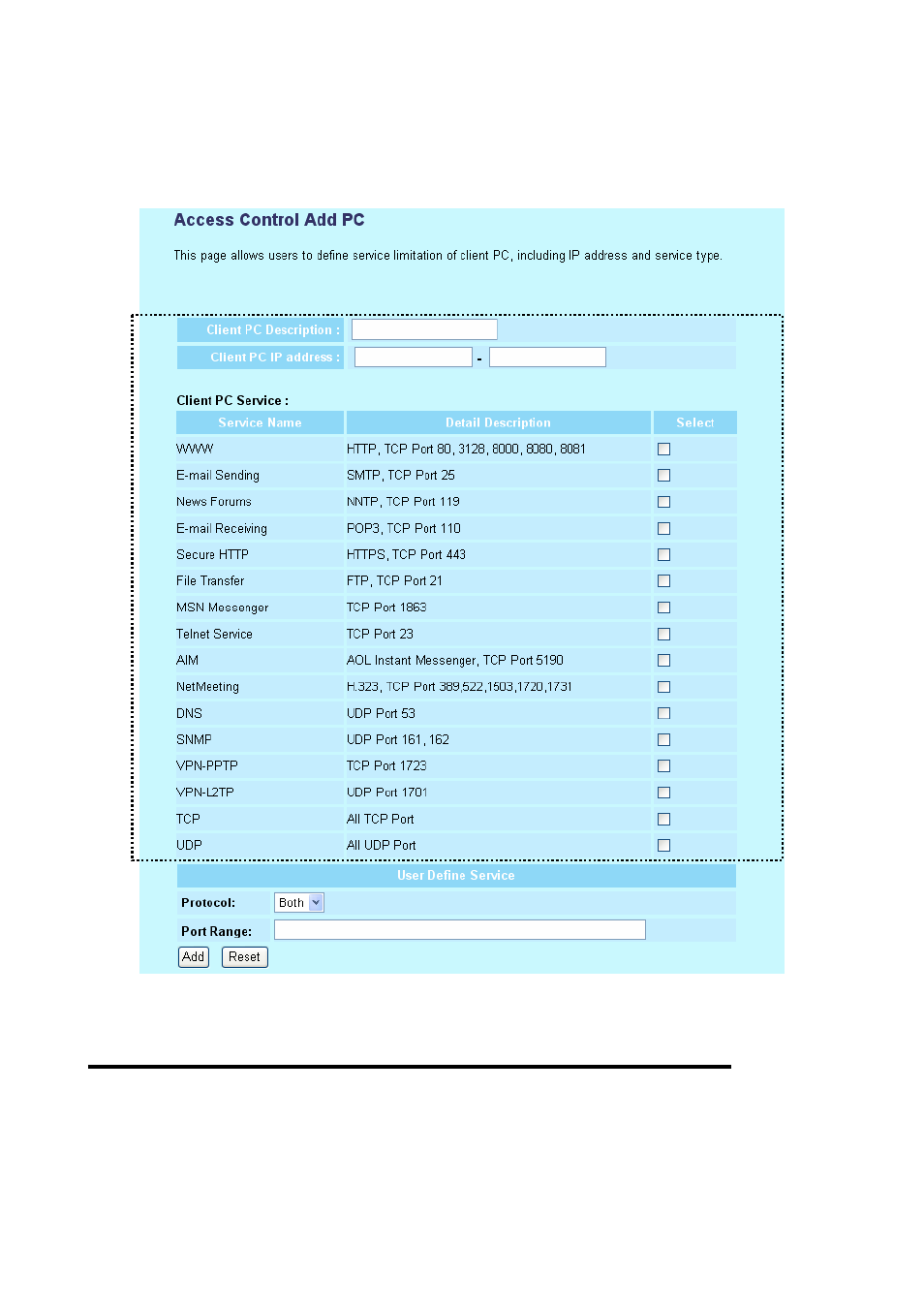
3-3-1-1 Add PC
After button is clicked, the following message will be displayed on your web browser:
a
b
c
d
e
Here are descriptions of every setup items:
Client PC
Please input any text to describe this IP
f
Description (a):
address, up to 16 alphanumerical characters.
Client PC IP
Please input the starting IP address in the left
WN-5000R User’s Manual
83
This manual is related to the following products:
