AirLive WN-5000R User Manual
Page 5
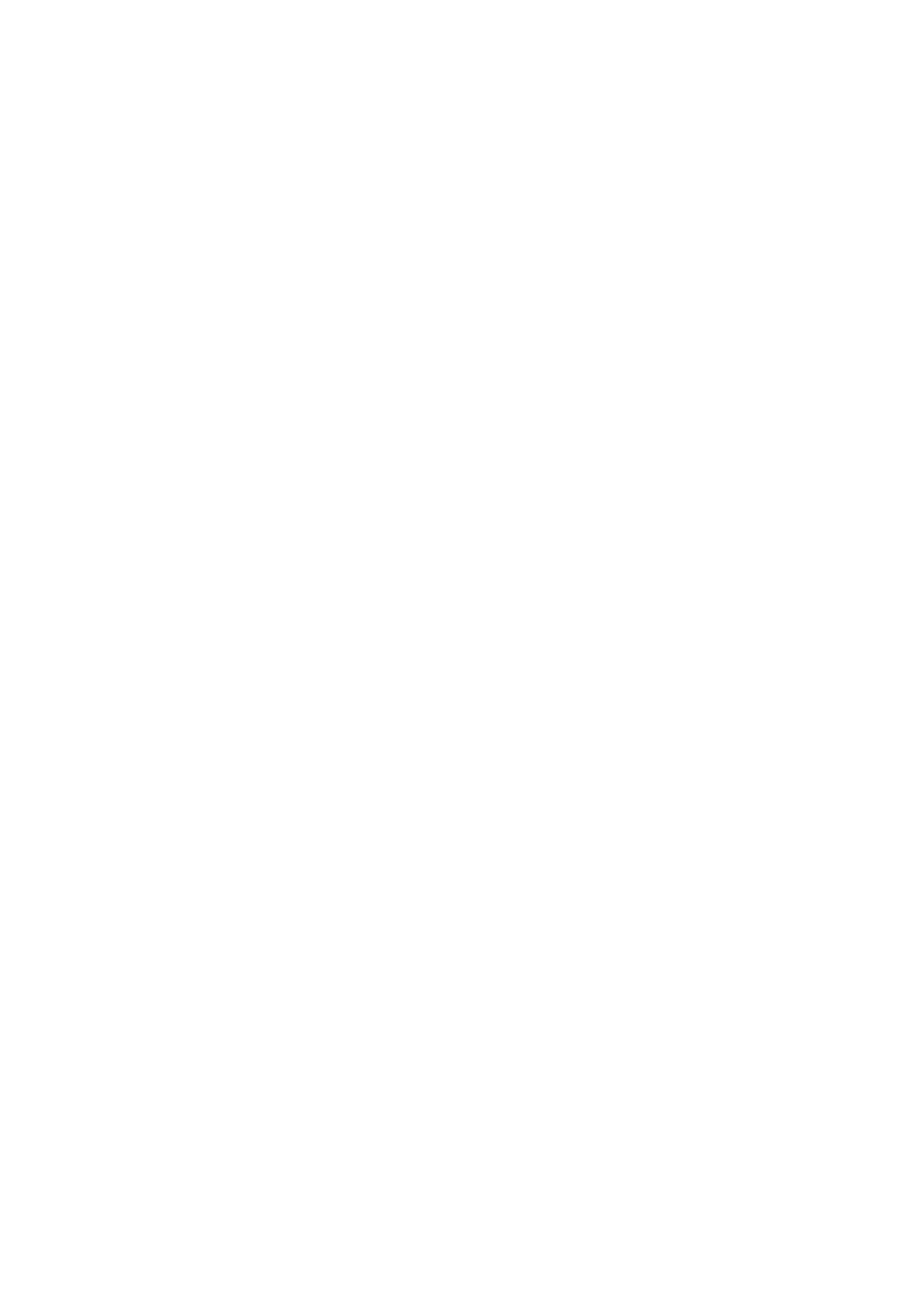
WN-5000R User’s Manual
2
Table of Contents
Chapter 1: Product Information ................................................................. 5
1-1 Introduction and safety information ..................................................................................5
1-2 Safety Information ...............................................................................................................6
1-4 Package Contents ...............................................................................................................7
1-5 Familiar with your new wireless broadband router.........................................................8
Chapter 2: System and Network Setup ................................................... 10
2-1 Build network connection .................................................................................................10
2-2 Connecting to wireless broadband router by web browser......................................... 11
2-2-1 Windows 95/98/Me IP address setup: ................................................................ 11
2-2-2Windows 2000 IP address setup:.........................................................................12
2-2-3Windows XP IP address setup: ............................................................................14
2-2-4Windows Vista IP address setup: .........................................................................16
2-2-5 Router IP address lookup .....................................................................................18
2-3-1 Setup procedure for ‘Cable Modem’:..................................................................23
2-3-2 Setup procedure for ‘Fixed-IP xDSL’: .................................................................24
2-3-3 Setup procedure for ‘PPPoE xDSL’: ...................................................................25
2-3-4 Setup procedure for ‘PPTP xDSL’:......................................................................26
2-3-5 Setup procedure for ‘L2TP xDSL’:.......................................................................28
2-3-6 Setup procedure for ‘L2TP’: .................................................................................28
2-3-7 Setup procedure for ‘Telstra Big Pond’:..............................................................29
2-4-1 Time zone and time auto-synchronization .........................................................30
2-4-2 Change management password..........................................................................31
2-4-3 Remote Management............................................................................................33
2-5-1 Setup procedure for ‘Dynamic IP’: ......................................................................36
2-5-2 Setup procedure for ‘Static IP’: ............................................................................37
2-5-3 Setup procedure for ‘PPPoE’:..............................................................................38
2-5-4 Setup procedure for ‘PPTP’: ................................................................................39
2-5-5 Setup procedure for ‘L2TP’: .................................................................................41
2-5-6 Setup procedure for ‘Telstra Big Pond’:..............................................................42
2-5-7 Setup procedure for ‘DNS’: ..................................................................................43
2-5-8 Setup procedure for ‘DDNS’: ...............................................................................44
2-6-1 LAN IP section:.......................................................................................................46
2-6-2 DHCP Server:.........................................................................................................47
