Chapter 1: product information, 1 introduction and safety information – AirLive WN-5000R User Manual
Page 8
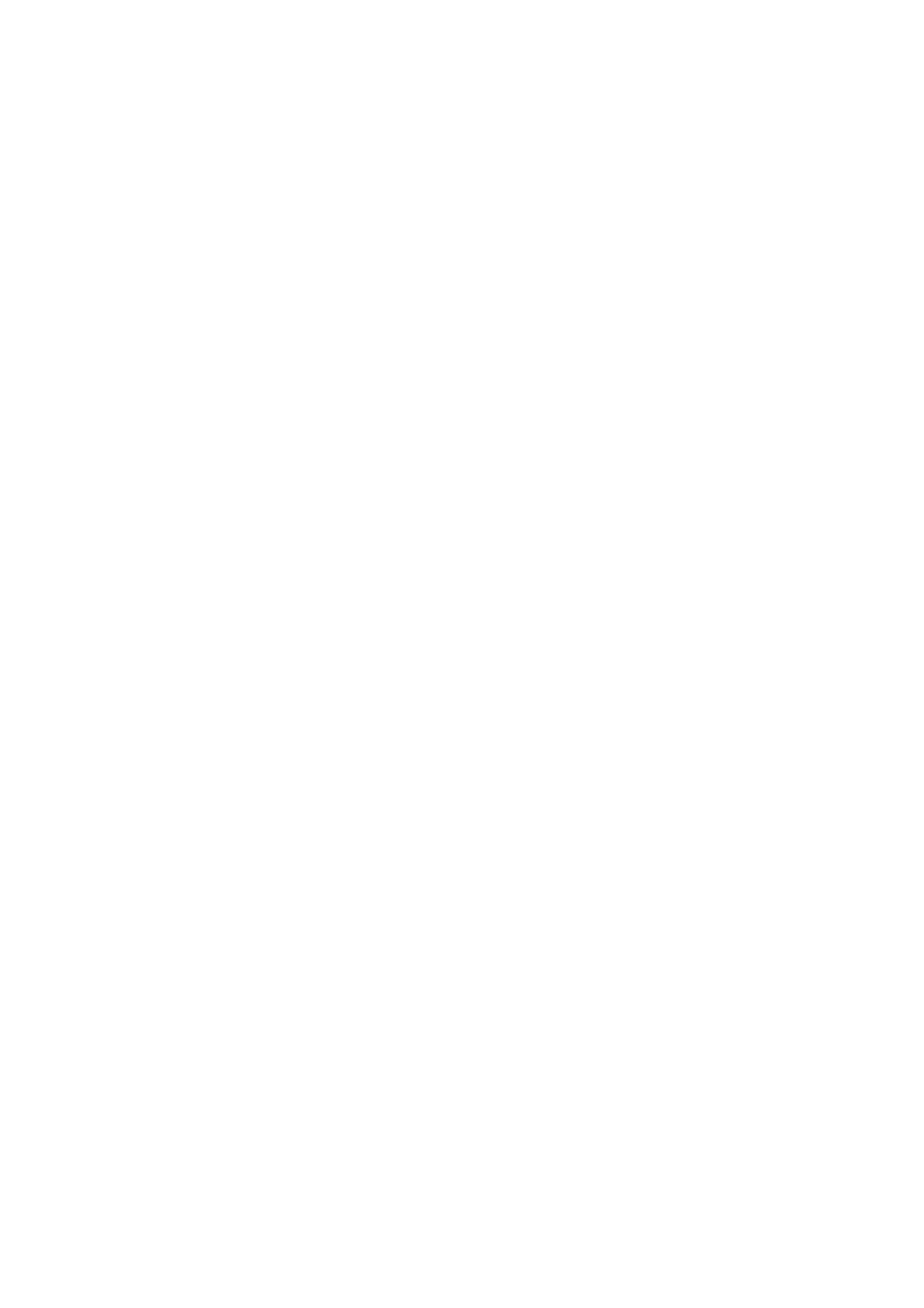
WN-5000R User’s Manual
5
Chapter 1: Product Information
1-1 Introduction and safety information
Thank you for purchasing this wireless broadband router! This high cost-efficiency router is the best choice for
Small office / Home office
users, all computers and network devices can share a single xDSL / cable modem
internet connection at high speed. Easy install procedures allows any computer users to setup a network
environment in very short time - within minutes, even inexperienced. When the number of your computers and
network-enabled devices grow, you can also expand the number of network slot by simple attach a hub or
switch, to extend the scope of your network!
With built-in IEEE 802.11b/g/N wireless network capability, all computers and wireless-enabled network
devices (including PDA, cellular phone, game console, and more!) can connect to this wireless router without
additional cabling. New N wireless capability also gives you the highest speed of wireless experience
ever! With a compatible wireless card installed in your PC,
you can transfer file for up to
300Mbps(transfer data rate)!
The radio coverage is also doubled, so don’t worry if your office or
house is really big!
Other features of this router including:
• High Internet Access throughput
• Allow multiple users to share a single Internet line
• Supports up to 253 users
• Share a single Cable or xDSL internet connection
• Access private LAN servers from the internet
• Four wired LAN ports (10/100M) and one WAN port (10/100M)
• Provides IEEE 802.11b/g/N
wireless LAN capability
• Support DHCP (Server/Client) for easy IP-address setup
• Advanced network and security features like: Special Applications, DMZ, Virtual Servers, Access
Control, Firewall.
• Allow you to monitor the router’s status like: DHCP Client Log, System Log, Security Log and
Device/Connection Status
• Easy to use Web-based GUI for network configuration and management purposes
• Remote management function allows configuration and upgrades from a remote computer (over the
Internet)
•
Auto MDI / MDI-X function for all wired Ethernet ports.
