4 function description, 1 status and counters – AirLive SNMP-FSH2602MG v2 User Manual
Page 66
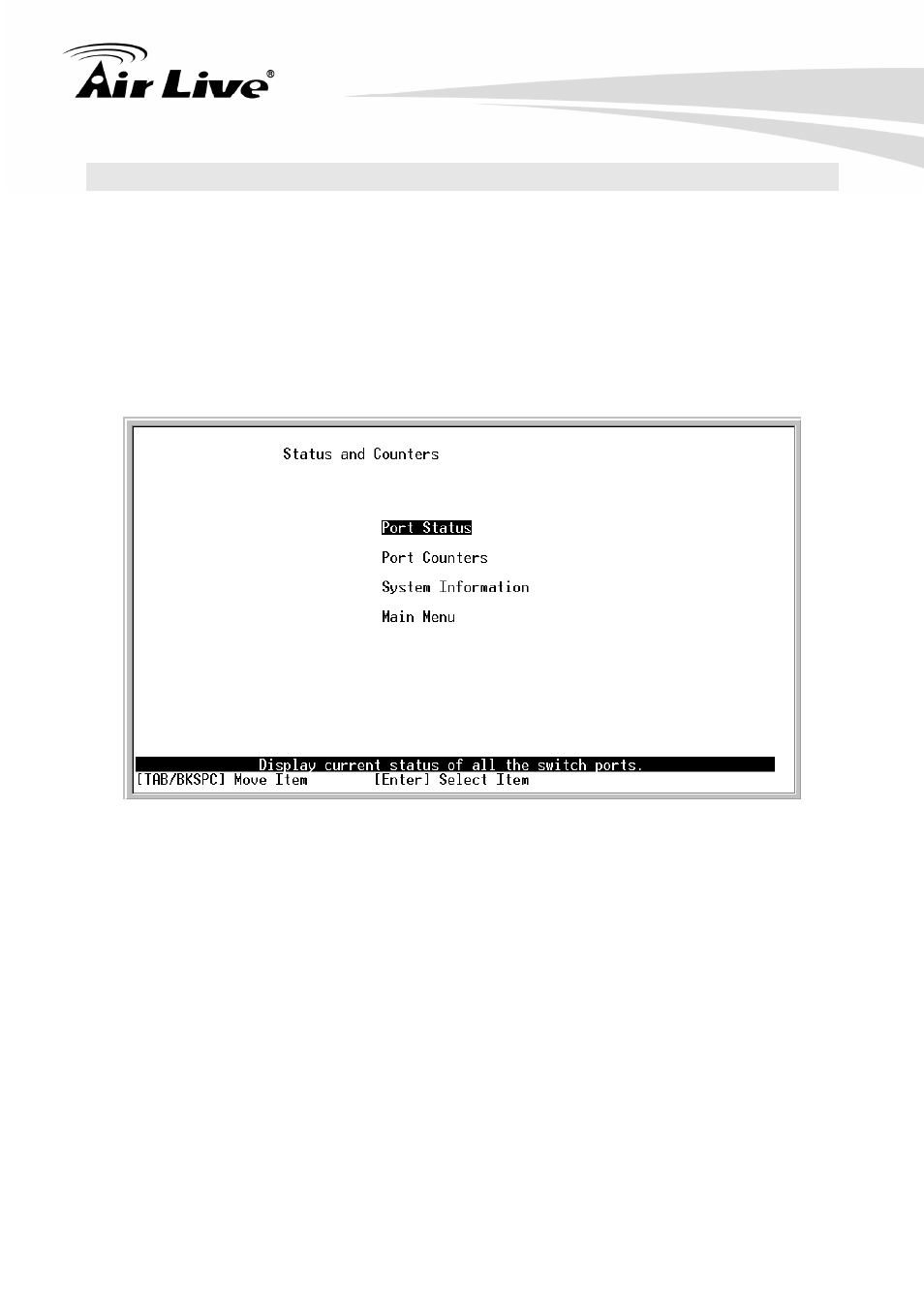
5. Console Management in SNMP-FSH2602MG v2
61
AirLive SNMP-FSH2602MG v2 User’s Manual
5.4 Function Description
5.4.1 Status and Counters
In Status and Counters, you can view Port status, counters, and configure system
parameter. You can press the “Tab” or “Backspace” to choose the item, and press “Enter”
key to select the item.
Port Status
It will display status of the port. Select the
page. And, select the
Type: Display port connection speed type.
Link: Display port link status. When the port is connecting with the device and work
normally, the link status is “UP”. Opposite is “Down”.
State: The port current status. “Enable” – it means this port working status is normal.
“Disable” – it means this port is not function event the device is connected.
Negotiation: Display the auto negotiation status.
Speed Duplex: Display port speed and duplex mode.
- AirMax5 (146 pages)
- AirMax5N (93 pages)
- AirMax5X (91 pages)
- AirVideo-100 (67 pages)
- AirVideo-100v2 (63 pages)
- AirVideo-2000 (31 pages)
- AP60 (101 pages)
- BT-201USB (63 pages)
- BT-302USB (52 pages)
- BU-3026 (64 pages)
- CamPro Professional (178 pages)
- CoreNVR 16 (55 pages)
- DS-100 (34 pages)
- DS-100 v2 (36 pages)
- ES-4000 v2 (168 pages)
- ES-6000 (221 pages)
- Ether-FSH2402NT (19 pages)
- Ether-FSH2422W (55 pages)
- Ether-GSH16TW (42 pages)
- Ether-GSH2404W (50 pages)
- Ether-GSH2416W (61 pages)
- Ether-GSH24T v.2 (16 pages)
- Ether-GSH24TW (42 pages)
- Ether-GSH8TW v2 (36 pages)
- EtherWe-1000U (15 pages)
- G.DUO (137 pages)
- HP-1000E v2 (13 pages)
- HP-2000E (29 pages)
- HP-3000E (15 pages)
- IAR-5000 v2 (202 pages)
- IAS-2000 (163 pages)
- IGR-1500 (78 pages)
- IGR-2500 (81 pages)
- Live-800G (16 pages)
- Live-GSH5T (25 pages)
- Live-GSH8T (25 pages)
- WFP-101U (133 pages)
- MU-5000FS A2 (42 pages)
- MW-2000S (225 pages)
- N.MINI (87 pages)
- N.Plug (103 pages)
- N.TOP (71 pages)
- NAS-235 (89 pages)
- NVR4 (85 pages)
- OD-2025HD (101 pages)
