AirLive SNMP-FSH2602MG v2 User Manual
Page 40
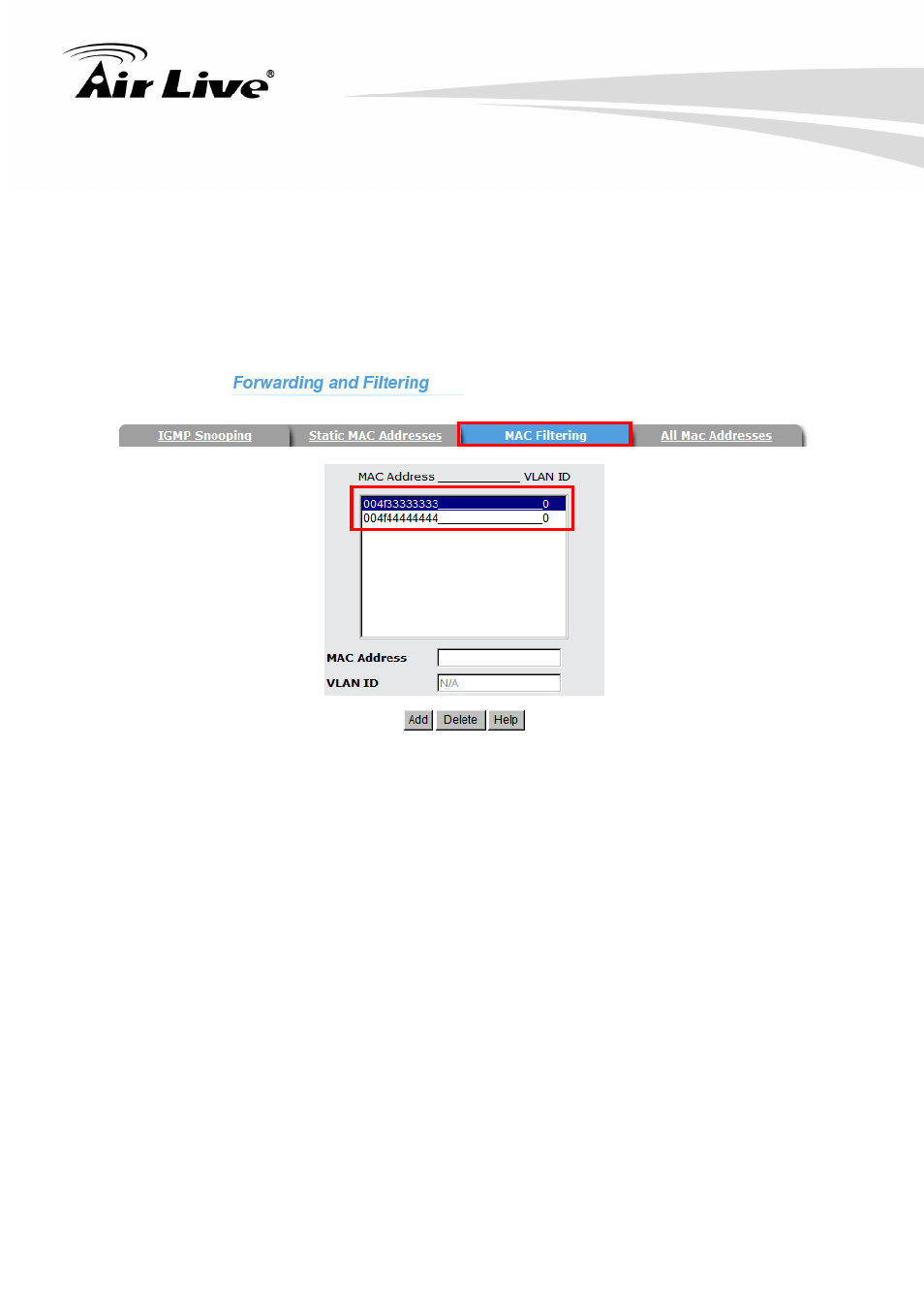
4. Web Management in SNMP-FSH2602MG v2
35
AirLive SNMP-FSH2602MG v2 User’s Manual
3. Click
“Add” button.
4. If user wants to delete one MAC address, please click the MAC address which you
want to delete on the MAC address column, and then click “Delete” button to delete it.
In the below figure, it shows that you have created two MAC addresses that you want to
filter in the switch. They are 004f33333333 without VLAN ID and 004f44444444 without
VLAN ID, respectively.
4.4.6.4 All MAC Addresses
You can view the port that connected device’s MAC address and the related devices’ MAC
address.
1. Select the port.
2. The current static & dynamic MAC address information of the port will be displayed in
here.
3. You also can click “Clear MAC Table” to clear the current MAC address information of
the port on screen.
In the below figure, it shows that port 2 has record 12 dynamic MAC addresses and 1 static
MAC addresses on MAC table.
- AirMax5 (146 pages)
- AirMax5N (93 pages)
- AirMax5X (91 pages)
- AirVideo-100 (67 pages)
- AirVideo-100v2 (63 pages)
- AirVideo-2000 (31 pages)
- AP60 (101 pages)
- BT-201USB (63 pages)
- BT-302USB (52 pages)
- BU-3026 (64 pages)
- CamPro Professional (178 pages)
- CoreNVR 16 (55 pages)
- DS-100 (34 pages)
- DS-100 v2 (36 pages)
- ES-4000 v2 (168 pages)
- ES-6000 (221 pages)
- Ether-FSH2402NT (19 pages)
- Ether-FSH2422W (55 pages)
- Ether-GSH16TW (42 pages)
- Ether-GSH2404W (50 pages)
- Ether-GSH2416W (61 pages)
- Ether-GSH24T v.2 (16 pages)
- Ether-GSH24TW (42 pages)
- Ether-GSH8TW v2 (36 pages)
- EtherWe-1000U (15 pages)
- G.DUO (137 pages)
- HP-1000E v2 (13 pages)
- HP-2000E (29 pages)
- HP-3000E (15 pages)
- IAR-5000 v2 (202 pages)
- IAS-2000 (163 pages)
- IGR-1500 (78 pages)
- IGR-2500 (81 pages)
- Live-800G (16 pages)
- Live-GSH5T (25 pages)
- Live-GSH8T (25 pages)
- WFP-101U (133 pages)
- MU-5000FS A2 (42 pages)
- MW-2000S (225 pages)
- N.MINI (87 pages)
- N.Plug (103 pages)
- N.TOP (71 pages)
- NAS-235 (89 pages)
- NVR4 (85 pages)
- OD-2025HD (101 pages)
