3 management interface – AirLive SNMP-FSH2602MG v2 User Manual
Page 16
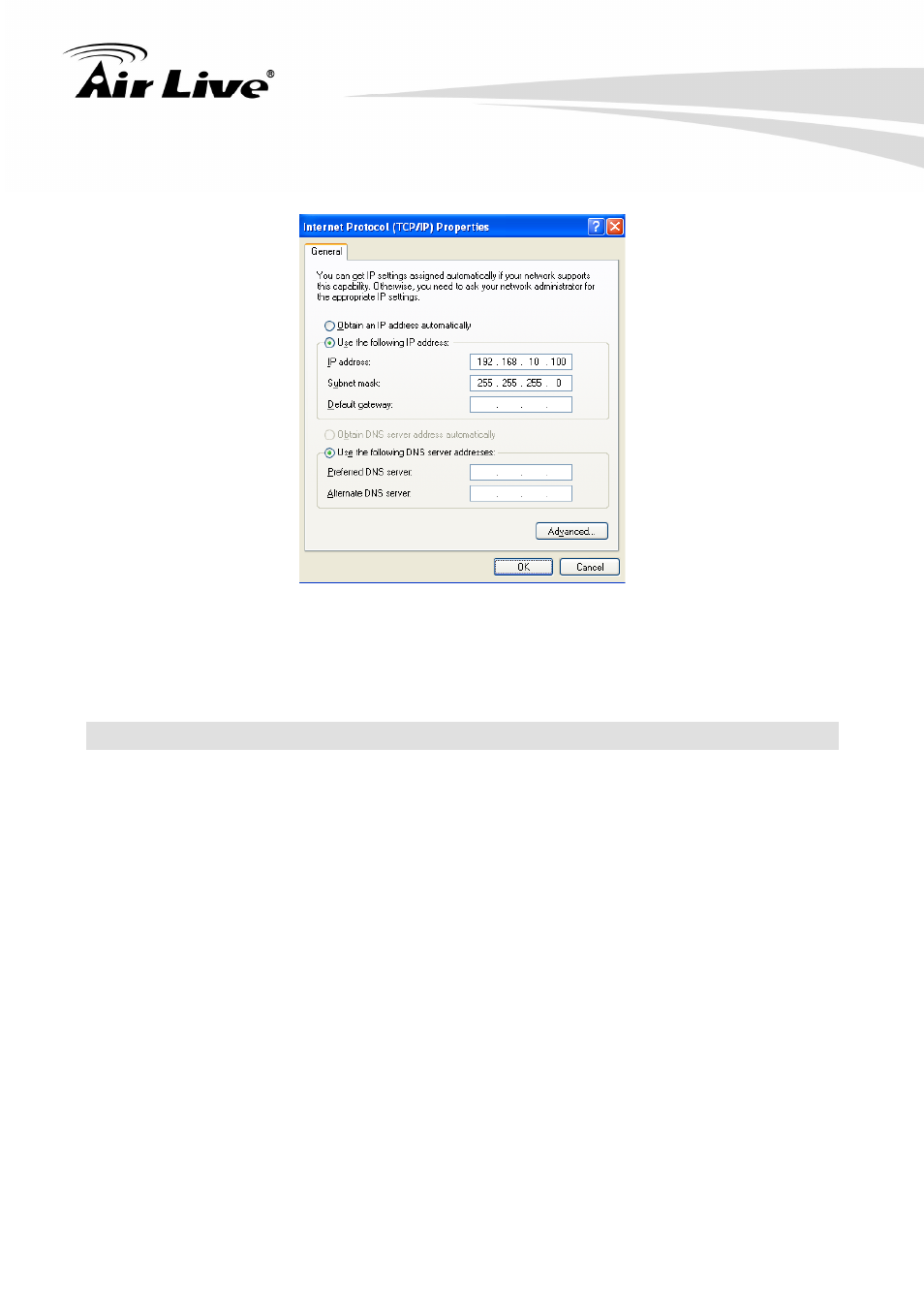
3. Configuring the SNMP-FSH2602MG v2
11
AirLive SNMP-FSH2602MG v2 User’s Manual
2. Set your PC’s IP address manually to 192.168.10.100 (or other address in the same
subnet)
You are ready now to configure the SNMP-FSH2602MG v2 by using your PC.
3.3 Management Interface
The SNMP-FSH2602MG v2 can be configured using on the management interfaces below:
Web Management (HTTP): You can manage your SNMP-FSH2602MG v2 by simply
typing its IP address in the web browser. Most functions of SNMP-FSH2602MG v2 can
be accessed by web management inter face. We recommend using this interface for
initial configurations. To begin, simply enter SNMP-FSH2602MG v2’s IP address
(default is 192.168.10.1) on the web browser. The default username and password are
airlive.
Console Management (Terminal): SNMP-FSH2602MG v2 can be managed through
terminal emulation program or Hyper Terminal.
When the connection between SNMP-FSH2602MG v2 and PC is ready, turn on the PC
and run a terminal emulation program or Hyper Terminal and configure its
communication parameters to match the following default characteristics of the
console port
