AirLive SNMP-FSH2602MG v2 User Manual
Page 45
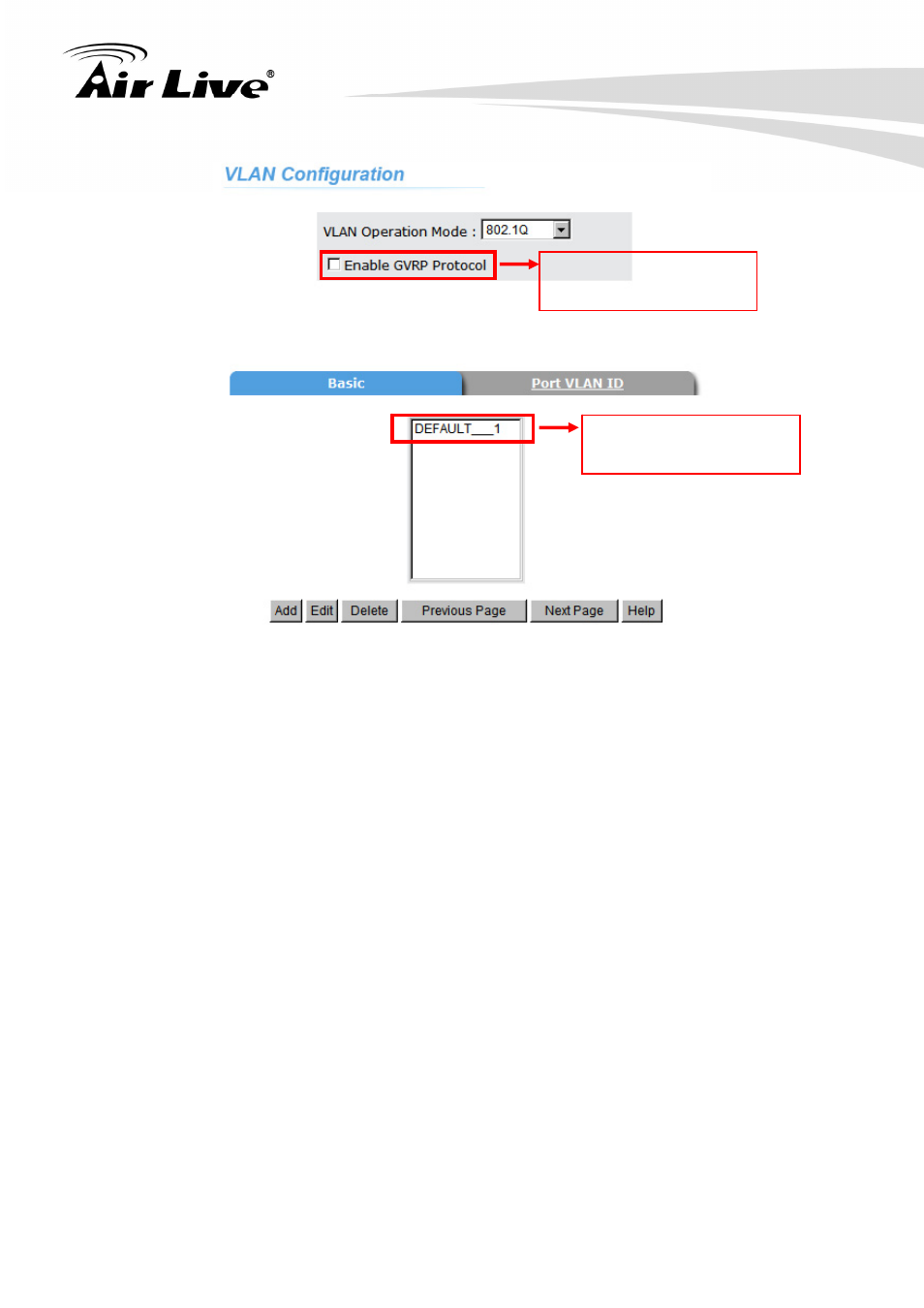
4. Web Management in SNMP-FSH2602MG v2
AirLive SNMP-FSH2602MG v2 User’s Manual
40
Basic
1. Click
“Add” button to create new VLAN.
2. Group Name: Assign a name for new VLAN.
3. Enable GVRP Protocol: Check the check box to enable GVRP protocol.
4. VLAN ID: Fill in a VLAN ID (between 2 to 4094). The default is 1.
5. Protocol VLAN: Choose the protocol type. Default is NONE.
6. From the available port box, select ports to add to the switch and click “Add” button. If
the trunk group exists, you can see it on the bottom of the menu (ex: Trunk. 1), and you
can configure it as the member of the VLAN or not.
The default VLAN can’t
be deleting
Check the check box to
enable GVRP protocol
See also other documents in the category AirLive Accessories for video:
- AirMax5 (146 pages)
- AirMax5N (93 pages)
- AirMax5X (91 pages)
- AirVideo-100 (67 pages)
- AirVideo-100v2 (63 pages)
- AirVideo-2000 (31 pages)
- AP60 (101 pages)
- BT-201USB (63 pages)
- BT-302USB (52 pages)
- BU-3026 (64 pages)
- CamPro Professional (178 pages)
- CoreNVR 16 (55 pages)
- DS-100 (34 pages)
- DS-100 v2 (36 pages)
- ES-4000 v2 (168 pages)
- ES-6000 (221 pages)
- Ether-FSH2402NT (19 pages)
- Ether-FSH2422W (55 pages)
- Ether-GSH16TW (42 pages)
- Ether-GSH2404W (50 pages)
- Ether-GSH2416W (61 pages)
- Ether-GSH24T v.2 (16 pages)
- Ether-GSH24TW (42 pages)
- Ether-GSH8TW v2 (36 pages)
- EtherWe-1000U (15 pages)
- G.DUO (137 pages)
- HP-1000E v2 (13 pages)
- HP-2000E (29 pages)
- HP-3000E (15 pages)
- IAR-5000 v2 (202 pages)
- IAS-2000 (163 pages)
- IGR-1500 (78 pages)
- IGR-2500 (81 pages)
- Live-800G (16 pages)
- Live-GSH5T (25 pages)
- Live-GSH8T (25 pages)
- WFP-101U (133 pages)
- MU-5000FS A2 (42 pages)
- MW-2000S (225 pages)
- N.MINI (87 pages)
- N.Plug (103 pages)
- N.TOP (71 pages)
- NAS-235 (89 pages)
- NVR4 (85 pages)
- OD-2025HD (101 pages)
