AirLive SNMP-FSH2602MG v2 User Manual
Page 39
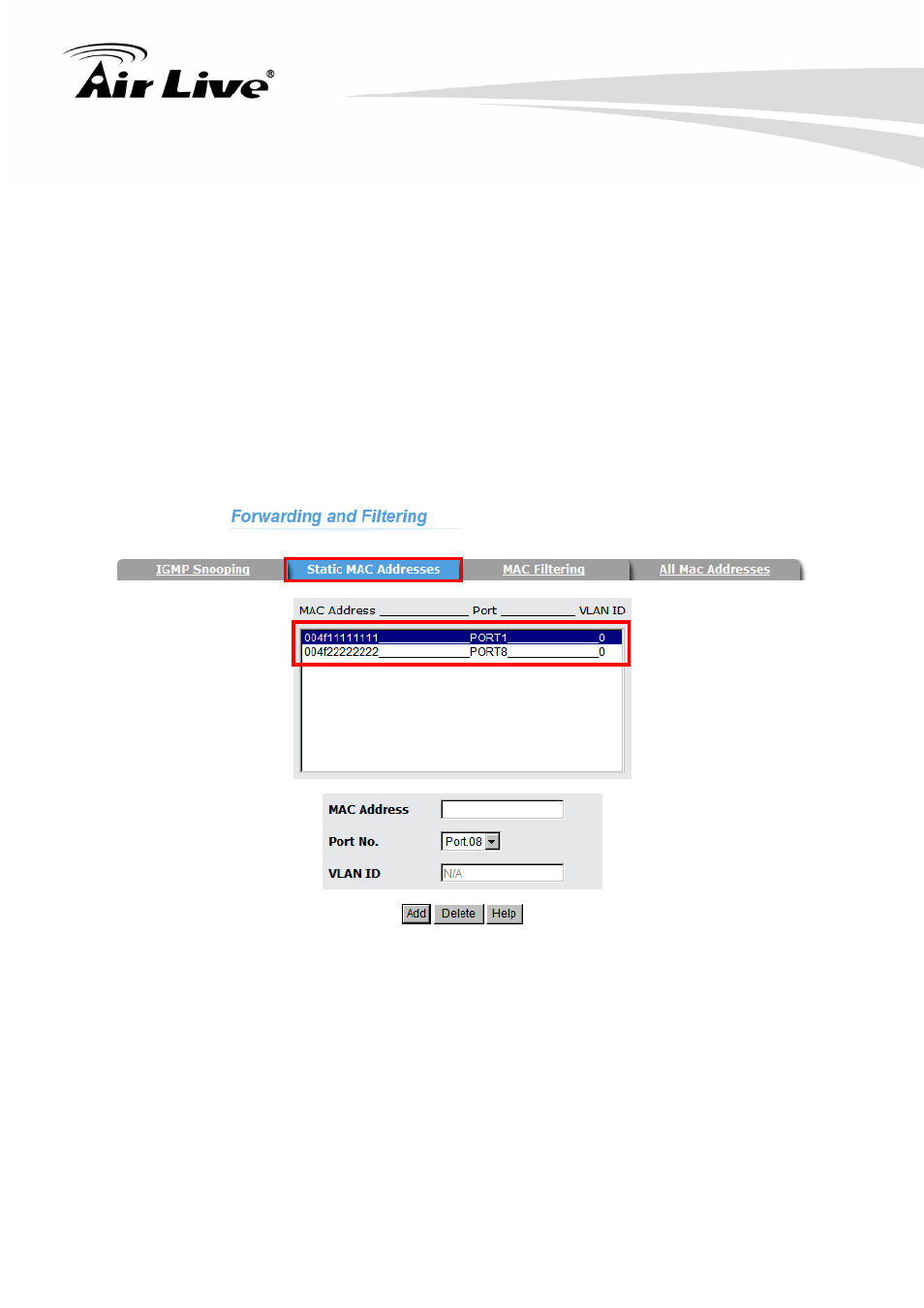
4. Web Management in SNMP-FSH2602MG v2
AirLive SNMP-FSH2602MG v2 User’s Manual
34
permanently forward traffic, regardless of the device network activity.
2. In
the
Port No. box, select a port number.
3. VLAN ID: If tag-based (IEEE 802.1Q) VLANs are set up on the switch, static
addresses are associated with individual VLANs. Type the VID (tag-based VLANs) to
associate with the MAC address.
4. Click
“Apply” button to apply your setting
5. If user wants to delete one MAC address, please click the MAC address which you
want to delete on the MAC address column, and then click “Delete” button to delete it.
In the below figure, it shows that you have created two static MAC address in the Switch.
They are 004f11111111 on port 1 without VLAN ID and 004f22222222 on port 8 without
VLAN ID, respectively.
4.4.6.3 MAC filtering
MAC filtering function allows the switch to drop unwanted traffic. Traffic is filtered based on
the destination MAC addresses.
1. In
MAC Address box, enter the MAC address that wants to filter.
2. VLAN ID: If tag-based (802.1Q) VLAN are set up on the switch, type the VLAN ID in
the box to associate with the MAC address.
