AirLive IP-2000VPN User Manual
Page 72
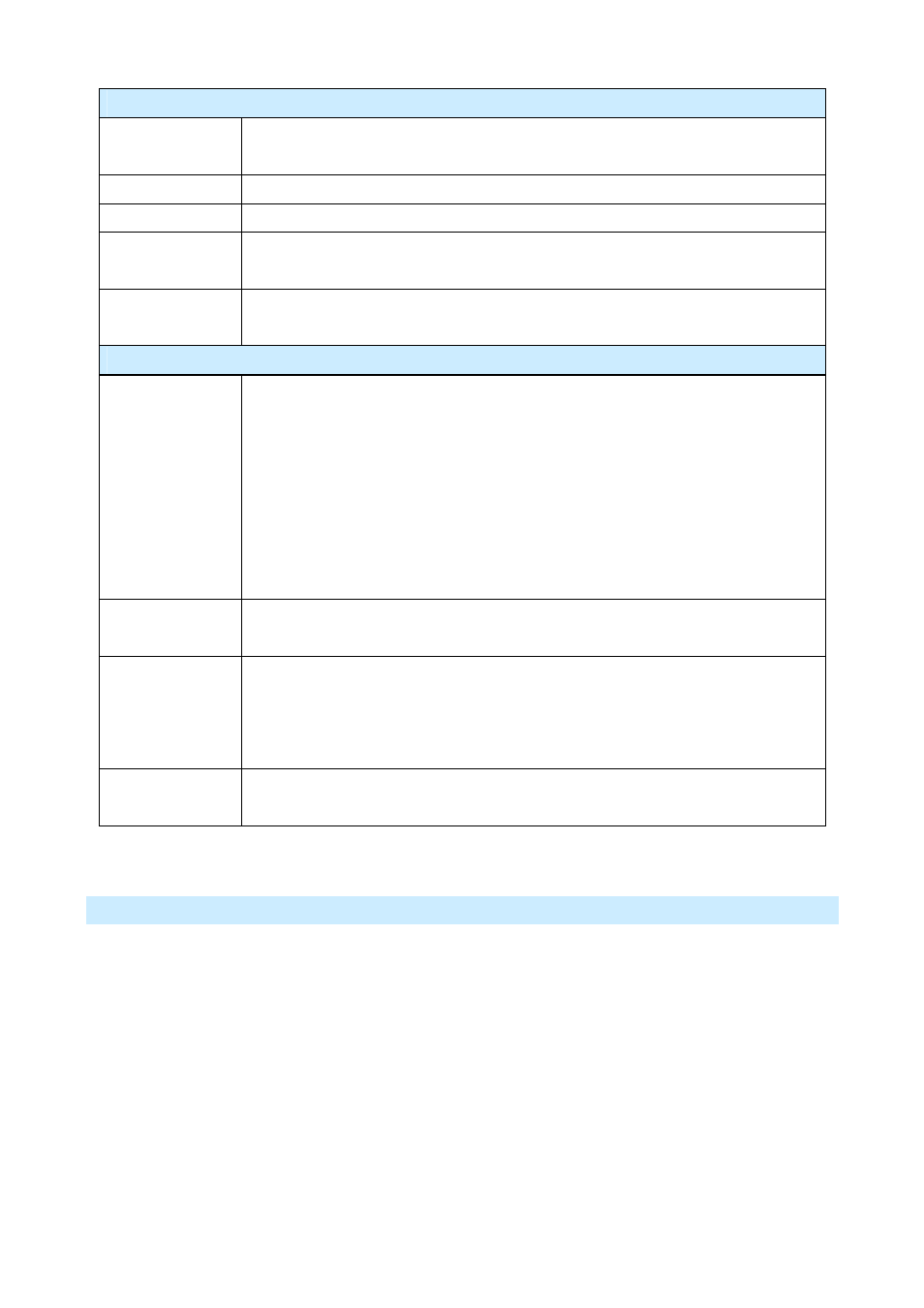
AirLive IP-2000VPN User’s Manual
69
Active Self Certificates
Name
The name you assigned to this Certificate. You should select a name which helps
to identify this particular certificate.
Subject Name
The company or person to whom the Certificate is issued.
Issuer Name
The CA (Certification Authority) which issued the Certificate.
Expiry Time
The date on which the Certificate expires. You should renew the Certificate before
it expires.
Delete button
Use this button to delete a Self Certificate. Select the checkbox in the Delete
column for any Certificates you wish to delete, and then click the "Delete" button.
Self Certificate Requests
Request List
Any current requests are listed. These requests are generated by using the New
Request
button described below.
• After you have received the Certificate file for a request, you must select the
request in the list, and upload the certificate file. The request will then be
deleted from this list, and the Certificate will appear in the Active Self
Certificates
table.
• If for some reason you never obtain the Certificate, you can manually delete
the request by using the Delete Request button.
Delete Request
Button
Use this to delete the selected certificate request.
Upload
Certificate
After you have received a Certificate, use this to upload the certificate to the
IP-2000VPN.
You must select the correct certificate request, so the IP-2000VPN can correctly
match the request and the certificate.
New Request
Button
Use this to generate a new request to be supplied to a CA (Certification Authority).
See the following section for details.
Requesting a Self Certificate
The IP-2000VPN must generate a request for the CA. This request must then be supplied to the CA. The
procedure is as follows:
1. On
the
Self Certificates
screen, click the New Request button to view the first screen of the Self
Certificate Request
procedure, shown below.
