AirLive IP-2000VPN User Manual
Page 71
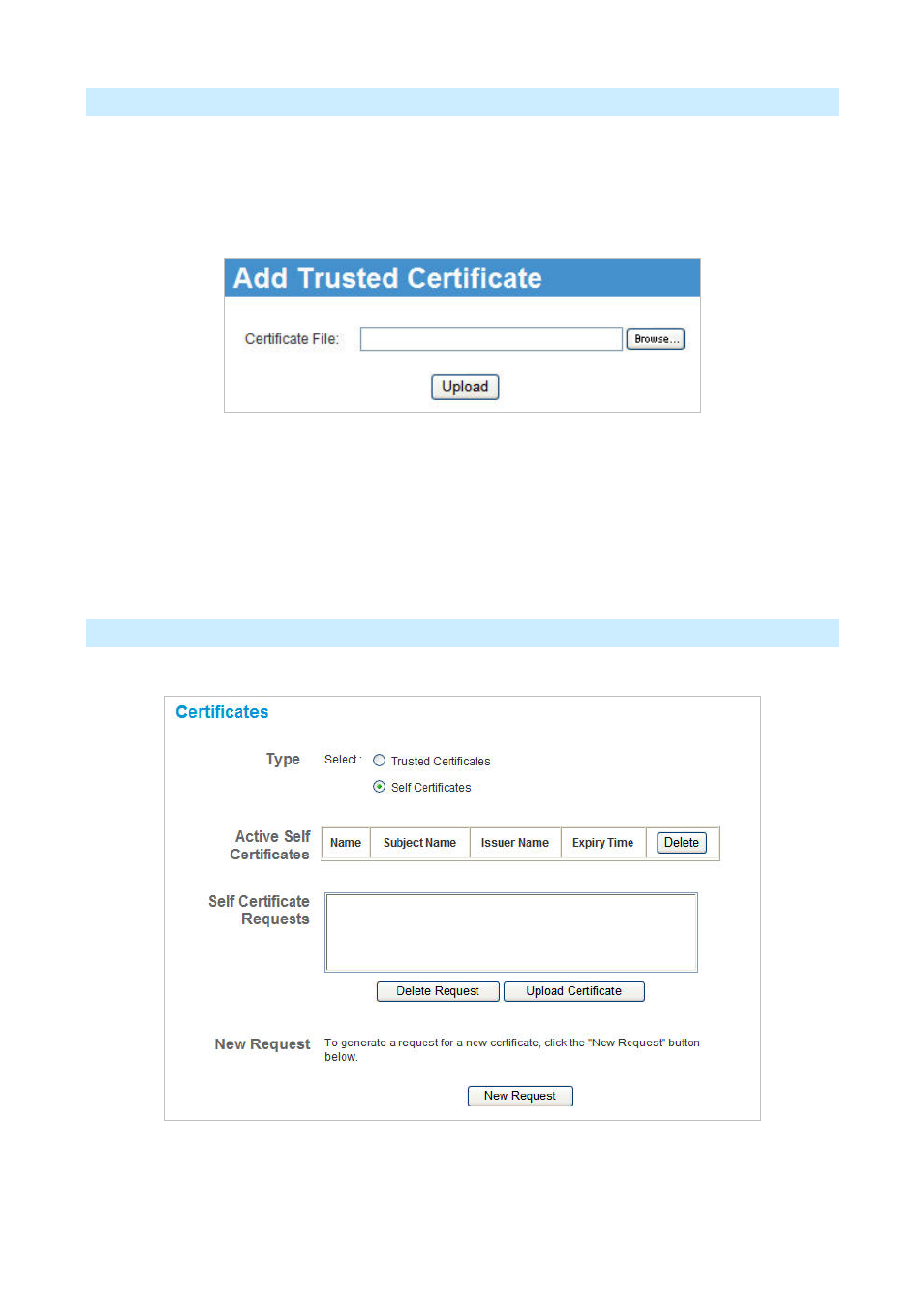
Requesting a Trusted Certificate
1. After obtaining a new Certificate from the CA, you need to upload it to the IP-2000VPN.
2. On the "Certificates" screen, click the "Add Trusted Certificate" button to view the Add Trusted
Certificate
screen, shown below.
3. Click the "Browse" button, and locate the certificate file on your PC.
4. Select the file. The name will appear in the "Certificate File" field.
5. Click "Upload" to upload the certificate file to the IP-2000VPN.
6. Click "Back" to return to the Trusted Certificate list. The new Certificate will appear in the list.
Self Certificates
AirLive IP-2000VPN User’s Manual
68
See also other documents in the category AirLive Routers:
- A.DUO (189 pages)
- Air3G (111 pages)
- Air3GII (75 pages)
- Air4G (87 pages)
- ARM-104 v3 (148 pages)
- ARM-201 (81 pages)
- ARM-204E (60 pages)
- ARM-204 (77 pages)
- ARM-204 v2 (77 pages)
- GW-300NAS (75 pages)
- GW-300R (94 pages)
- IP-1000R (63 pages)
- IP-1000R v2 (49 pages)
- N.Power (103 pages)
- N450R (108 pages)
- Traveler3G (124 pages)
- Traveler3G II (97 pages)
- Traveler3GM (121 pages)
- VoIP-400R Series (56 pages)
- WL-1500R (60 pages)
- WL-1600GL (115 pages)
- WL-5470AP (50 pages)
- WMM-3000R (97 pages)
- WN-151ARM (119 pages)
- WN-200R (95 pages)
- WN-200USB (56 pages)
- WN-220ARM (72 pages)
- WN-220R (81 pages)
- WN-250R (160 pages)
- WN-250USB (60 pages)
- WN-300ARM-VPN (131 pages)
- WN-300R (110 pages)
- WN-301R (110 pages)
- WN-350R (176 pages)
- WN-5000R v2 (107 pages)
- WT-2000ARM (65 pages)
- WT-2000R (99 pages)
