6 connection status – l2tp, L2tp – AirLive IP-2000VPN User Manual
Page 147
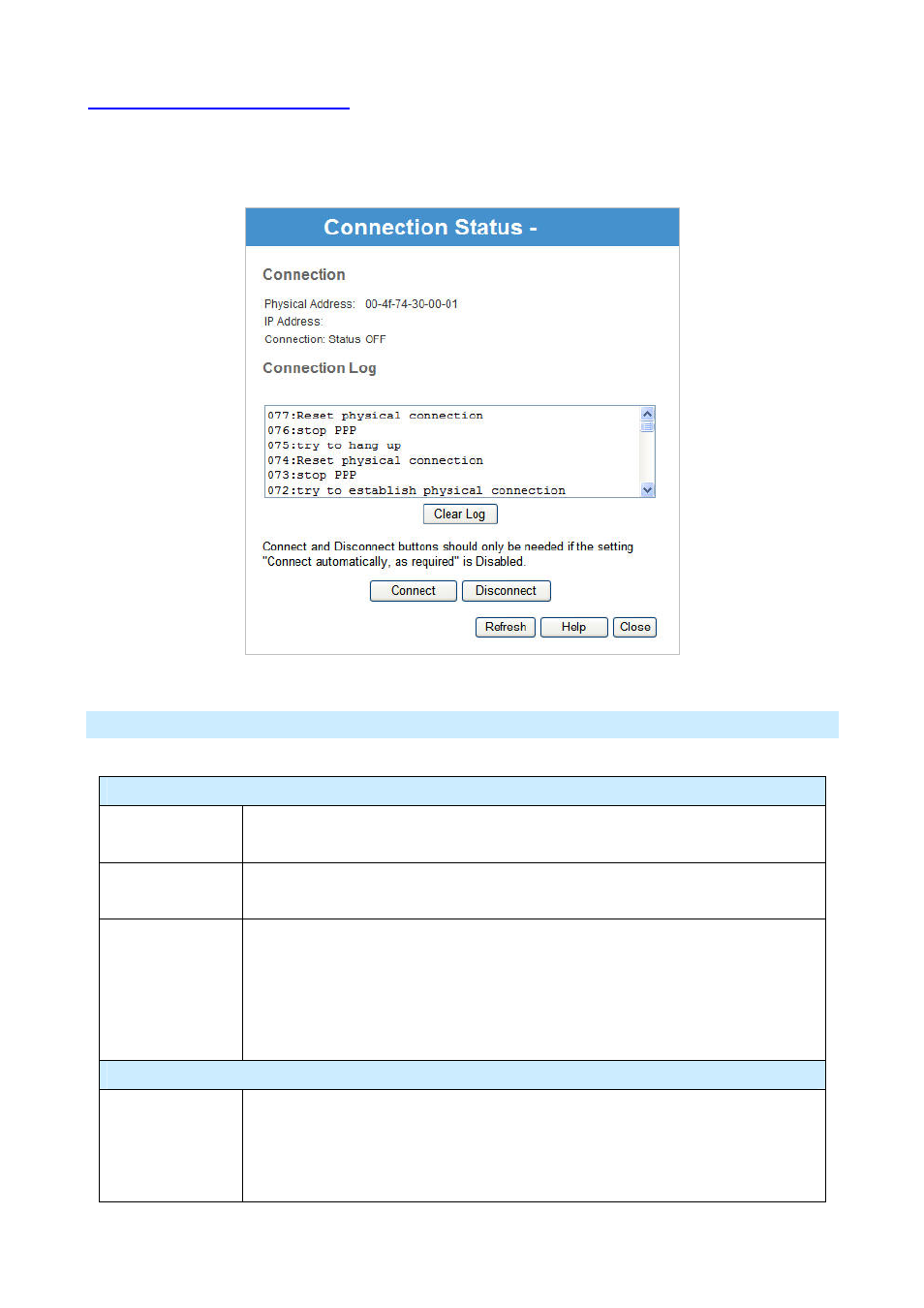
9.6 Connection Status – L2TP
If using L2TP (Layer 2 Tunneling Protocol), a screen like the following example will be displayed when the
"Connection Details" button is clicked.
L2TP
Data – L2TP Screen
Connection
Physical
Address
The hardware address of this device, as seen by remote devices on the Internet.
(This is different to the hardware address seen by devices on the local LAN.)
IP Address
The IP Address of this device, as seen by Internet users. This address is allocated
by your ISP (Internet Service Provider).
L2TP Status
This indicates whether or not the connection is currently established.
• If the connection does not exist, the "Connect" button can be used to establish
a connection.
• If the connection currently exists, the "Disconnect" button can be used to break
the connection.
Connection Log
Connection Log
• The Connection Log shows status messages relating to the existing
connection.
• The "Clear Log" button will restart the Log, while the Refresh button will update
the messages shown on screen.
AirLive IP-2000VPN User’s Manual
144
