AirLive IP-2000VPN User Manual
Page 125
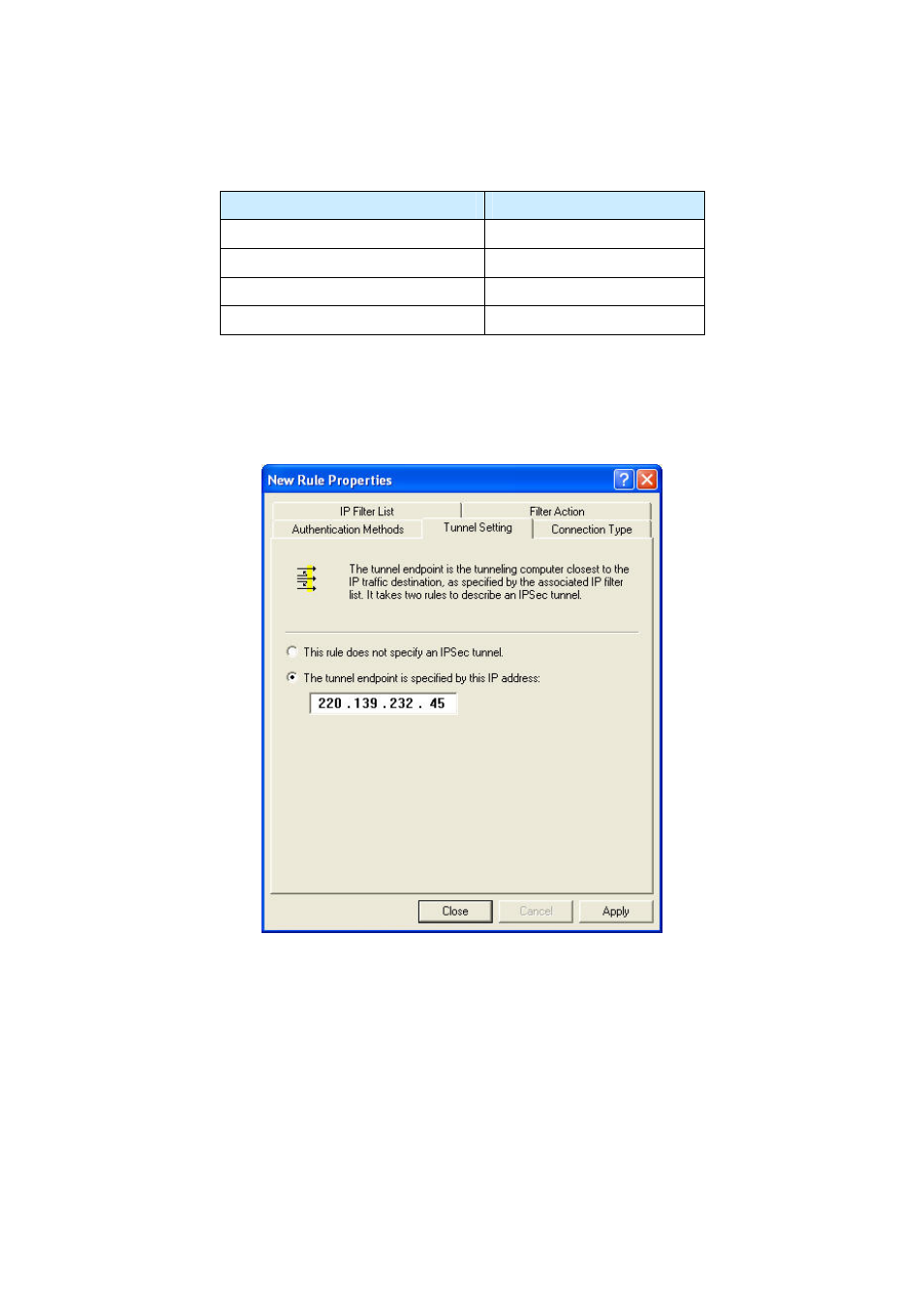
14. Ensure the following settings are correct, and then click "OK" to return to the Filter Action tab of the Edit
Rule Properties
screen.
VPN Setting
Windows Setting
IKE enabled
Negotiate security
AH disabled
AH Integrity:
ESP encryption: Enable/3DES
ESP Confidentially: 3DES
ESP authentication: Enable/SHA-1
ESP Integrity: SHA1
15. Click the Tunnel Setting tab, and then select The tunnel endpoint is specified by this IP address.
Enter the WAN (Internet) IP address of the IP-2000VPN, as shown below.
AirLive IP-2000VPN User’s Manual
122
See also other documents in the category AirLive Routers:
- A.DUO (189 pages)
- Air3G (111 pages)
- Air3GII (75 pages)
- Air4G (87 pages)
- ARM-104 v3 (148 pages)
- ARM-201 (81 pages)
- ARM-204E (60 pages)
- ARM-204 (77 pages)
- ARM-204 v2 (77 pages)
- GW-300NAS (75 pages)
- GW-300R (94 pages)
- IP-1000R (63 pages)
- IP-1000R v2 (49 pages)
- N.Power (103 pages)
- N450R (108 pages)
- Traveler3G (124 pages)
- Traveler3G II (97 pages)
- Traveler3GM (121 pages)
- VoIP-400R Series (56 pages)
- WL-1500R (60 pages)
- WL-1600GL (115 pages)
- WL-5470AP (50 pages)
- WMM-3000R (97 pages)
- WN-151ARM (119 pages)
- WN-200R (95 pages)
- WN-200USB (56 pages)
- WN-220ARM (72 pages)
- WN-220R (81 pages)
- WN-250R (160 pages)
- WN-250USB (60 pages)
- WN-300ARM-VPN (131 pages)
- WN-300R (110 pages)
- WN-301R (110 pages)
- WN-350R (176 pages)
- WN-5000R v2 (107 pages)
- WT-2000ARM (65 pages)
- WT-2000R (99 pages)
