About batch processing, When to use batch – Google Message Security Batch Reference Guide User Manual
Page 14
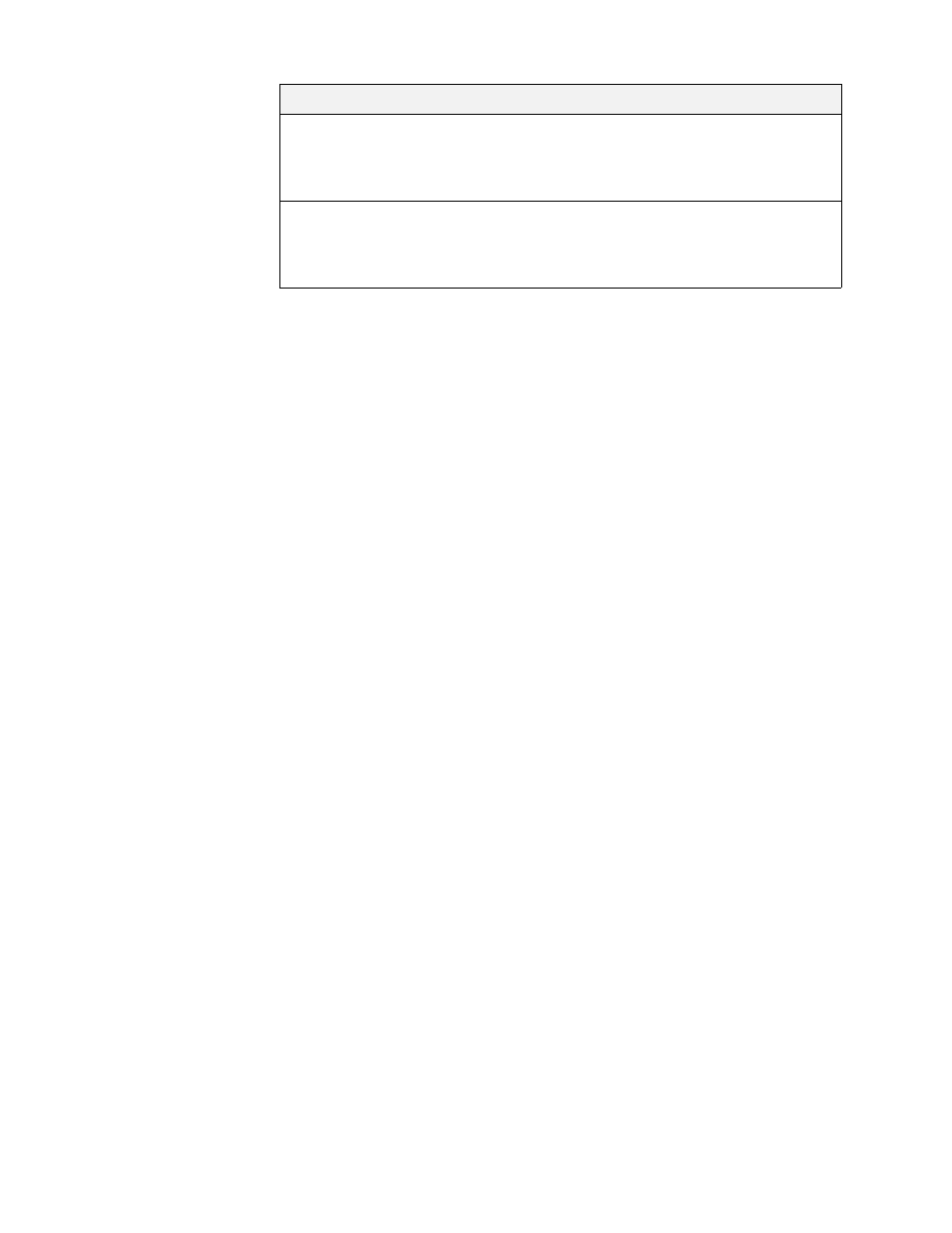
Introduction to Batch Processing
15
About Batch Processing
The standard batch processing is a quick and efficient method to perform a large
number of configuration changes by creating, validating and running command
scripts in real-time. The batch commands allow you to create, delete, modify and
get reports for:
•
aliases
•
domains
•
organizations
•
users
Following is a description of how the batch loader works, and key issues in
administration.
When To Use Batch
Authority privileges determine which batch commands an administrator can run,
just as they determine what parts of the Administration Console an administrator
can access. Batch processing is independent of your currently viewed location
within the Administration Console, since each batch command contains details
about where to apply.
A subset of the batch commands can be run through the EZCommand API. See
“About EZCommand” on page 22 for more details.
Configuration changes should be made by batch whenever:
•
The number of changes is too great to effectively use the Administration
Console.
•
The changes can be created by an automated script.
For example, you want to lower spam filter settings from level 4 to level 3 for 100
users. Configuring the Default User with the change will only affect new users.
Since changing user configuration for 100 users by Administration Console
interface would be repetitive and downright unpleasant, use the batch interface.
Instructions for setting up and administering
Message Archiving to provide long-term,
immutable storage of your organization’s
electronic communications.
Instructions for retrieving and exporting email
messages, IM conversations, and IM file
transfers from your corporate message
archive.
Document
Description
