JLG 510AJ Service Manual User Manual
Page 305
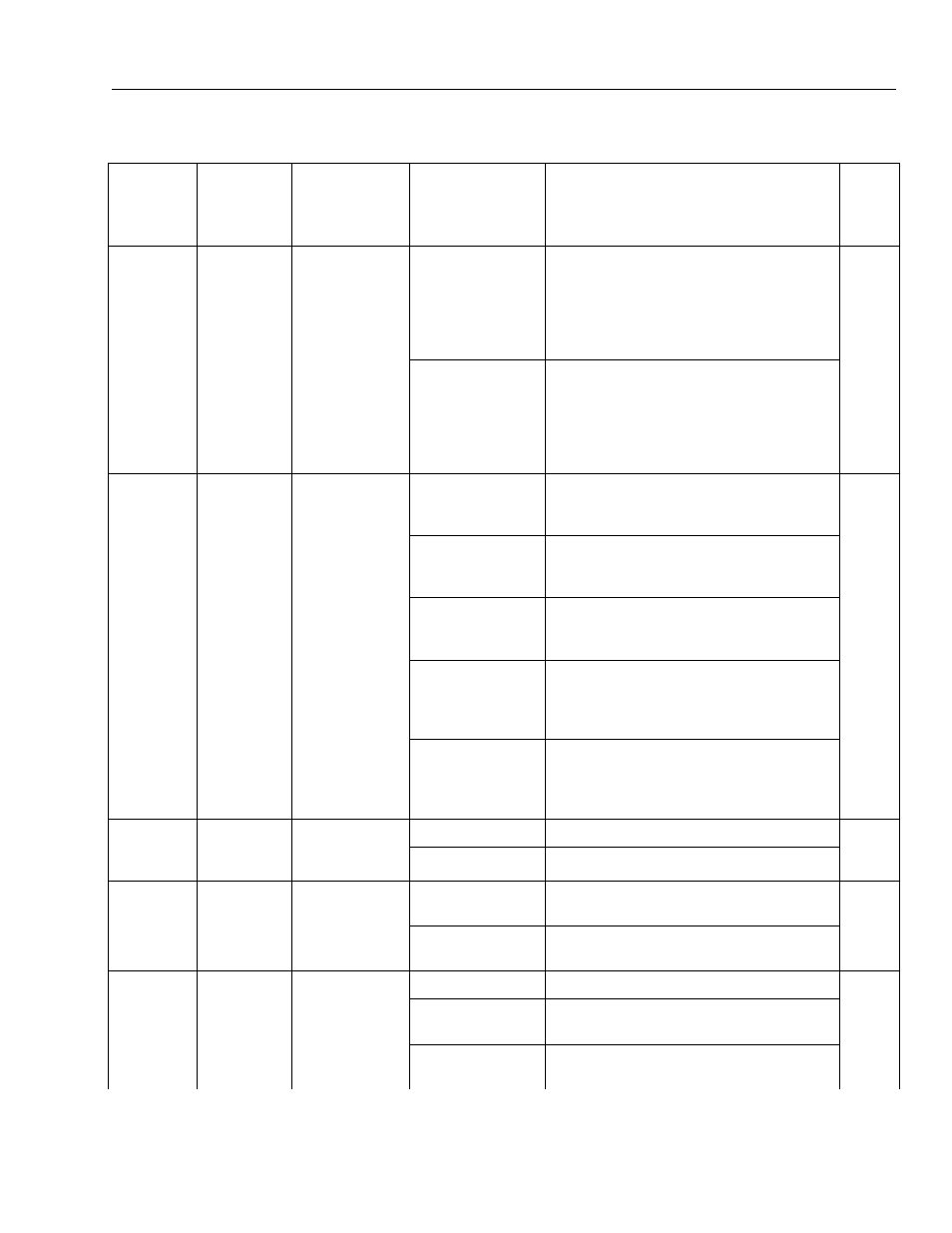
SECTION 6 - JLG CONTROL SYSTEM
3121181
– JLG Lift –
6-23
5
JOYSTICK
TYPE:
Displays/adjusts
joystick type
0=LIFT LOCK
LIFT LOCK refers to the OEM controls product
with resistive position sensing technology. The
Lift/Swing joystick is two axis, and the Drive/
Steer is single axis with push buttons for steer.
Both joysticks incorporate mechanical locking to
prevent inadvertent movement of the vehicle.
0
1=SPLIT GRIP
SPLIT GRIP refers to the JLG-designed product
with inductive position sensing technology and
an ergonomic shape. Both joysticks are two axis
and incorporate human proximity sensing tech-
nology (Q-prox) in place of mechanical locks to
prevent inadvertent movement of the vehicle.
6
TILT:
Displays/adjusts
tilt sensor func-
tion
1=5DEG
5 degree – reduces the maximum speed of all
boom functions to creep when tilted and above
elevation.
1
2=4DEG
4 degree – reduces the maximum speed of all
boom functions to creep when tilted and above
elevation.
3=3DEG
3 degree – reduces the maximum speed of all
boom functions to creep when titled and above
elevation.
4=4DEG PLUS CUT
4 degree – reduces the maximum speed of all
boom functions to creep when tilted and above
elevation and disallows tower lift up, drive, upper
telescope out, and upper lift up
5=3DEG PLUS CUT
3 degree – reduces the maximum speed of all
boom functions to creep when titled and above
elevation and disallows tower lift up, drive, upper
telescope out, and upper lift up
7
TOWER LIFT:
Displays/adjusts
tower lift pres-
ence
0=NO
0 No Tower Lift installed
0
1=YES
1 Yes
8
TOWER TELE:
Displays/adjusts
tower telescope
presence
0=NO
No Tower Telescope installed
0
1=YES
Yes
9
JIB:
Displays/adjusts
jib presence
0=NO
No Jib installed
0
1=YES
Jib installed which has up and down movements
only
2=SIDESWING
Jib installed which has up and down movements
and side to side movements
Table 6-1. Machine Set-Up Parameters
Configurati
on
Digit
Parameter
Displayed on
Analyzer
Line 1
Description
Parameter
Value
Definition
Defaul
t
Numb
er
