2 error messages, Error messages – Eppendorf D30 BioPhotometer User Manual
Page 62
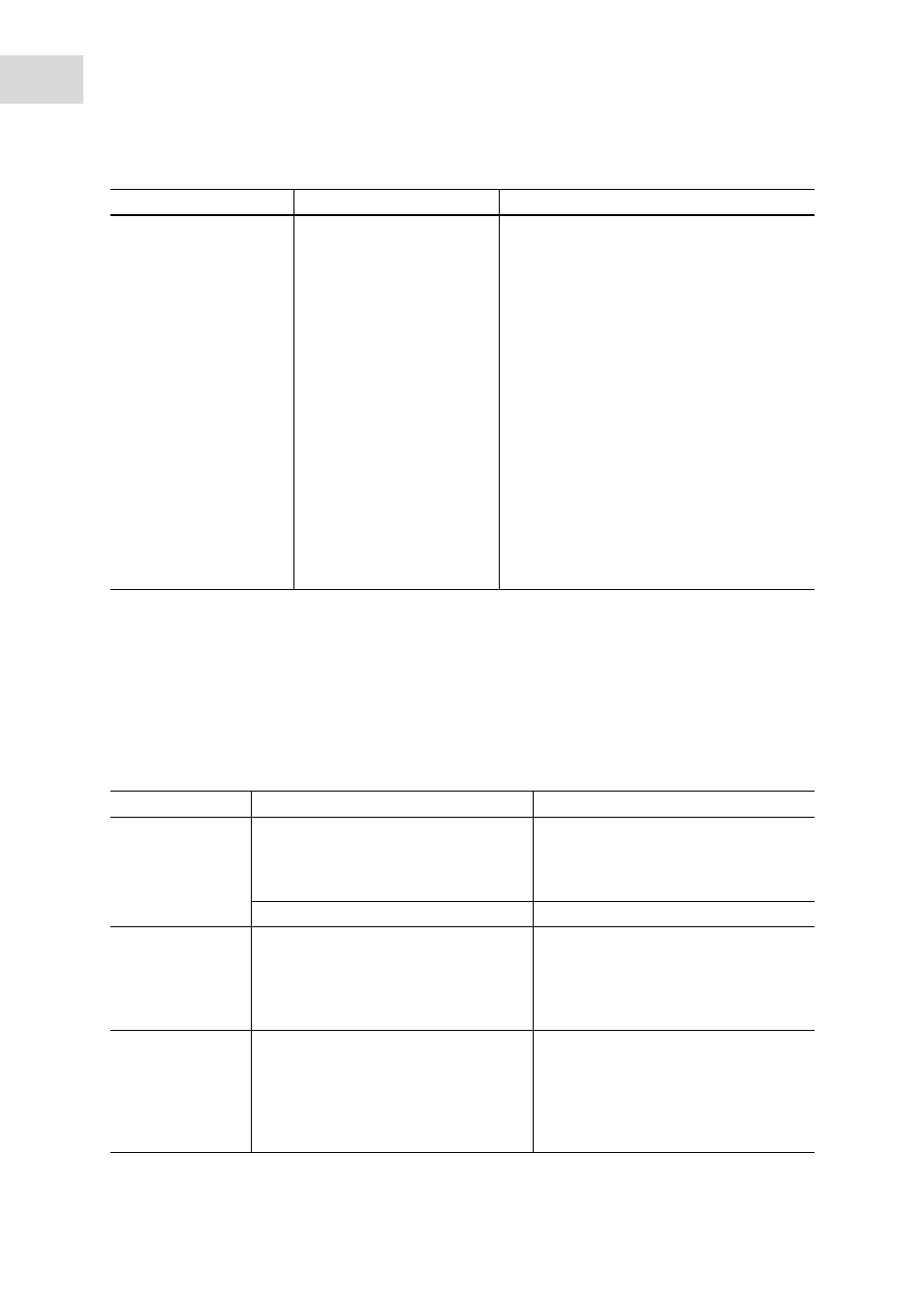
Troubleshooting
Eppendorf BioPhotometer
®
D30
English (EN)
62
9.2
Error messages
You can exit device displays with error messages using the [OK] softkey.
System errors require an evaluation by the Technical Service. These errors are shown in English
(System
error …). Please contact Technical Service in these cases. Other error messages, for which you can carry
out troubleshooting measures, are illustrated in the table below.
The measuring results are
not correct.
• The method has not been
programmed correctly.
Ensure that the method parameters are
entered correctly.
• The standard solution has
not been prepared
correctly.
Ensure that the correct standard is used
and that the measuring solution for the
standard is prepared correctly.
• The absorbance of the
reagent is drifting.
For instable reagent absorbance and end
point methods: When measuring a long
series of samples, measure the reagent
blank value not only at the beginning but
also during the sample series. If the
reagent blank value drifts strongly, the
reagent is not appropriate for error-free
measurements and has to be replaced by a
new reagent.
• The cuvette is not
positioned correctly.
Position the cuvette in the cuvette shaft so
that the optical window points towards the
direction of the light path.
Photometry light path: from back to front
Problem
Cause
Solution
Self test failed.
• Cuvette shaft cover was open during
self test.
• The cuvette shaft was not empty
during the self test.
Repeat the self test with empty
cuvette shaft and the cuvette shaft
cover closed.
• Device is faulty.
Contact Eppendorf Service.
File export failed.
During data export:
• USB stick improperly formatted or
faulty.
• USB stick removed from the device
too early (during the export).
Reformat or replace the USB stick.
Reconnect the USB stick and repeat
the export.
Failed to initialize
printer.
• Printer not connected or switched off.
• Printer not configured correctly.
Connect the printer and switch it on.
Reconfigure the printer.
For a correct configuration of the printer
settings refer to the installation
description (see Connecting the printer on
p. 16).
Error
Possible cause
Remedy
