5 operation, 1 overview of operating controls, Operation 5.1 – Eppendorf D30 BioPhotometer User Manual
Page 19: Overview of operating controls, 5operation 5.1 overview of operating controls
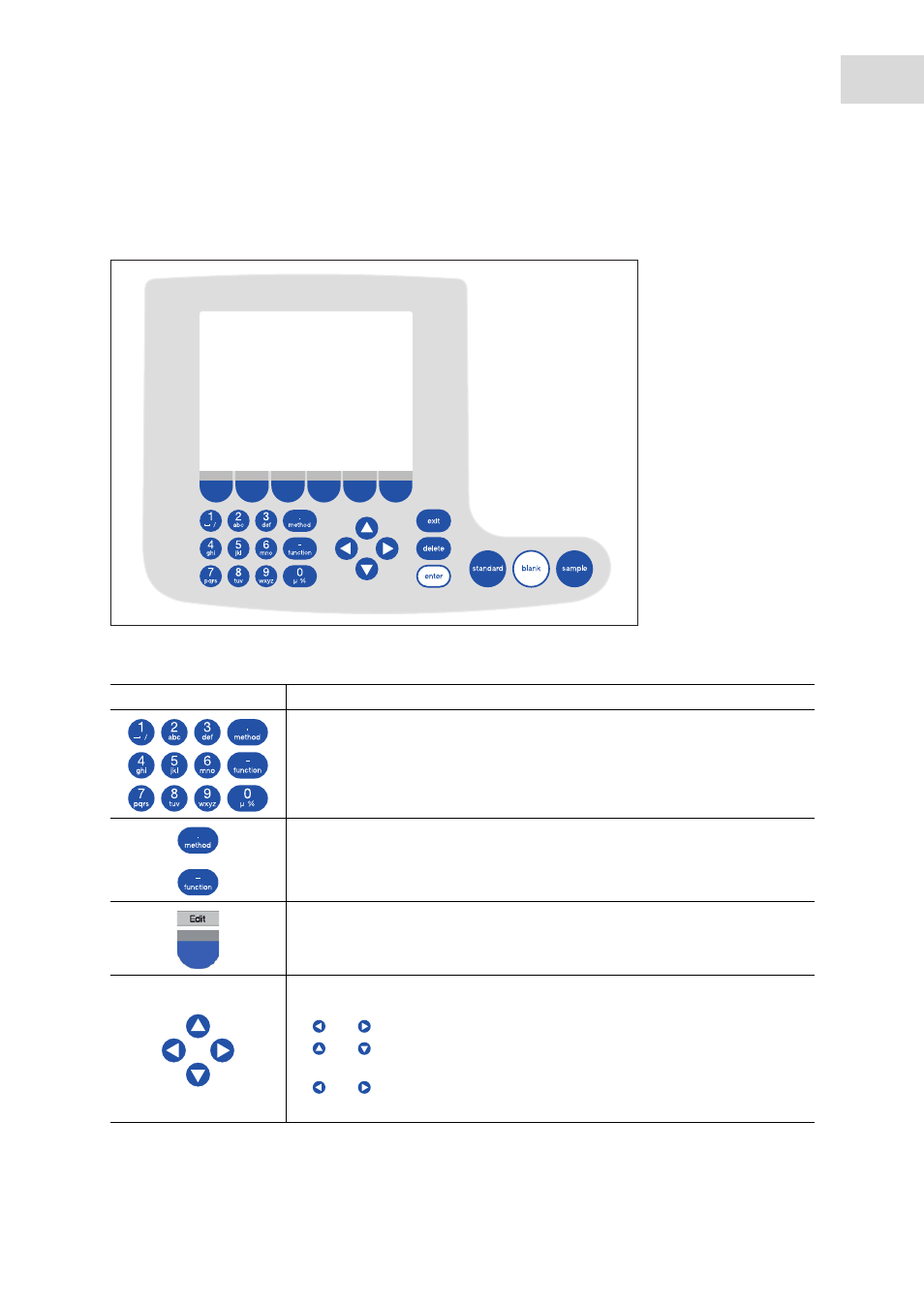
19
Operation
Eppendorf BioPhotometer
®
D30
English (EN)
5
Operation
5.1
Overview of operating controls
Abb. 5-1: Control panel of the BioPhotometer D30
Fig. 5-1:
Control panel of the BioPhotometer D30
Key:
Function
Keypad: Enter digits and text.
Keys
1 to 9 as well as 0: When entering text, next to numbers you also can
enter letters and special characters by pressing the key several times.
Alternatively, you can switch to a displayed keyboard with the [Keyboard] key.
Outside of entry fields: Call up method selection.
Outside of entry fields: Call up function selection.
Softkey: Select functions.
The key assignment changes along with the software dialog. The current
function is displayed directly above the key on the display.
Move the cursor to the left, right, up, down.
• Navigation between input fields.
•
and keys inside an entry field: Navigate within the character string.
•
and keys in a result display: Navigate between the sample results of
the series of measurement.
•
and keys within a graph: Navigate on the x-axis of the graph, e.g. for
displaying the wavelength-dependent absorbance values in a scan.
