7 functions, 1 functions of the user main group, Functions 7.1 – Eppendorf D30 BioPhotometer User Manual
Page 47: Functions of the user main group, 7functions 7.1 functions of the user main group
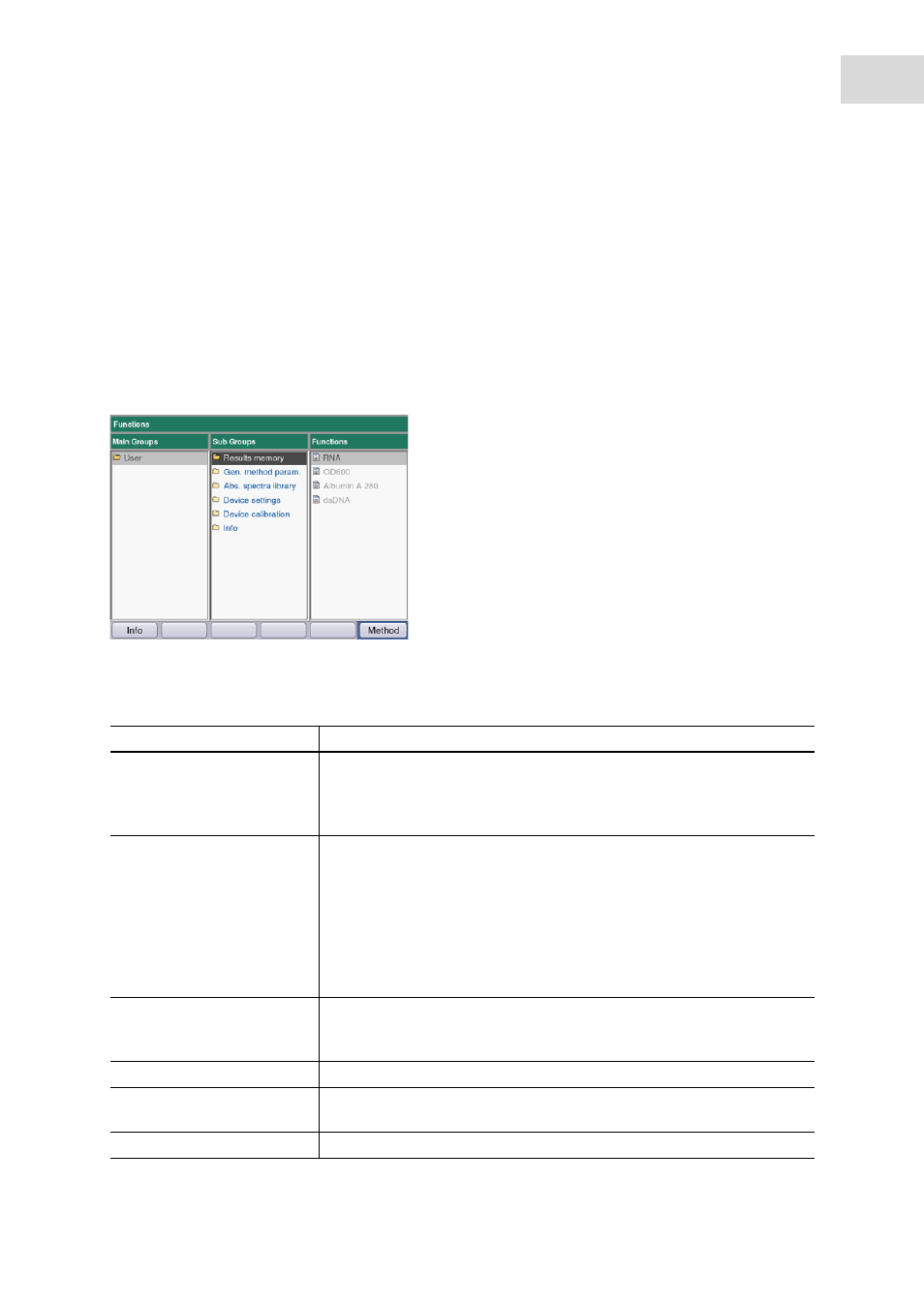
47
Functions
Eppendorf BioPhotometer
®
D30
English (EN)
7
Functions
7.1
Functions of the User main group
With the
function key or the [Function] softkey, you reach a menu containing functions like device settings
or calling up saved results.
The functions are structured in 3 columns analog to the method selection. The functions in the User main
group are accessible to you. As for the method selection, you navigate with the cursor keys for selecting
first the desired subgroup and then the desired function in the right column. Press
enter to open the
function.
[Info] softkey: call up the firmware version and serial number of the BioPhotometer D30.
Tab. 7-1:
Overview of the functions
Subgroup
Explanation
Results memory
Displays saved results.
The results can be accessed structured according to methods and
measuring series and can be printed and exported directly from the
memory.
General method parameters
Parameters which are used for different methods in common are stored
centrally in the
Functions area.
Here it is possible to edit (change or create anew) these parameters. In
the
Check parameters method step, the comprehensive parameters can
be easily selected using drop-down menus.
•
Proteins: Parameters for methods of the Proteins direct UV group
•
Units: Units for concentration results which can be used for many
methods.
Absorbance spectra library
Absorbance wavelength spectra of important substances, e.g., DNA.
The spectra serve as information and can be used for comparison to a
spectrum of a sample result.
Device settings
Editable device settings, e.g., language.
Device calibration
• Option for inspecting the photometer. An Eppendorf filter set is
required for this.
Info
Open Source Licenses and information on registered trademarks.
