2 general method parameters, General method parameters – Eppendorf D30 BioPhotometer User Manual
Page 49
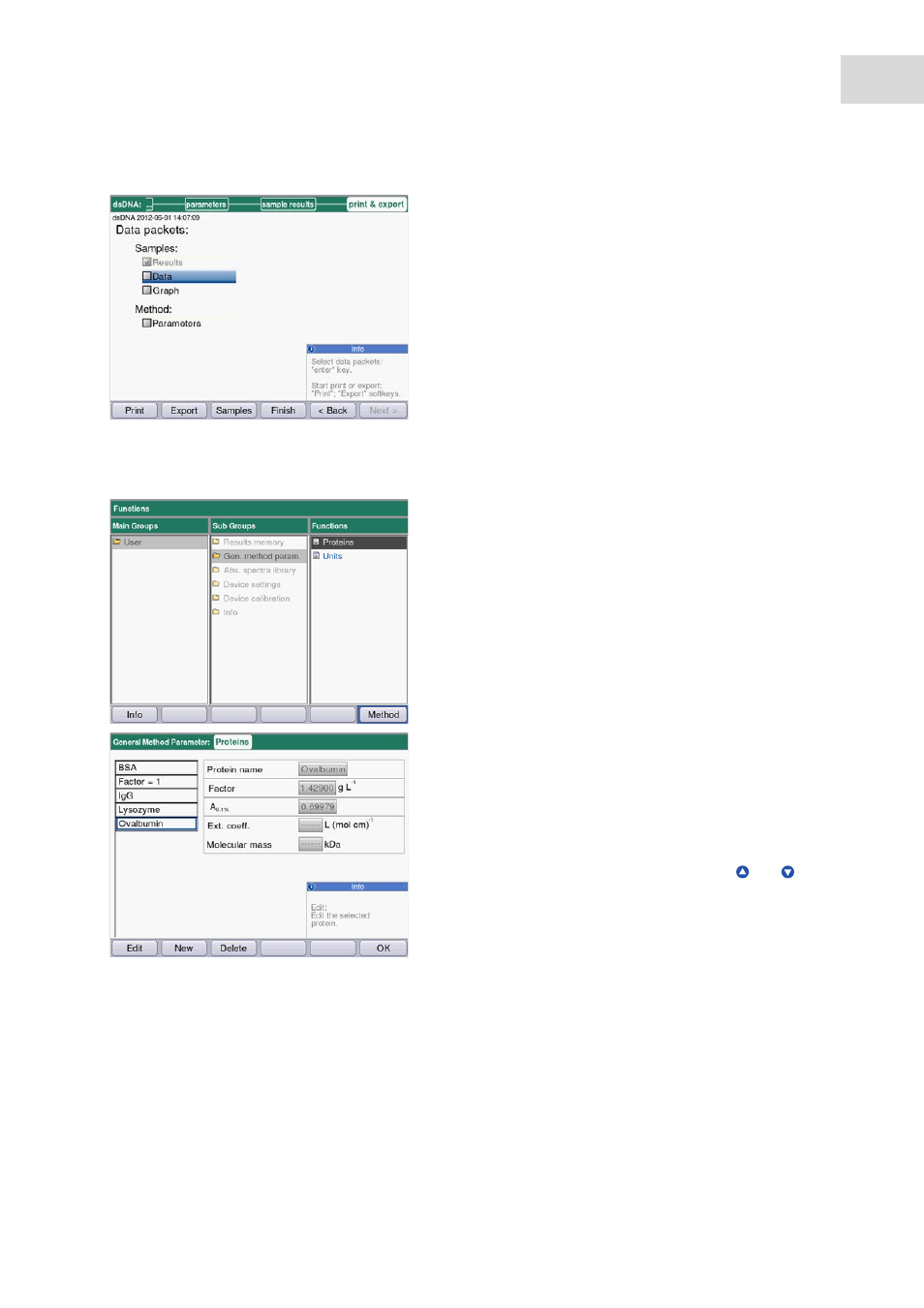
49
Functions
Eppendorf BioPhotometer
®
D30
English (EN)
7.1.2
General method parameters
If you would like to print or export results,
select the data packets.
The procedure for print and export and the
meaning of the function keys corresponds to the
print & export method step.
In the right column, select the parameter group
for which you would like to edit parameters.
Confirm with enter.
In this example, the parameter groups for different
proteins are subsumed and stored respectively
under a name. This name can be used to import the
desired parameter group into the method program
when editing a protein method (
Proteins direct UV
method group).
Display:
• Left: Name of the protein. Select via and .
• Right: corresponding parameters
Softkeys
• [Edit]: Edit selected parameter group.
• [New]: Create new parameter group.
• [Delete]: Delete selected parameter group.
• [OK]: Return to the function selection.
- epMotion 96 (76 pages)
- epMotion 5070 (100 pages)
- epMotion 5075 (130 pages)
- Centrifuge 5427 R (64 pages)
- Centrifuge 5427 R (104 pages)
- White Paper 14 (8 pages)
- Rolling Cabinet (34 pages)
- Mastercycler nexus (118 pages)
- Mastercycler nexus (142 pages)
- Concentrator plus (New Design) (48 pages)
- Concentrator plus (43 pages)
- Easypet 3 (38 pages)
- Xplorer (74 pages)
- Xplorer Adjustment (26 pages)
- AF2200 Plate Reader (72 pages)
- AF2200 Plate Reader (78 pages)
- G0.5 µPlate (32 pages)
- BioSpectrometer basic (104 pages)
- BioSpectrometer kinetic (106 pages)
- BioSpectrometer fluorescence (102 pages)
- Micro Test Tubes (5 pages)
- Microplates (10 pages)
- PiezoXpert (34 pages)
- Eporator (38 pages)
- MiniSpin (20 pages)
- MiniSpin (25 pages)
- Centrifuge 5702 (32 pages)
- 5702 Centrifuge (27 pages)
- 5702 Centrifuge (32 pages)
- C5702 RH Centrifuge (32 pages)
- 5418 Centrifuge (48 pages)
- 5418 Centrifuge (80 pages)
- 5424 Centrifuge (71 pages)
- 5424 Centrifuge (44 pages)
- 5430 Centrifuge (88 pages)
- 5430 Centrifuge (130 pages)
- 5804 Centrifuge (127 pages)
- 5804 Centrifuge (95 pages)
- 5804 Centrifuge (129 pages)
- TransferMan4 r (102 pages)
- TransferMan4 m (96 pages)
- InjectMan 4 (100 pages)
- InjectMan NI 2 (16 pages)
- InjectMan NI 2 (60 pages)
- PatchMan NP 2 (53 pages)
