Eppendorf D30 BioPhotometer User Manual
Page 24
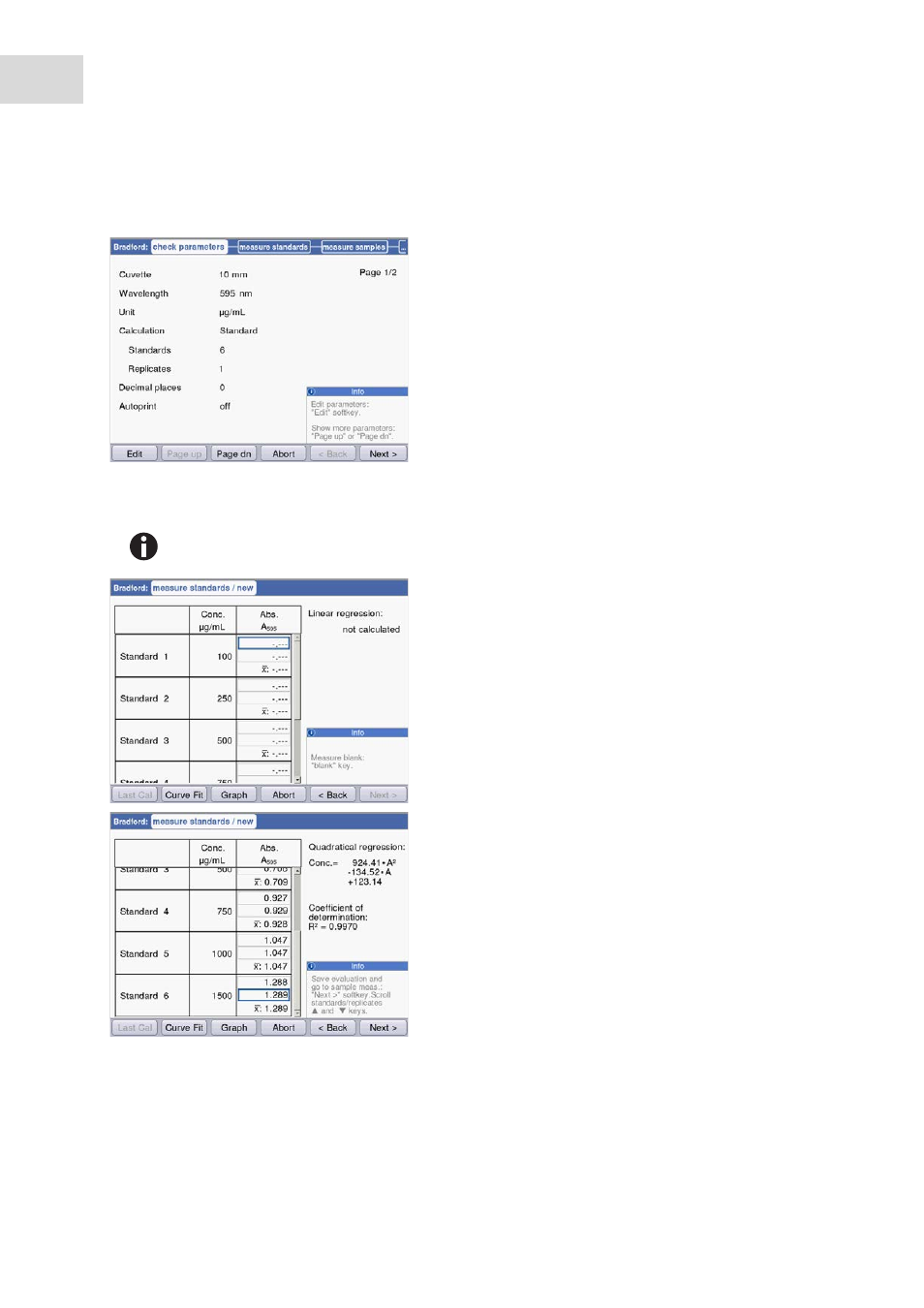
Operation
Eppendorf BioPhotometer
®
D30
English (EN)
24
5.3.2.2 Checking parameters
5.3.2.3 Measuring the blank and standards
Check the parameter setting. The [Page dn] and
[Page up] softkeys allow you to call up the
parameter list pages. You can modify and save
parameters using [Edit].
For evaluations without standards (e.g. DNA measurements), this method step is omitted.
1. Start by measuring a blank (
blank key).
2. Then measure all standards one by one
(
standard key).
The display always marks the standard that is to be
measured next. Use the [Graph] resp. [Table]
softkey to change the result view.
Press [Next] to accept the evaluation calculated
from the standard results.
See also other documents in the category Eppendorf Equipment:
- epMotion 96 (76 pages)
- epMotion 5070 (100 pages)
- epMotion 5075 (130 pages)
- Centrifuge 5427 R (64 pages)
- Centrifuge 5427 R (104 pages)
- White Paper 14 (8 pages)
- Rolling Cabinet (34 pages)
- Mastercycler nexus (118 pages)
- Mastercycler nexus (142 pages)
- Concentrator plus (New Design) (48 pages)
- Concentrator plus (43 pages)
- Easypet 3 (38 pages)
- Xplorer (74 pages)
- Xplorer Adjustment (26 pages)
- AF2200 Plate Reader (72 pages)
- AF2200 Plate Reader (78 pages)
- G0.5 µPlate (32 pages)
- BioSpectrometer basic (104 pages)
- BioSpectrometer kinetic (106 pages)
- BioSpectrometer fluorescence (102 pages)
- Micro Test Tubes (5 pages)
- Microplates (10 pages)
- PiezoXpert (34 pages)
- Eporator (38 pages)
- MiniSpin (20 pages)
- MiniSpin (25 pages)
- 5702 Centrifuge (32 pages)
- Centrifuge 5702 (32 pages)
- 5702 Centrifuge (27 pages)
- C5702 RH Centrifuge (32 pages)
- 5418 Centrifuge (80 pages)
- 5418 Centrifuge (48 pages)
- 5424 Centrifuge (71 pages)
- 5424 Centrifuge (44 pages)
- 5430 Centrifuge (130 pages)
- 5430 Centrifuge (88 pages)
- 5804 Centrifuge (95 pages)
- 5804 Centrifuge (127 pages)
- 5804 Centrifuge (129 pages)
- TransferMan4 r (102 pages)
- TransferMan4 m (96 pages)
- InjectMan 4 (100 pages)
- InjectMan NI 2 (60 pages)
- InjectMan NI 2 (16 pages)
- PatchMan NP 2 (53 pages)
