3 measure samples, Measure samples – Eppendorf D30 BioPhotometer User Manual
Page 37
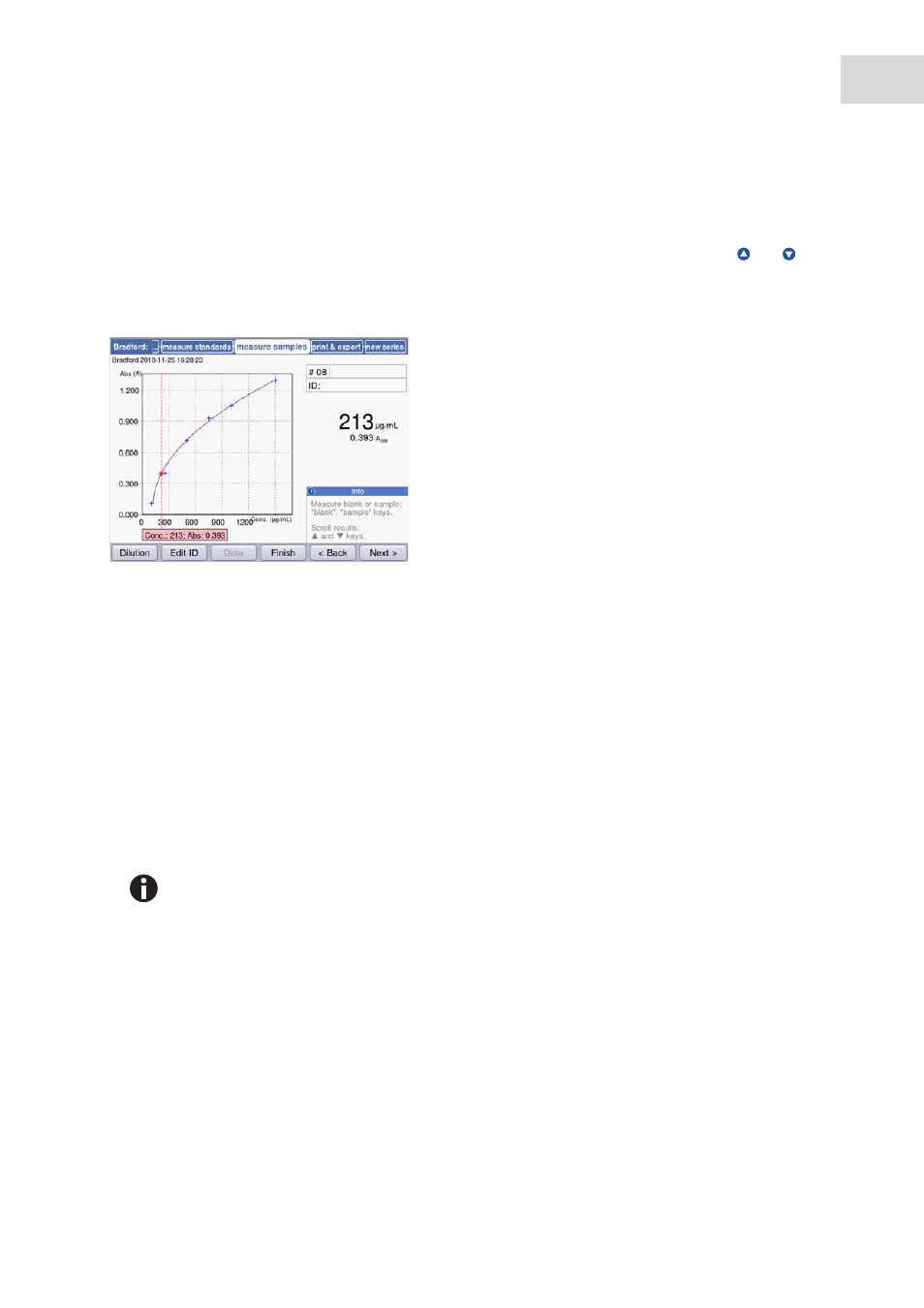
37
Methods
Eppendorf BioPhotometer
®
D30
English (EN)
6.4.3
Measure samples
The
sample key is used for measuring your samples consecutively. Blank results remain saved for one
measuring series, but a new blank result measurement can be performed at any time. With the and
keys you can navigate between the sample results that have been achieved in the measuring series up to
this point.
Results display:
• The concentration result (6 digits with floating
point) is clearly emphasized.
• With graphic: Result to the right of the display.
• Without graphic: Result in the middle of the
display.
• In addition to the result, the basic absorbance
value is shown at a smaller scale.
Additional data
• Upper right; first row:
Sample number: Counted sequentially and reset to "1" for each new series of measurements.
Sample dilution (if provided)
• Upper right; second row:
Sample identification (
ID) (if provided)
• Top left:
File name with which the data in the
print and export method step can be exported as Excel file (see
Softkeys
• [Dilution]: Enter sample dilution.
• [Edit ID]: Enter sample ID
• [Data]: Display additional result data (not available with all methods).
• [Finish]: End series of measurements and return to method selection.
The displayed absorbance values always correspond to the directly measured values. The
dilution or cuvette factor as well as background absorbances will be incorporated for the
following result calculation (see Absorbance values on p. 73).
