8 error messages, result flagging and help texts – Eppendorf BioPhotometer User Manual
Page 37
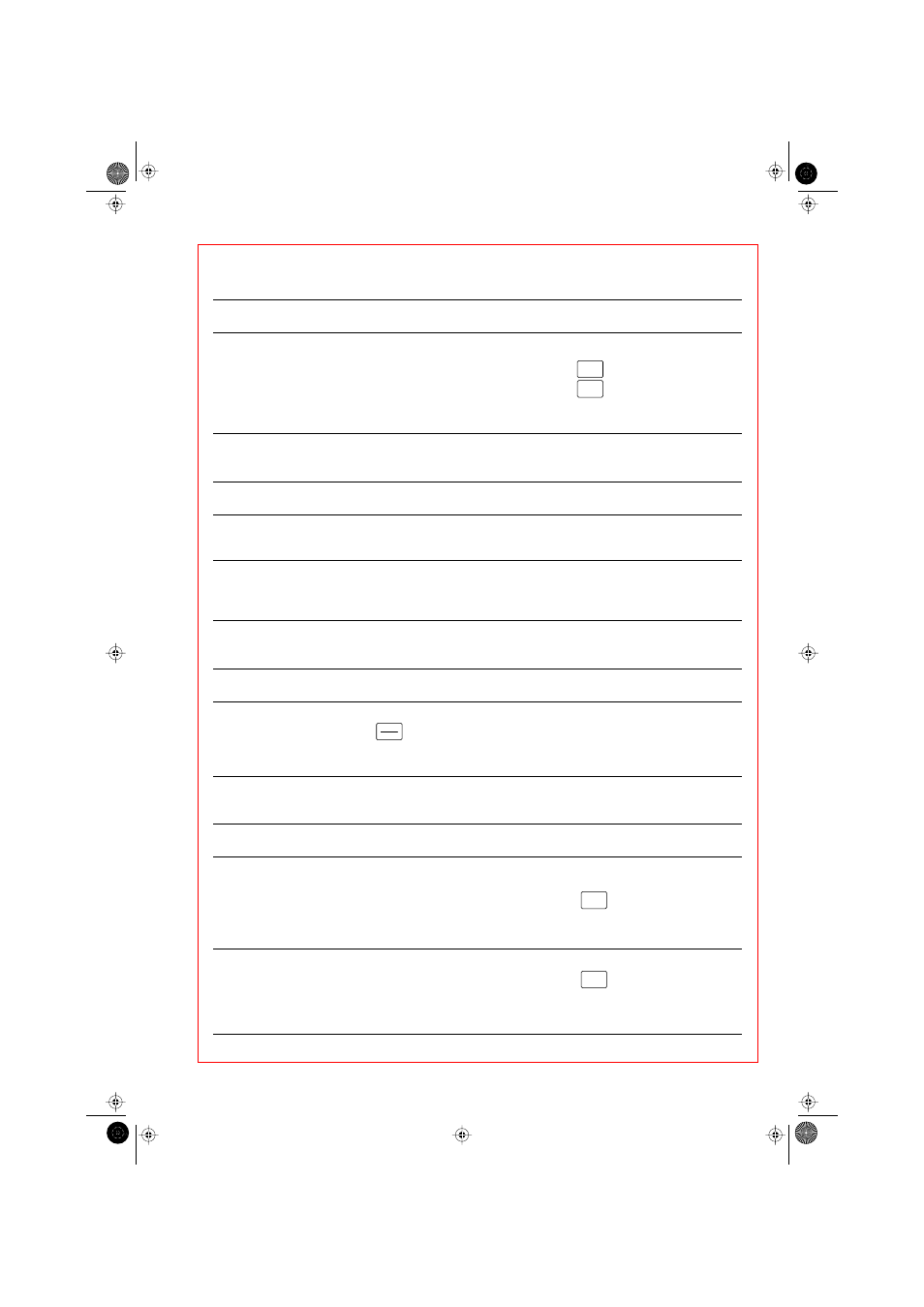
79
8 Error messages, result flagging and help texts
Error texts in programming procedure
Other error texts
Help texts
CV greater than 10 %
(Following standard measurements:)
The scattering of the measured values
around the calculated calibration line
or curve is very large (see Section 12,
"Calculation").
Check calibration result.
–
: Store calibration.
–
: Abort calibration.
Recalibrate or use the calibration
stored.
Error text
Explanation / Cause
Solution
Method parameter
incorrect. Please check
Method parameters incorrectly entered.
Check parameters and re-enter them
if necessary.
Please program
standards ascending
(For multiple-point calibration:)
Standard nominal values have not been
programmed in ascending order.
Check programming and enter
nominal values in ascending order.
Error text
Explanation / Cause
Solution
Entry invalid
(When a serial sample number is entered
via the
key:)
A number outside of the range 1 to 999 has
been entered.
Enter a number within the specified
range.
Error text
Explanation / Cause
Solution
Please
program standard
(In the display after method selection:)
For the method selected, the calculation
"Standard" has been programmed; but the
nominal concentrations for the standards
have not yet been programmed.
– Program nominal concentrations
for the standards
(
key).
– Program another calculation
without standards.
Please
program factor
(In the display after method selection:)
For the method selected, the calculation
"Factor" has been programmed; but the
value for the factor has not yet been
programmed.
– Program the value for the factor
(
key).
– Program another calculation.
Error text
Explanation / Cause
Solution
Enter
Clear
0
Sample No.
Parameter
Parameter
08_Fehler_e.fm Seite 79 Montag, 20. Februar 2006 11:24 Uhr
