5 operation – Eppendorf BioPhotometer User Manual
Page 20
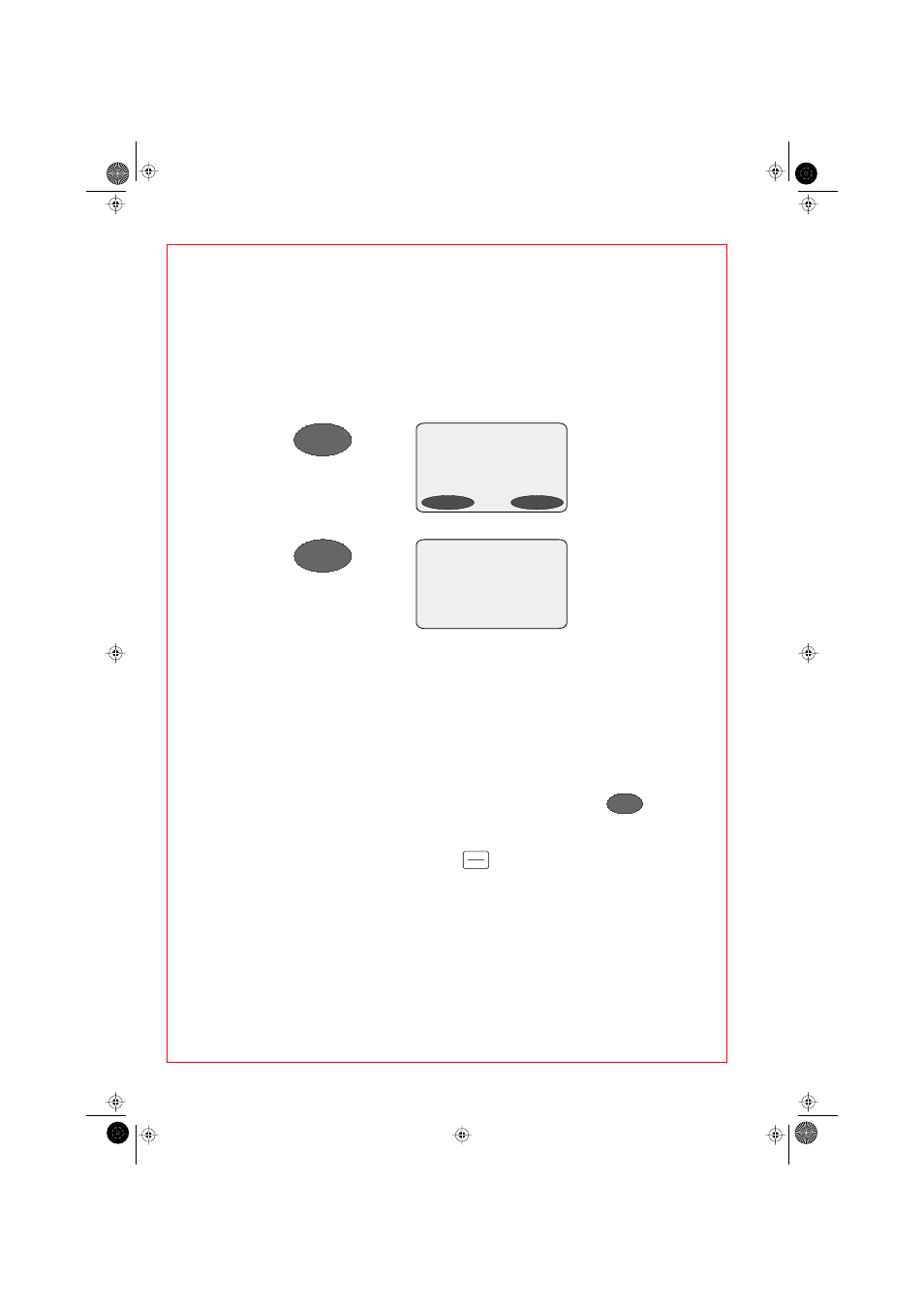
62
5 Operation
Measuring procedure
The following example shows the measuring procedure
for the "Absorbance" calculation mode. For details of the
measuring procedure via standard (one-point calibration),
please refer to "Measuring proteins with reagent".
Blank measurements remain stored until the date changes
(For further details, please refer to "Measuring nucleic
acids").
Measure blank
Measure sample
Results display
In addition to the concentration result and the absorbance at
the measuring wavelength of 280 nm, A
260
and A
320
appear
in the display as an indication of the purity of the sample. The
absorbance at 320 nm should be approximately zero.
Turbid measuring solutions show increased absorbances for
all wavelengths. These can adulterate the results. In such
cases the influence on the result can be partially corrected by
switching on the "Corr. with A
320
" parameter. (Chapter 6.3
"Explanation of parameters")
Measure
next sample
To measure the next sample, press the
key again.
Sample dilution
Sample dilution in the measuring cuvette can be entered
using the
key before the measurement begins and
is then included automatically in the following calculation of
sample concentrations (see "Measuring diluted samples").
Blank
P ROT E I N
B L A N K
0
.
0
0
0
A
Blank
Sample
or
Sample
P ROT E I N
S A M P L E 0 0 1
0 . 2 4 5 A
2 6 0
0 . 4 3 0 A
2 8 0
0 . 0 0 2 A
3 2 0
0
.
4
3
0
A
Sample
Dilution
05_Bedienung_e.fm Seite 62 Dienstag, 21. Februar 2006 10:09 Uhr
