5 operation, 7 changing the sample number – Eppendorf BioPhotometer User Manual
Page 26
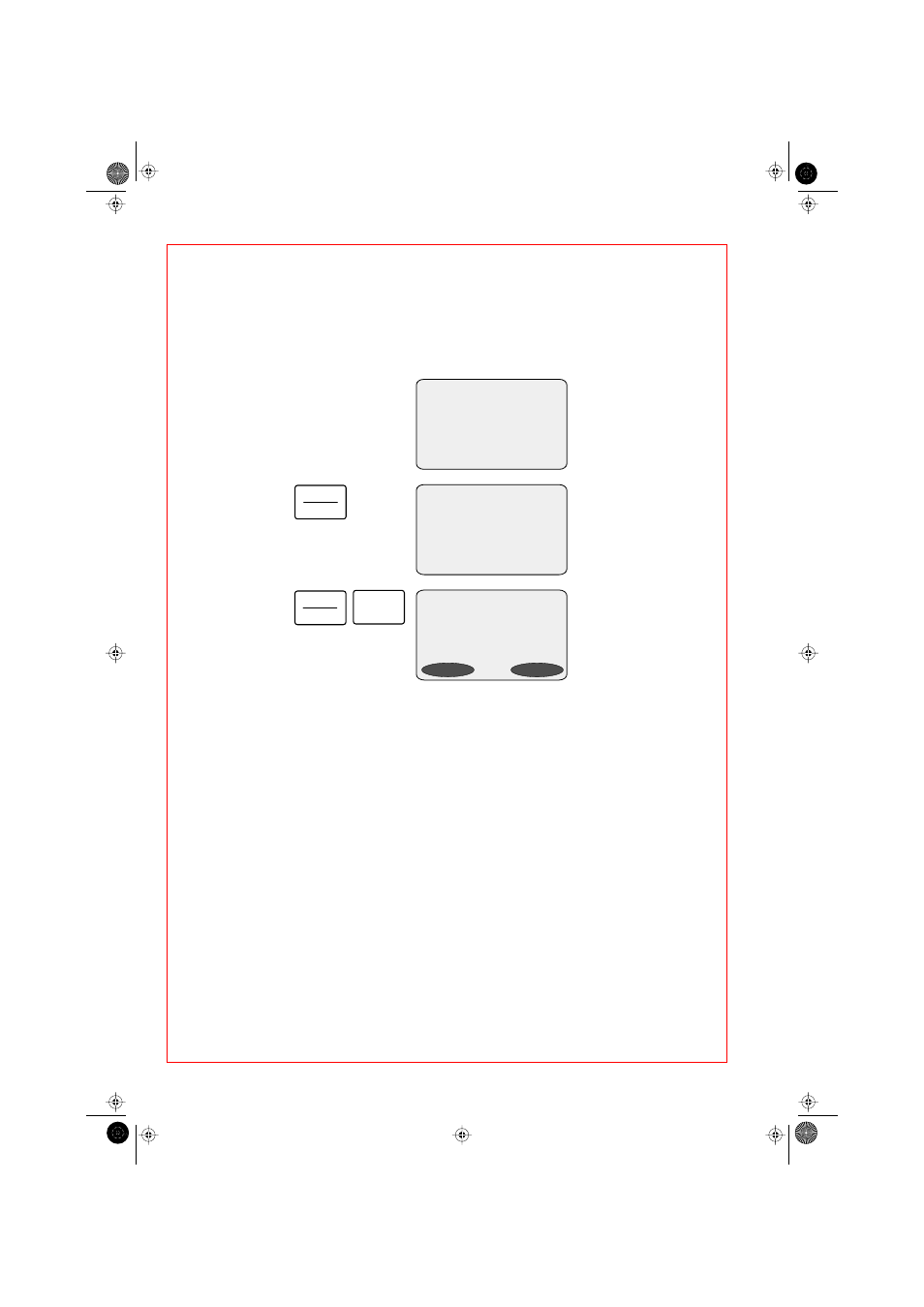
68
5 Operation
5.7 Changing the sample number
During sample measurements, the serial number of the sample appears in the top right of the display.
The sample number is counted separately for each method and is reset to "1" when the date changes.
The sample number can be changed as desired (e.g. for repeat measurements):
Change
sample number
For the next sample to be measured, the sample number was
set to "3". Additional samples are counted serially from the
newly-entered number onwards.
d s D N A
S A M P L E 0 0 5
2 + 1 8 0
µL
0 . 6 9 4 A
2 3 0
1 . 4 0 8
A
2 6 0
1 . 9 7
2 6 0
/
2 8 0
0 . 7 1 5 A
2 8 0
2 . 0 3
2 6 0
/
2 3 0
0 . 0 0 2 A
3 2 0
7
0
.
0
µg/mL
0
Sample No.
d s D N A
S A M P L E 0 0 5
Enter
3
BCA
d s D N A
S A M P L E 0 0 3
Blank
Sample
or
05_Bedienung_e.fm Seite 68 Dienstag, 21. Februar 2006 10:09 Uhr
- epMotion 96 (76 pages)
- epMotion 5070 (100 pages)
- epMotion 5075 (130 pages)
- Centrifuge 5427 R (104 pages)
- Centrifuge 5427 R (64 pages)
- White Paper 14 (8 pages)
- Rolling Cabinet (34 pages)
- Mastercycler nexus (118 pages)
- Mastercycler nexus (142 pages)
- Concentrator plus (New Design) (48 pages)
- Concentrator plus (43 pages)
- Easypet 3 (38 pages)
- Xplorer (74 pages)
- Xplorer Adjustment (26 pages)
- AF2200 Plate Reader (78 pages)
- AF2200 Plate Reader (72 pages)
- G0.5 µPlate (32 pages)
- BioSpectrometer basic (104 pages)
- BioSpectrometer kinetic (106 pages)
- BioSpectrometer fluorescence (102 pages)
- Micro Test Tubes (5 pages)
- Microplates (10 pages)
- PiezoXpert (34 pages)
- Eporator (38 pages)
- MiniSpin (20 pages)
- MiniSpin (25 pages)
- Centrifuge 5702 (32 pages)
- 5702 Centrifuge (27 pages)
- 5702 Centrifuge (32 pages)
- C5702 RH Centrifuge (32 pages)
- 5418 Centrifuge (48 pages)
- 5418 Centrifuge (80 pages)
- 5424 Centrifuge (71 pages)
- 5424 Centrifuge (44 pages)
- 5430 Centrifuge (88 pages)
- 5430 Centrifuge (130 pages)
- 5804 Centrifuge (127 pages)
- 5804 Centrifuge (129 pages)
- 5804 Centrifuge (95 pages)
- TransferMan4 r (102 pages)
- TransferMan4 m (96 pages)
- InjectMan 4 (100 pages)
- InjectMan NI 2 (60 pages)
- InjectMan NI 2 (16 pages)
- PatchMan NP 2 (53 pages)
