7 functions – Eppendorf BioPhotometer User Manual
Page 33
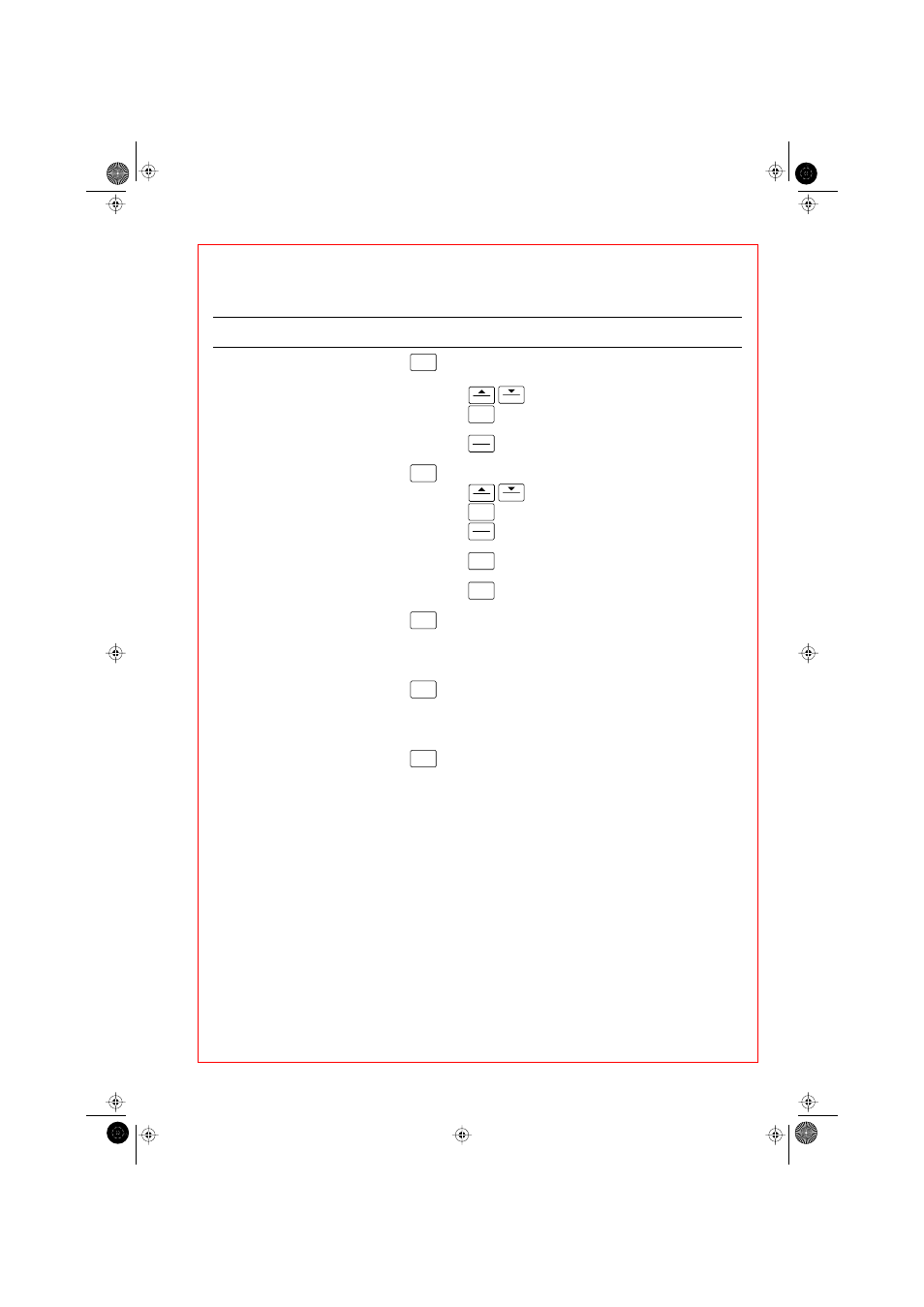
75
7 Functions
Functions list
Function
Entries
Explanation
Display results
Call up using
.
Display of the last 100 results
(The most-recent result appears first):
: To select the results.
:
To print out the results that have just
been displayed.
:
To return to the functions list.
Calibration report
Call up using
.
Printout of the calibrations stored;
: To select the method.
:
To print out the calibration report.
:
To return to the functions list.
Date
Entry of figures
:
To store.
Time
Entry of figures
:
To store.
Stored absorbance
Call up using
.
To print out the most-recently measured absorbances
(max. 100 measurements). Mean value, standard
deviation and CV are calculated and printed out for the
values of the most-recently measured method.
Precision measurement
Call up using
.
To perform measurement and precision calculation of
ten consecutive measuring values of one sample. For
evaluation purposes, the method program of the most-
recently selected method method is used.
Photometer test
Call up using
.
To check the photometric accuracy and the wavelength
accuracy (see Sec. 13, "Testing the photometer").
Sprache Deutsch
Language English
Language U.S.English
langue française
Selection
Selection of language version;
Please note that "English" and "U.S.English" differ due to
the format of the date.
Printer DPU 414
Printer serial
Selection
DPU 414: To connect the Eppendorf thermal printer
DPU 414 (see Section 4.2, "Printer").
serial:
To connect another printer
(see Section 4.2, "Printer").
Service
Function is accessible to service technicians only.
Enter
Dilution
Conversion
Enter
•
Function
Enter
Dilution
Conversion
Enter
•
Function
Enter
Enter
Enter
Enter
Enter
7 Functions
07_Funktion_e.fm Seite 75 Montag, 20. Februar 2006 10:55 Uhr
