5 operation, 6 measuring diluted samples – Eppendorf BioPhotometer User Manual
Page 25
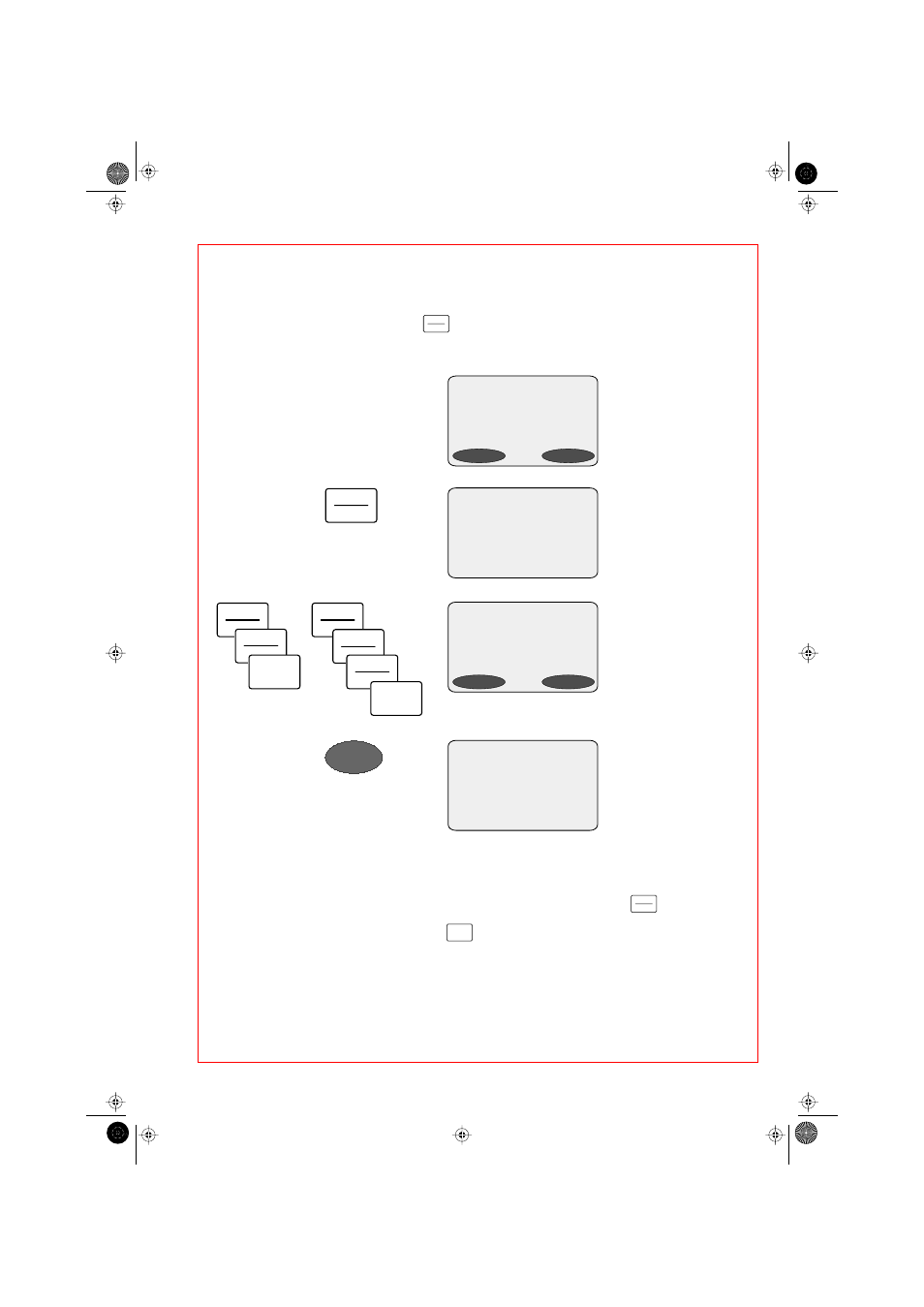
67
5 Operation
5.6 Measuring diluted samples
Sample dilutions may be entered using the
key before the measurement begins. When the result is
calculated and displayed, the dilution factor is included automatically.
In the following example, a blank has already been measured:
Enter
dilution
Measure
diluted sample
The sample dilution is included in the result. The dilution
factor entered remains stored for the calculation of further
sample results until it is overwritten.
Deleting
dilution entry
To delete the dilution factor, press the
key again. The
values for "Sample" and "Diluent" are then deleted using the
key or are overwritten with "zero".
Dilution
d s D N A
B L A N K
0
.
0
0
0
A
Blank
Sample
or
Dilution
d s D N A
S A M P L E 0 0 1
S A M P L E + D I L U E N T
– – – + – – – –
µL
2
Lowry
0
Sample No.
Enter
1
Bradford
8
ssDNA
0
Sample No.
Enter
d s D N A
S A M P L E 0 0 1
2 0 + 1 8 0
µL
Blank
Sample
or
Sample
d s D N A
S A M P L E 0 0 1
2 0 + 1 8 0
µL
0 . 6 9 4 A
2 3 0
1 . 4 0 8
A
2 6 0
1 . 9 7
2 6 0
/
2 8 0
0 . 7 1 5 A
2 8 0
2 . 0 3
2 6 0
/
2 3 0
0 . 0 0 2 A
3 2 0
7
0
0
.
0
µg/mL
Dilution
Clear
05_Bedienung_e.fm Seite 67 Dienstag, 21. Februar 2006 10:09 Uhr
