Apple Logic (1.1) User Manual
Page 84
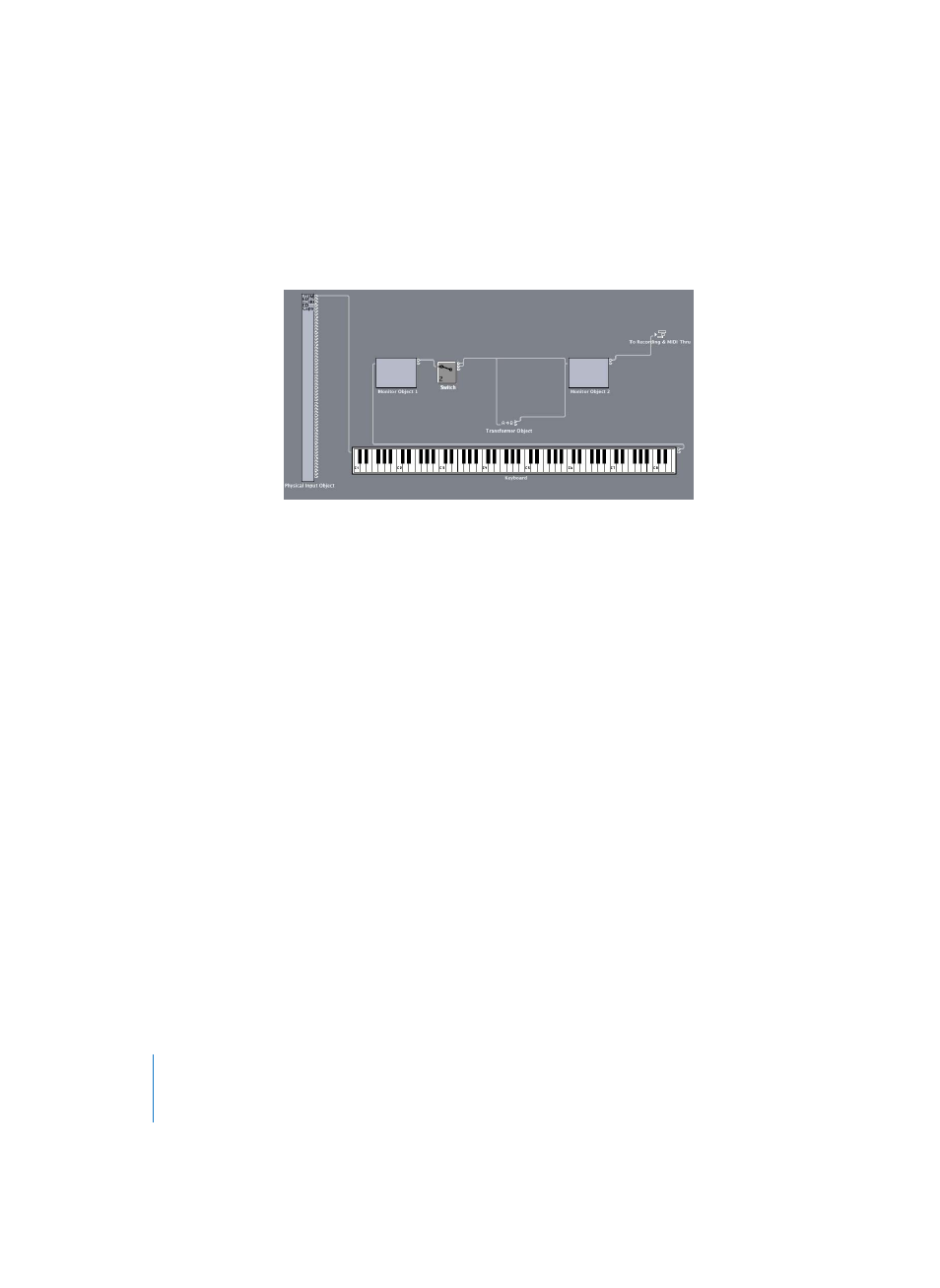
84
Chapter 8
The Environment Concept
2
Choose the Click & Ports layer from the pull-down menu to the left, and take a close
look at the Objects shown.
On the left-hand side you can see an Object named Physical Input. Only one of these
Objects exists in the Environment. It represents the inputs of your MIDI interface, and is
where the MIDI data from your keyboard is received and fed into Logic’s Environment.
If you play a few notes on your MIDI keyboard: the onscreen Keyboard should reflect
the notes being entered. Take a closer look, and you’ll see that there is a connection
between the Physical Input Object and the onscreen Keyboard. The data is fed from the
onscreen Keyboard into a Monitor Object, where the incoming note names are
displayed. The Monitor Object is followed by a Switch that feeds the data—either
unaltered or altered by a Transformer Object—to a second Monitor Object.
Play some notes, click on the Switch and listen to the results. The second Monitor shows
what’s happening to the notes: They are transposed, made louder or left unchanged.
This is a very simple example of what can be done with the Environment.
The last Object in this chain, named “To Recording & MIDI Thru”, is very important. It
represents Logic’s actual MIDI input. The Physical Input Object and dataflow example
that we looked at in the preceding paragraphs is “in front of the door”, so to speak. Only
MIDI data that is fed into the Sequencer Input Object can be recorded by Logic.
Note: Like the Physical Input Object, there is only one Sequencer Input Object in the
Environment.
So, what does this all mean to me?
Well, basically three things:
•
It is possible to intercept the data coming into the MIDI interface, and to manipulate
and route it to specific MIDI instruments or outputs, while bypassing the actual
sequencing part of Logic completely.
