Apple Logic (1.1) User Manual
Page 118
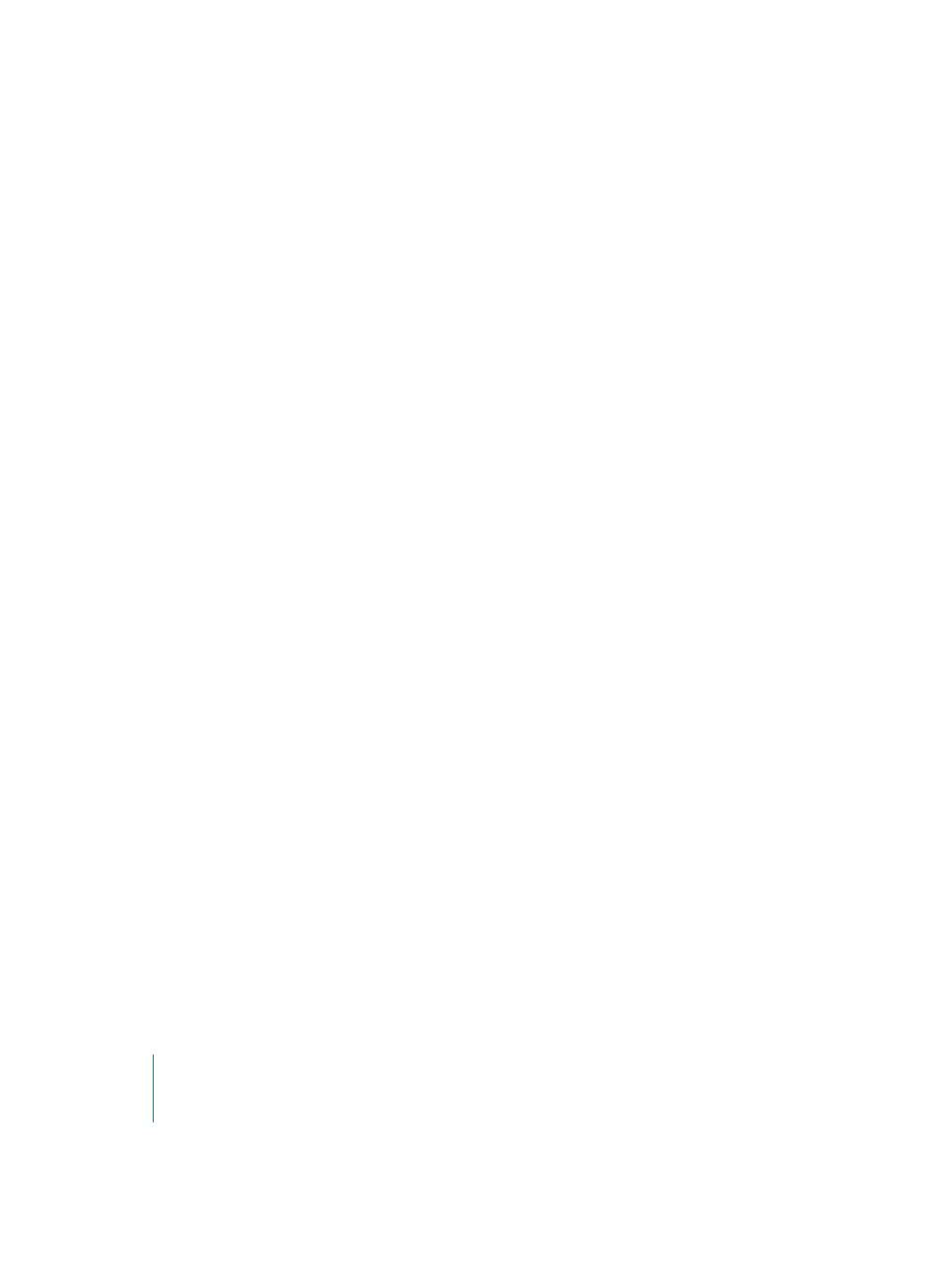
118
Glossary
Glue tool This tool can be used to merge Regions or events by simply clicking on two
(or more) of them.
grab (an object) Positioning the mouse cursor over an object, then pressing and
holding the mouse button down.
grid Logic’s grid is represented by vertical lines that are used to map the positions of
measures, beats, and sub-beats in various editors.
Hand tool A tool used to move Regions in the Arrange window or events in the
editors. It automatically appears when moving the mouse cursor over an object when
the Pointer tool is selected.
help tag A small text window that appears when the mouse cursor is placed over an
interface element that indicates the name or value. When editing operations such as
moving or cutting a Region are performed, a larger help tag will display the current
position of the Region or function—in realtime.
hierarchical menu Structured menus where choosing an individual entry opens a
submenu.
highpass filter A highpass filter allows frequencies above the cutoff frequency to pass.
A highpass filter that offers no slope or resonance controls is generally knows as low
cut filter.
History window The (Undo) History window provides a list of previous editing steps.
You can click on any entry in the list to undo or redo these steps. The number of steps
is defined in the Global > Editing > Limit Multiple Undo Steps preference.
Hyper Editor Graphical editor that can be used to create or edit MIDI note and
controller data. The Hyper Editor is ideal for “drawing“ in drum and other parts.
icon Small graphic symbol. In Logic, an icon may be assigned to each track.
importing The process of bringing files of various types into a Logic project or song.
Imported files can be created in another application, captured from another device, or
brought in from another Logic project.
Input Object Audio Object in the Environment’s Audio Layer. The Input Object
represents the physical inputs of your audio interface and helps managing audio from
your audio interface into Logic.
Insert slot A point on Logic’s Mixers where you can patch in (insert) an effect plug-in.
All audio channel types in Logic’s Track and Audio Mixers offer effect insert slots.
