About the tools – Apple Logic (1.1) User Manual
Page 23
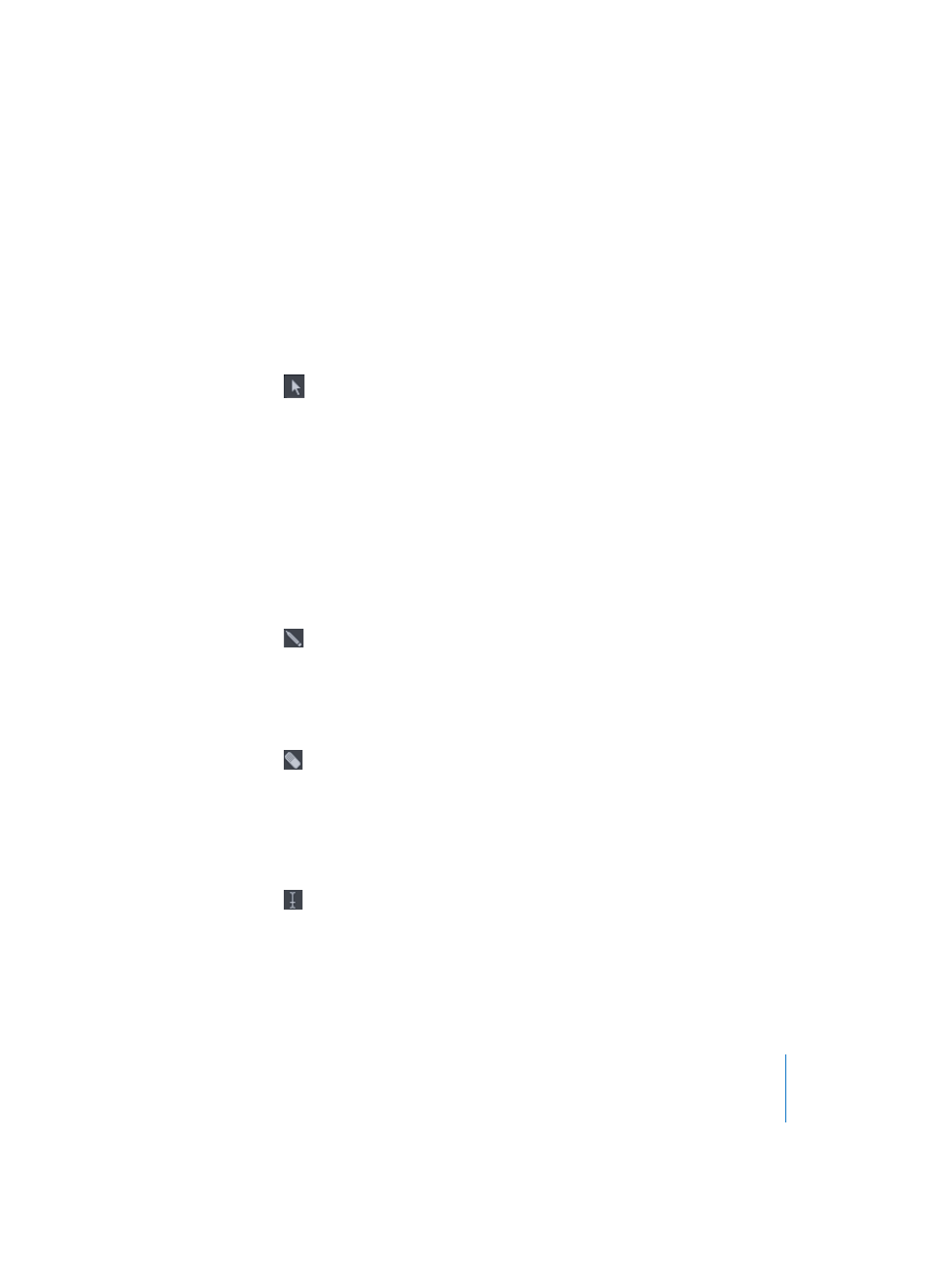
Chapter 2
Getting Started With Logic
23
About the Tools
There are additional tools to those outlined below, found in specific editing windows.
The following are the primary tools used in song construction and editing. The
window-specific tools are discussed in the Logic reference, in conjunction with topics
and examples covering their use.
Pointer
The Pointer is the default tool. The mouse cursor also takes on this shape outside the
working area when you are selecting from a menu or entering a value. Within the
working (active) area, the Pointer is used for:
•
selecting (by clicking on Regions).
•
moving (by click-holding and dragging).
•
copying (by holding down the Option key and dragging).
•
editing lengths (by click-holding the bottom right or left corner, and dragging).
•
click-holding and dragging anywhere on the window’s background allows you to
“rubber-band select” multiple Regions.
Pencil
The Pencil is used to add new Regions. You can also select, drag, and alter the length of
Regions with this tool.
Eraser
The Eraser deletes Regions. This is done by clicking on them once. When you click on a
selected Region, all other currently selected Regions are also deleted (as if you had
used the Backspace/Delete key).
Text Tool
The Text tool is used to name Regions and Environment Objects or to add text to a
musical score.
