Apple Logic (1.1) User Manual
Page 132
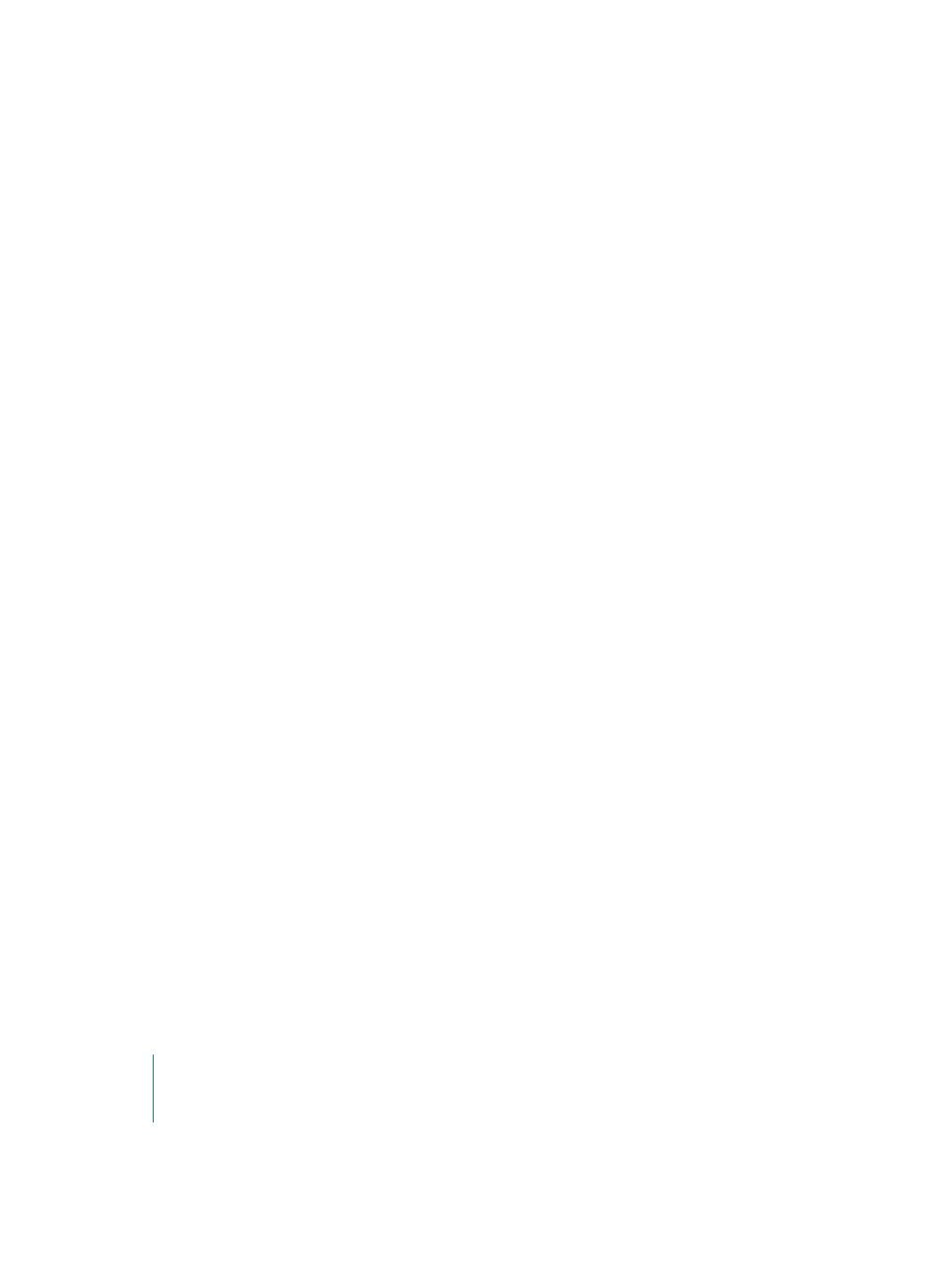
132
Index
Parameters area 122
Pencil tool 23, 122
Physical Input Object 84
pitch 122
playback 122
plug-in 70
Plug-in window 75
bypass button 76
Link button 76
setting 75
Plug-in window 71, 122
Pointer tool 23, 122
position indicator 122
Preferences
Audio
Software Monitoring option 100, 102
Display
Muted Regions are textured option 24
Global
Add Last Edit Function to Region Name
option 40
preset 122
pressure 123
program change 17
project 62
saving 49
Q
quantization 123
Quantize button 123
Quantize function 46
deactivating 46
Quantize tool 123
QuickTime 123
R
Record Enable button 17
recording
analog 90
audio file 62
arming track 62
controlling level 63
setting record path 62
starting recording 63
stereo 63
digital 90
MIDI 47
on audio track 18
on MIDI track 17
selecting best take 49
software instrument 71
Redo function 39
Region 37
copying 40
cutting 40
moving 38
moving multiple Regions simultaneously 38
resizing 37
Region Parameter box 16, 20, 123
Loop function 41
Transpose parameter 45
routing 124
rubber band selection 124
S
Sample Editor 59
Anchor point 60
E arrow 61
listening to audio file 59
S arrow 60
sample rate 91, 124
saving 49
as project 49
as song 49
Scissors tool 24
Score Editor 49
Screenset 30
locking 30
more than nine Screensets 30
setting up 30
send effect 76
sequencer 125
Sequencer Input Object 84
setting 75, 125
set up 9
SMPTE 125
Snap menu 19
software instrument 70
selecting 70
Software Monitoring function 102
Software Monitoring option 100, 102
Solo function 35
Solo tool 24
song
displaying current song position 34
moving to different positions 33
navigating 14, 31
opening 14
returning to the beginning 14
save as project 62
saving 49
stopping playback 14
Song Settings
Recording
Auto Mute in Cycle Record option 48
Sound preference pane 95
stereo recording 63
Switch Object 84
synthesizer 126
SysEx 17, 126
