Chapter 12: earpods and bluetooth accessories, Using the apple earpods, Using the apple earpods with remote and mic – Apple iPod nano (7th generation) User Manual
Page 51: Earpods and bluetooth accessories
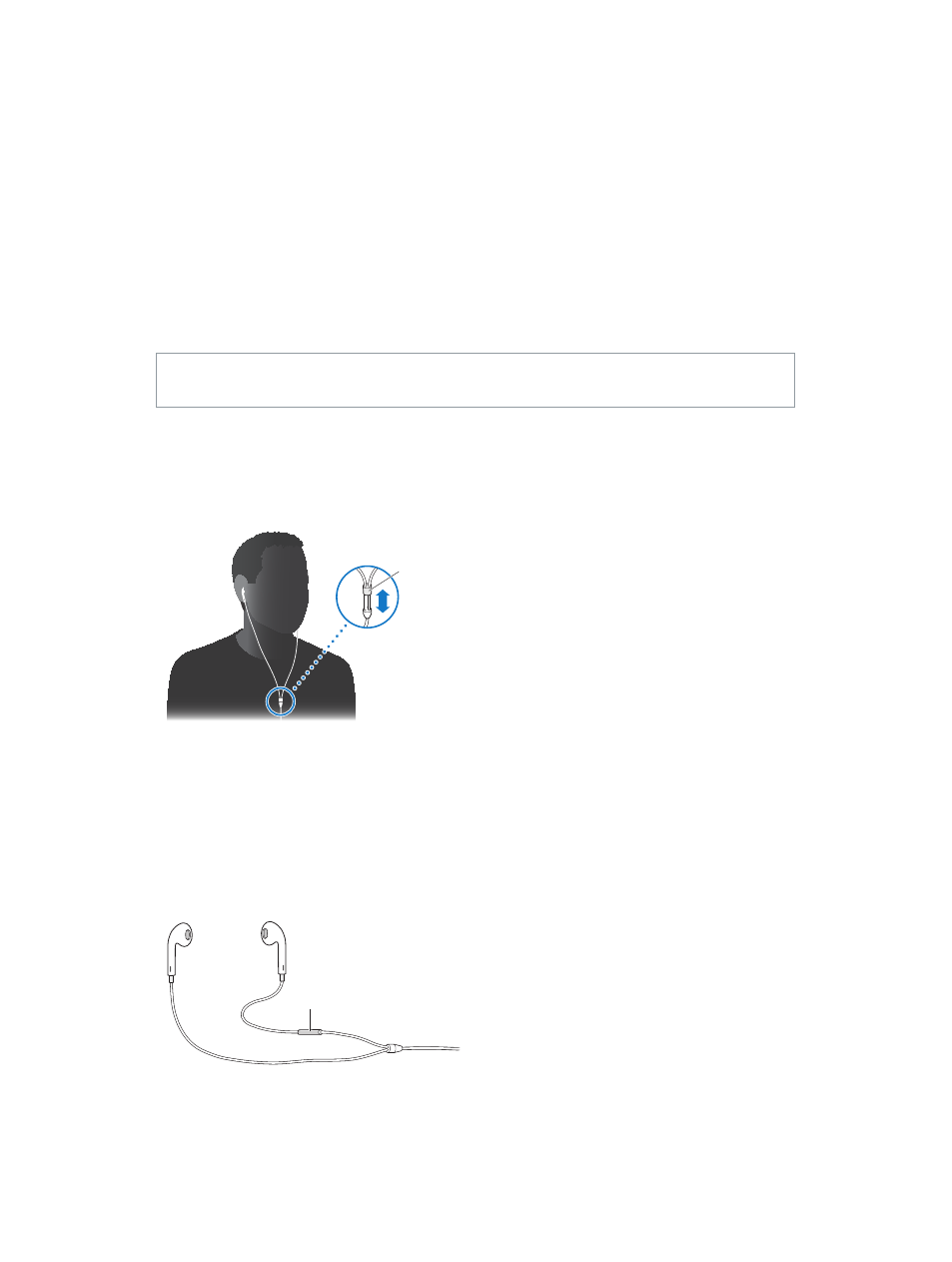
12
51
EarPods and Bluetooth accessories
You can use the EarPods that came with iPod nano, or use a variety of compatible third-party
earphones, headsets, and speakers to listen to music and other audio content, watch videos, and
view photos. You can also use iPod nano with compatible Bluetooth headsets and hands-free
systems in some automobiles.
WARNING:
For important information about avoiding hearing loss, see Chapter 14,
Using the Apple EarPods
The Apple EarPods that came with your iPod nano connect to the headphone jack on the
bottom of iPod nano. Place the EarPods in your ears as shown.
The earphone
cord is adjustable.
If you have the Apple EarPods with Remote and Mic or the In-Ear Headphones with Remote and
Mic, you can also navigate playlists. For information, see the documentation for those accessories.
Using the Apple EarPods with Remote and Mic
The Apple EarPods with Remote and Mic (shown here) are available separately. They feature a
microphone, volume buttons, and an integrated button that lets you control audio playback and
hear track announcements.
Mic button
