Flick, Drag, Zoom in or out – Apple iPod nano (7th generation) User Manual
Page 10
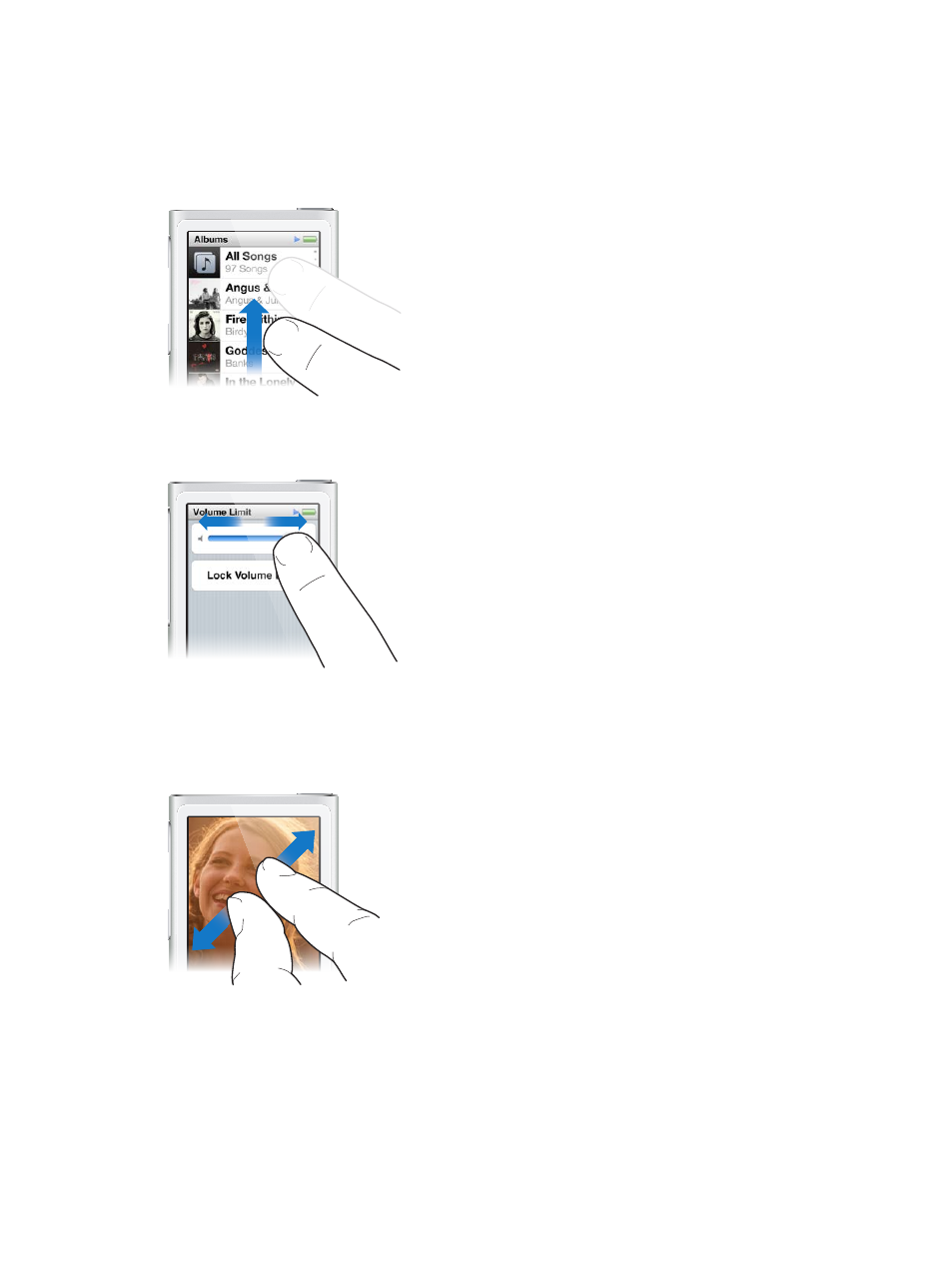
Chapter 3
Basics
10
Flick
Flick your finger quickly up or down to scroll rapidly. You can wait for scrolling to stop, or
touch anywhere on the screen to stop it immediately. Touching the screen won’t choose or
activate anything.
In some lists, such as Playlists, you can flick down to show editing controls at the top.
Drag
Drag over scrubber bars or sliders to move their controls.
Zoom in or out
When viewing photos, you can zoom in or out gradually. Pinch your fingers apart to make
the photo grow larger, or pinch your fingers together to make the photo smaller. You can also
double-tap to zoom to the maximum size, then double-tap again to zoom all the way out.
See also other documents in the category Apple Players:
- iPod Touch (12 pages)
- iPod nano (4th generation) (80 pages)
- iPod shuffle (User’s Guide) (32 pages)
- iPod Classic (76 pages)
- EarPods with Remote and Mic (40 pages)
- Nike + iPod Sensor (144 pages)
- Nike + iPod Sensor (132 pages)
- Nike + iPod Sensor (36 pages)
- Nike + iPod Sensor (128 pages)
- Nike + iPod Sensor (40 pages)
- Nike + iPod Sensor (32 pages)
- Nike + iPod (128 pages)
- Nike + iPod (104 pages)
- Nike + iPod (72 pages)
- Nike + iPod (100 pages)
- iPod nano (5e génération) poche du brassard (8 pages)
- iPod Hi-Fi (102 pages)
- iPod Hi-Fi (12 pages)
- iPod Hi-Fi (104 pages)
- iPod Hi-Fi (106 pages)
- iPod (with Dock Connector) (64 pages)
- iPod mini (64 pages)
- iPod touch iOS 5.1 (141 pages)
- iPod touch iOS 4.3 (230 pages)
- iPod touch iOS 3.1 (169 pages)
- iPod touch iOS 3.0 (153 pages)
- iPod classic 160 GB (58 pages)
- iPod classic 160 GB (2 pages)
- iPod Hi-Fi (User’s Guide) (104 pages)
- EarPods with Remote and Mic (40 pages)
- iPod Nano Dock (20 pages)
- iPod nano (3rd generation) Armband (8 pages)
- iPod nano (4th generation) Armband (8 pages)
- iPod nano (5th generation) Armband (8 pages)
- iPods 101 (59 pages)
- iPod mini (2nd generation) (63 pages)
- iPod (Click Wheel) (64 pages)
- iPod (Safety Guide) (3 pages)
- iPod nano (5th generation) (104 pages)
- iPod nano (6th generation) (66 pages)
- iPod touch iOS 8.4 (160 pages)
- iPod touch iOS 8.4 (196 pages)
- iPod touch iOS 6.1 (138 pages)
- iPod touch iOS 2.0 (120 pages)
- iPod shuffle (4th generation) (32 pages)
