Apple PC Compatibility Card 12-inch card User Manual
Page 131
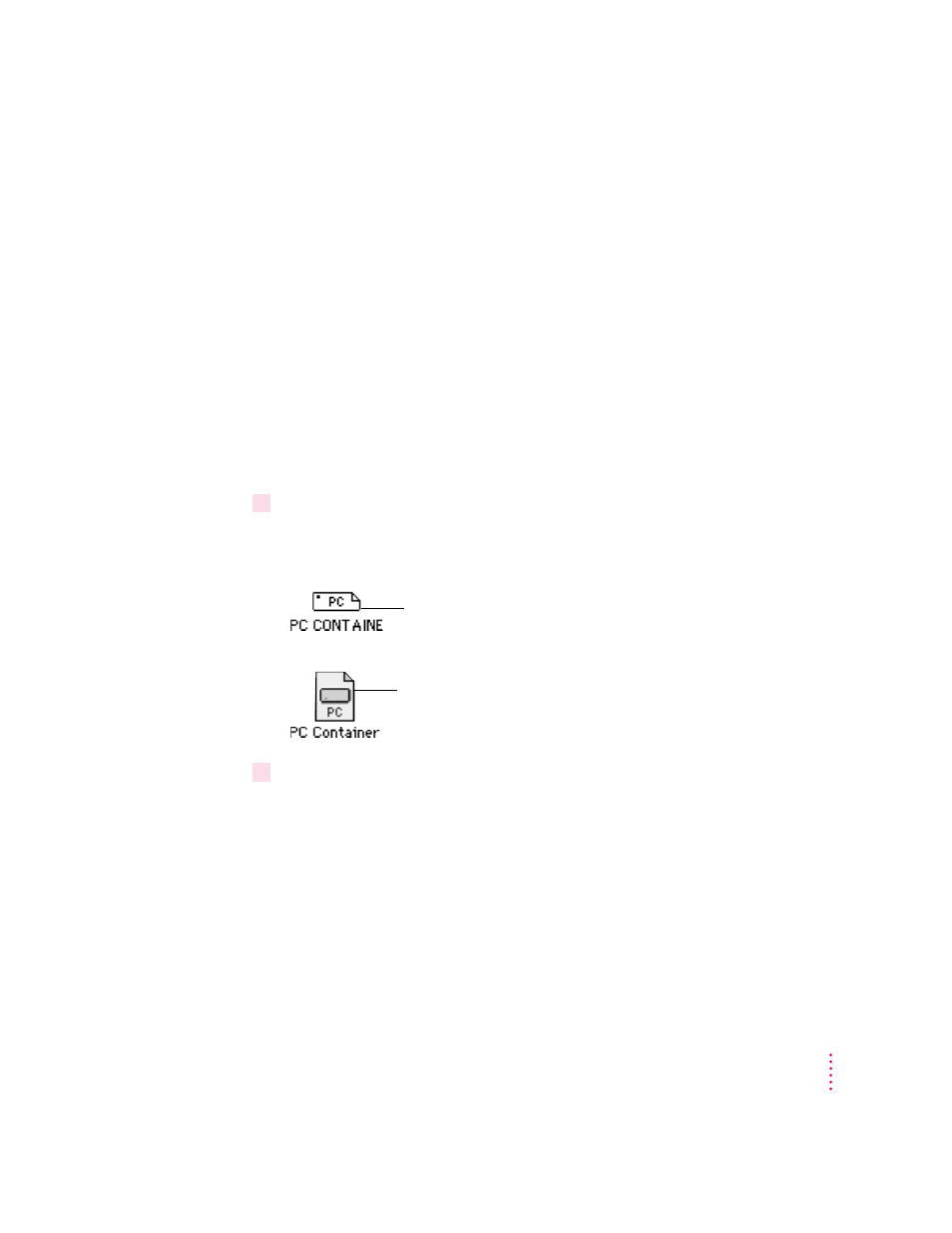
With Macintosh PC Exchange, you can see, move, and copy PC documents as
icons in the Mac OS. However, you may not be able to open every kind of PC
file in the Mac OS. If you can’t open a file or if the file does not display
properly, try one of the following:
m Try opening the file using a different application program.
m Translate the document into a different file format using a file
translation utility.
m If your PC program has an Export feature, use it to save the document in a
different file format.
m Use a PC–Mac OS translation utility.
To gain access to files in a PC drive container from within the Mac OS, follow
these steps:
1
In the Finder, double-click the drive container to open it.
The drive container appears as on the Mac OS desktop as either one of the
following disk icons.
2
Double-click the container’s disk icon.
The icon opens and you have access to the files inside it.
Note: If the PC is running, you can copy files from the drive container to
other locations in the Mac OS, but you won’t be able to add anything to the
drive container or change any files in it. If you want to add or change files,
you must first shut down the PC using the PC Setup control panel.
117
Working in the PC Environment
Unmounted drive container
Mounted drive container
