Impeller – Hale MBP Booster User Manual
Page 72
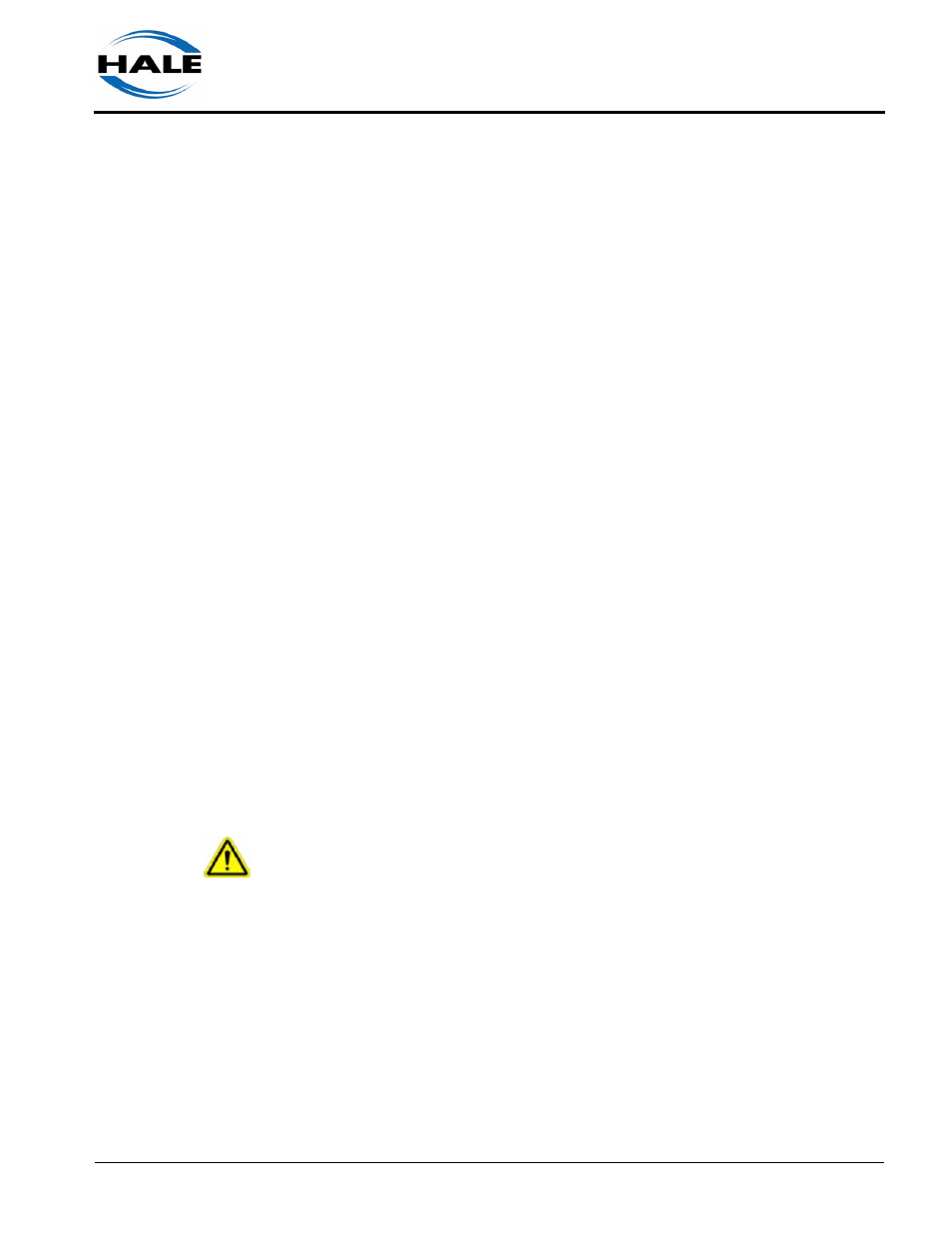
71
Silencer Series Booster Pump, p/n: 029-0020-83-0
Preventive Maintenance
❑
❑
Replace all gaskets. Apply a small amount of grease to the gasket(s)
and align on the pump body.
❑
If the clearance rings are removed, use a press to install them back into
the pump body.
❑
When installing the pump body to the pump head, DO NOT damage the
clearance rings or impeller.
❑
Reconnect all cooling lines, piping and tubing.
❑
Inspect the system for proper operation.
❑
Return the apparatus to service.
Impeller
(See Figure 6-4: “Booster Pump Parts Breakdown,” on page 69.)
1. Remove the volute (pump body) to expose the impeller, clearance rings and
mechanical seal.
2. Remove the cotter pin from the impeller nut and set safely aside.
3. While holding the impeller with a strap wrench, remove the impeller nut.
4. To avoid damaging the impeller, use wedges (3) or a bearing puller to remove
the impeller from the pump shaft. Place the wedges or puller at the impeller
vane area where the metal is the heaviest.
Note: Tap the pump shaft end, using a dead blow hammer, to free the impeller
from the pump shaft. Use care to avoid damage to the shaft threads.
CAUTION !
DO NOT STRIKE THE IMPELLER. IRREPARABLE DAMAGE COULD RESULT.
MAKE CERTAIN THE WEDGES OR PULLER IS PLACED AT THE IMPELLER
VANES TO AVOID IRREPARABLE DAMAGE.
5. Slide the impeller from the pump shaft, then remove the impeller shaft key and
set safely aside.
6. Inspect the rear clearance ring for wear and replace accordingly. See heading
“Inspection – Clearance Rings” on page 72.
Note: Removing the rear clearance ring from the pump head renders the ring
defective and it must be replaced.
