Using the web-based advanced user interface – Belkin PM01110EA User Manual
Page 64
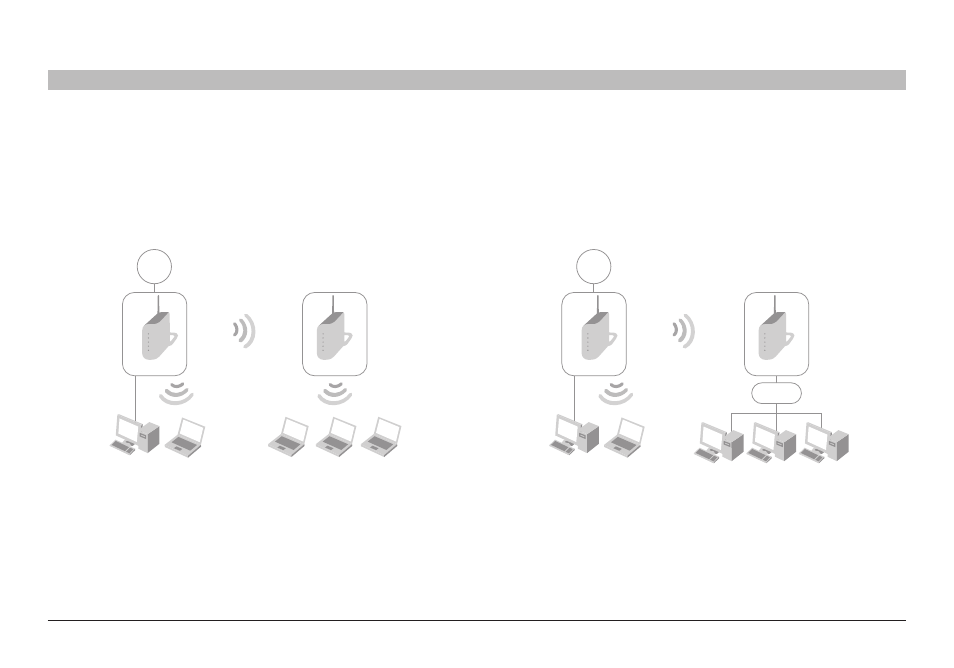
62
g Wireless router
sections
table of contents
1
2
3
4
5
7
8
9
10
6
Using the Web-based advanced User interface
Range Extension
range extension will extend the wireless coverage area in your home
or office� The example on the next page illustrates the use of bridging to
extend the range of your wireless network� in this example, the router is
set up to connect to an Access Point located in another area� laptops can
roam or move between the two wireless coverage areas�
Adding Another Network Segment Wirelessly
Bridging an Access Point to your router allows you to add a network
segment in another area in the home or office without running wires�
Connecting a network switch or hub to the Access Point’s rJ45 jack will
allow a number of computers connected to the switch access to the rest
of the network�
Internet
Wireless Bridge Link
Wired
Computer
Wireless
Computer
Secondary
Switch
Main Router
Wired Computers
Secondary AP
Internet
Wireless Bridge Link
Wired
Computer
Wireless
Computer
Main Router
Wireless Computers
Secondary AP
