Brocade Communications Systems 415 User Manual
Page 62
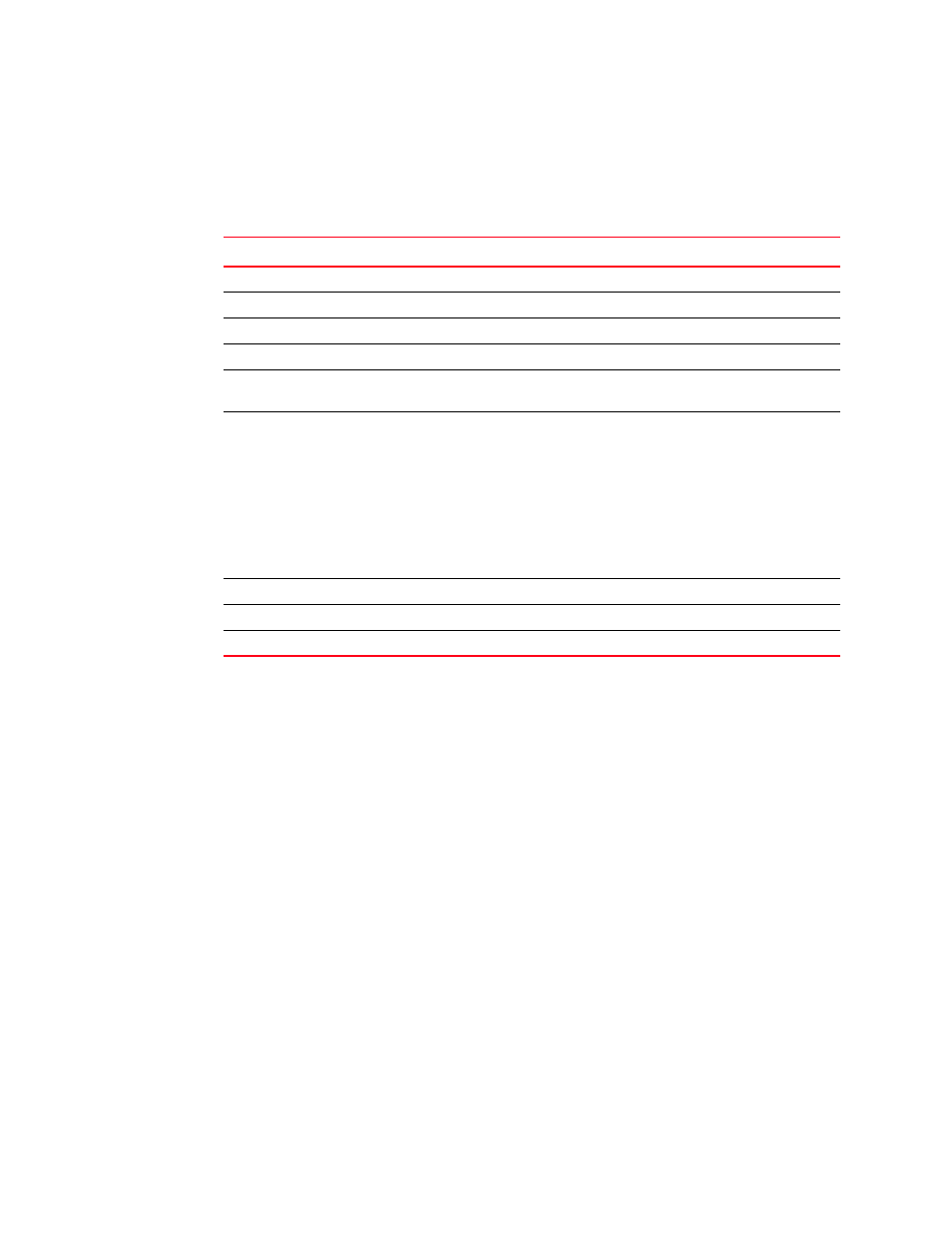
48
Brocade Adapters Administrator’s Guide
53-1001583-01
Master log
4
The Master Log Properties dialog box, described in
, displays a list of all events that have
occurred. See
on page 14 for a description of the event severities.
You can filter the events based on the user-defined criteria shown in
.
TABLE 9
Master Log fields
Field
Description
Filter button
Click to launch the Master Log Filter dialog box.
Clear Filter button
Click to clear the master log filter option set.
Sr No column
Displays a numbering sequence in ascending order.
Severity column
Displays the event severity (informational, minor, major, or critical).
WWN/MAC column
Displays the world wide name (WWN) or the media access control
(MAC) address of the device on which the event occurred.
Category column
Displays the category of event, based on one of the following
categories:
•
Adapter
•
Port
•
LPort
•
RPort
•
ITNIM
•
Audit
•
IOC
Subcategory column
Displays the subcategory of the main category.
Description column
Displays a brief description of the event.
Date/Time column
Displays the date and time when the event occurred.
