Brocade Communications Systems 415 User Manual
Page 22
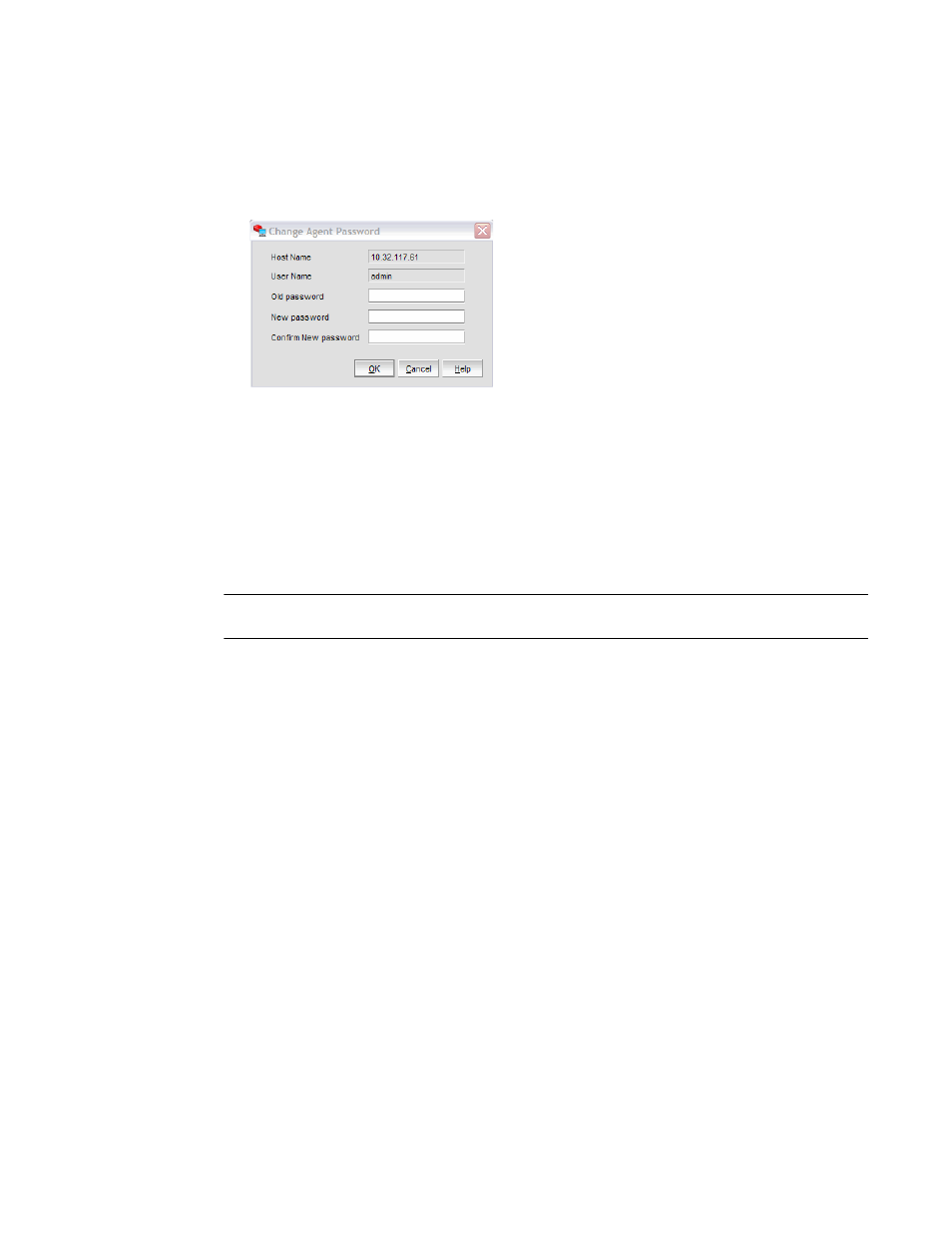
8
Brocade Adapters Administrator’s Guide
53-1001583-01
HCM software launch
2
1. From the Host Connectivity Manager, click Configure > Change Password > Change Agent
Password.
The Change HCM Agent Password dialog box, shown in
, displays.
FIGURE 3
Change HCM Agent Password dialog box
2. Type the current password for the account. The default user name and password are admin
and password.
3. Type the new password of the account.
The new password must have at least one character different from the old password.
4. Retype the new password in the Confirm New password field.
5. Click OK.
NOTE
Both the user name and passwords are case-sensitive.
