Brocade Communications Systems 415 User Manual
Page 41
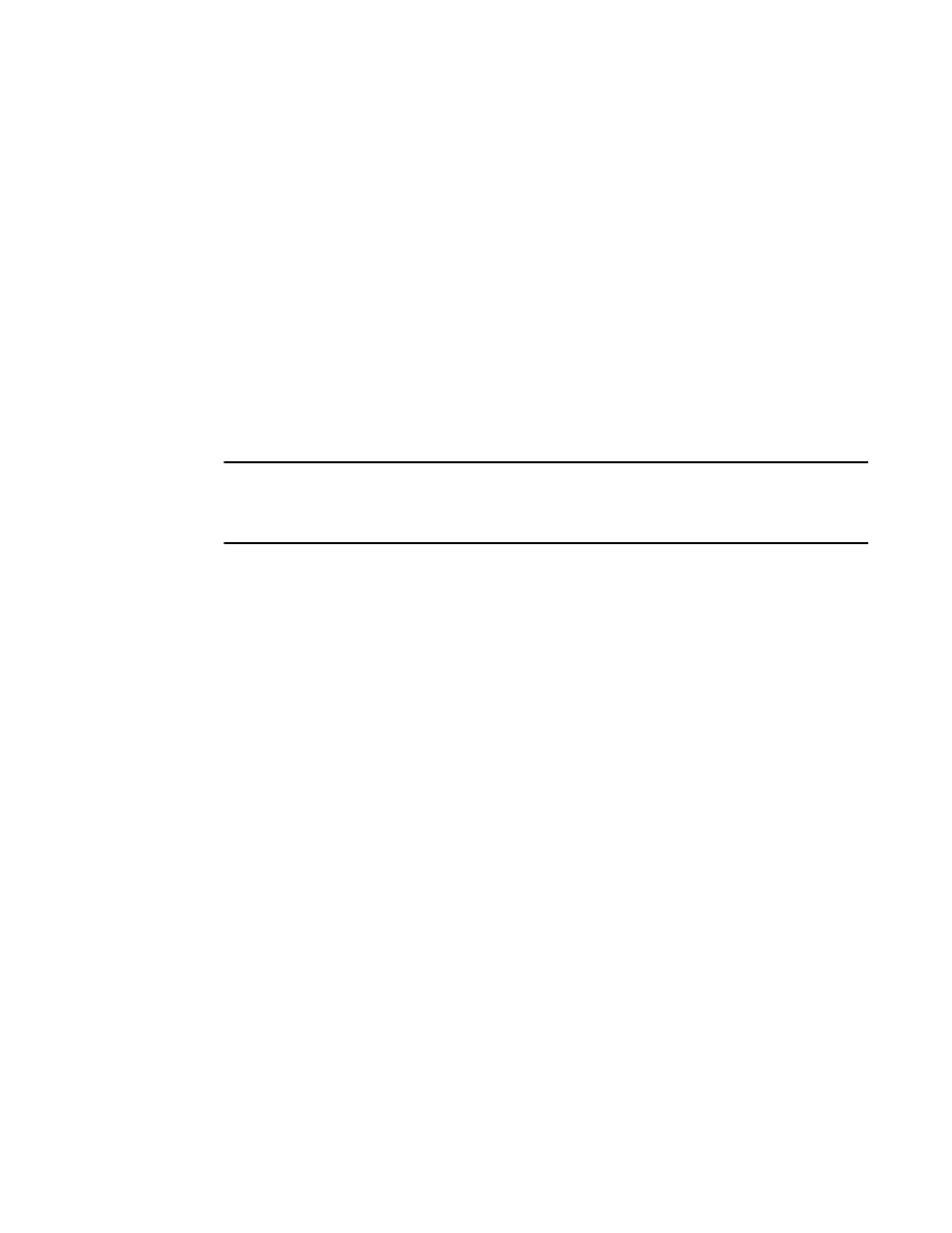
Brocade Adapters Administrator’s Guide
27
53-1001583-01
Basic port configuration
3
Enabling and disabling rate limiting on the adapter side using HCM
Target rate limiting is supported only when the adapter port is connected to the fabric. Therefore,
target rate limiting is not supported when the port is directly connected with another device.
1. Select Configure > Basic Port Configuration from the Host Connectivity Manager.
The Basic Port Configuration dialog box displays.
2. Enable the Target Rate Limiting feature by clicking the corresponding check box.
3. Select the default rate limit from the list. Options include 1 Gbps, 2 Gbps, and 4 Gbps; the
default is 2 Gbps.
4. Click OK to close the window.
Enabling and disabling rate limiting on the adapter side using the BCU
Enter the following commands to enable or disable rate limiting on the adapter side:
NOTE
You must first enter the
bcu port
--
disable
command, followed by the
bcu port
--
enable
command, before the
bcu ratelim
--
enable
or
bcu ratelim
--
disable
commands take effect.
•
bcu ratelim --enable <port_id> ]
•
bcu ratelim --disable <port_id>
•
bcu ratelim --query
•
bcu ratelim --defspeed
on page 156 for details about this command.
