Brother BES-962BC User Manual
Page 51
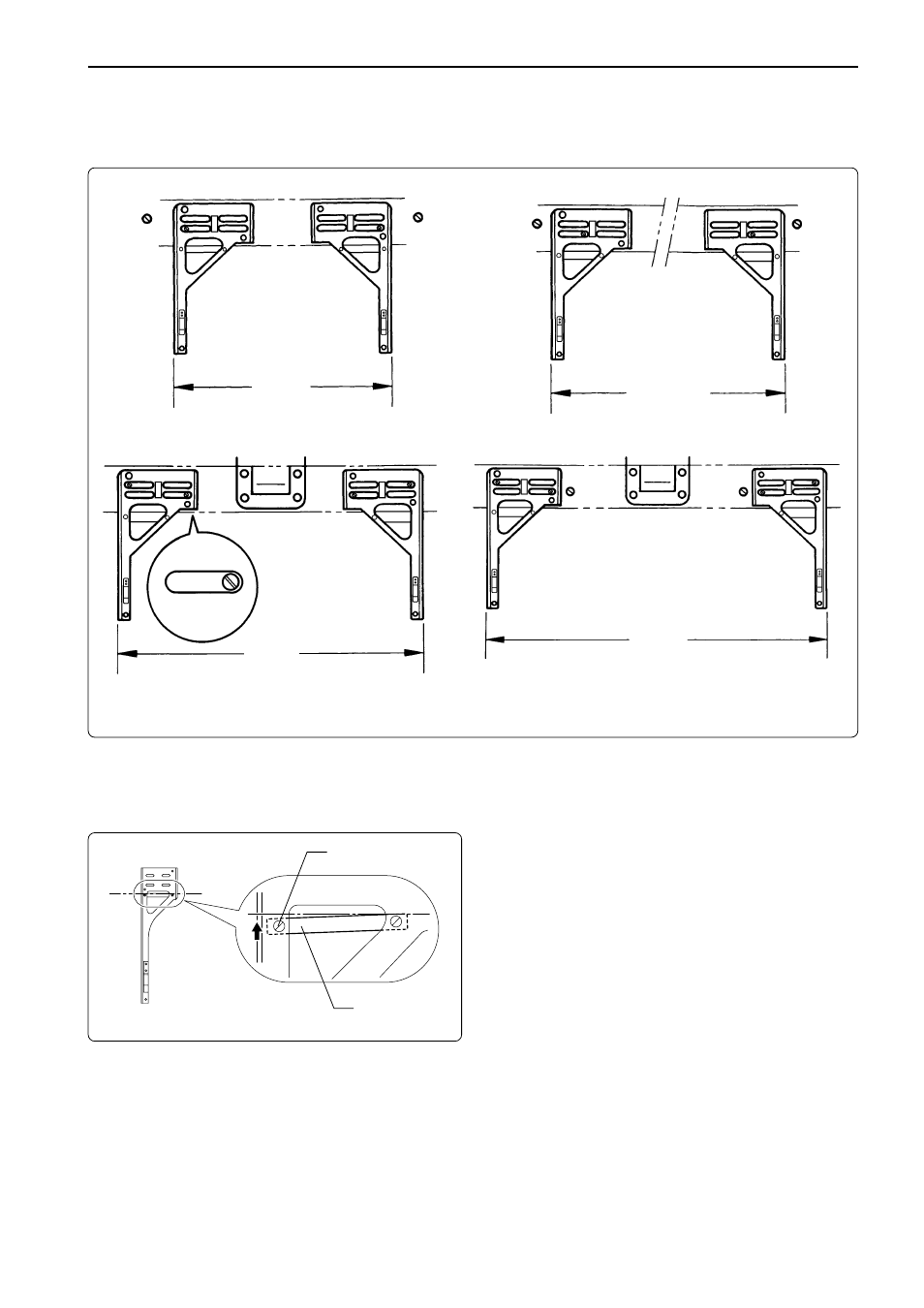
Chapter 2 Preparation of Embroidery Machine
BES-962BC • BES-1262BC
49
• By changing the tubular round arm mounting width, various sizes can be set.
Note) Change the width, referring to the pin position.
Note) If two pins cannot be inserted, remove one.
1.
Move the end of the tubular round arm to
the left.
2.
If a clearance is left as shown in the figure,
loosen screw
q
and adjust the tubular
round arm support so as to eliminate the
clearance between the support and the X-
feed frame. Tighten screw
q
.
*
Follow the same steps when moving the
end face of a tubular round arm to the right.
• If a tubular round arm has a backlash:
Follow these steps for adjustment:
Screw
q
Tubular round
arm support
360mm
400mm
500mm
600mm
See also other documents in the category Brother Sewing machines:
- XL 2600i (82 pages)
- PE-770 (88 pages)
- PE-770 (40 pages)
- PE-770 (2 pages)
- SE-400 (16 pages)
- LS-2125i (2 pages)
- LS-2125i (67 pages)
- CS-6000i (68 pages)
- CS-6000i (2 pages)
- CE-5000PRW (68 pages)
- LX-3125 (96 pages)
- SE-400 (24 pages)
- 3034D (2 pages)
- 3034D (76 pages)
- HE 120 (183 pages)
- Innov-IS 500D (12 pages)
- CS-8060 (116 pages)
- CS 80 (115 pages)
- NX-400 (153 pages)
- PC-420 (153 pages)
- NX-200 (111 pages)
- PC-210 210PRW (2 pages)
- PC-210 210PRW (111 pages)
- Innov-IS 4000D (8 pages)
- Boutique 27 37 (111 pages)
- 2340CV (40 pages)
- 2340CV (21 pages)
- DS-120 (100 pages)
- PE-700II 750DUSB (40 pages)
- NX-2000 (88 pages)
- NX-2000 (2 pages)
- Innov-is 2200 (48 pages)
- NX-2000 (40 pages)
- 885-X08 (104 pages)
- PR-600 600C (20 pages)
- INNOVIS 500 (8 pages)
- PS-21 (46 pages)
- PC 6500 (140 pages)
- PE-750D (40 pages)
- XL-6061 (101 pages)
- XL-5051 (45 pages)
- BAS-326F-0 (81 pages)
- CS 100T (67 pages)
- EX 660 (67 pages)
- XL-5010 5020 5030 (82 pages)
