Brother BES-962BC User Manual
Page 229
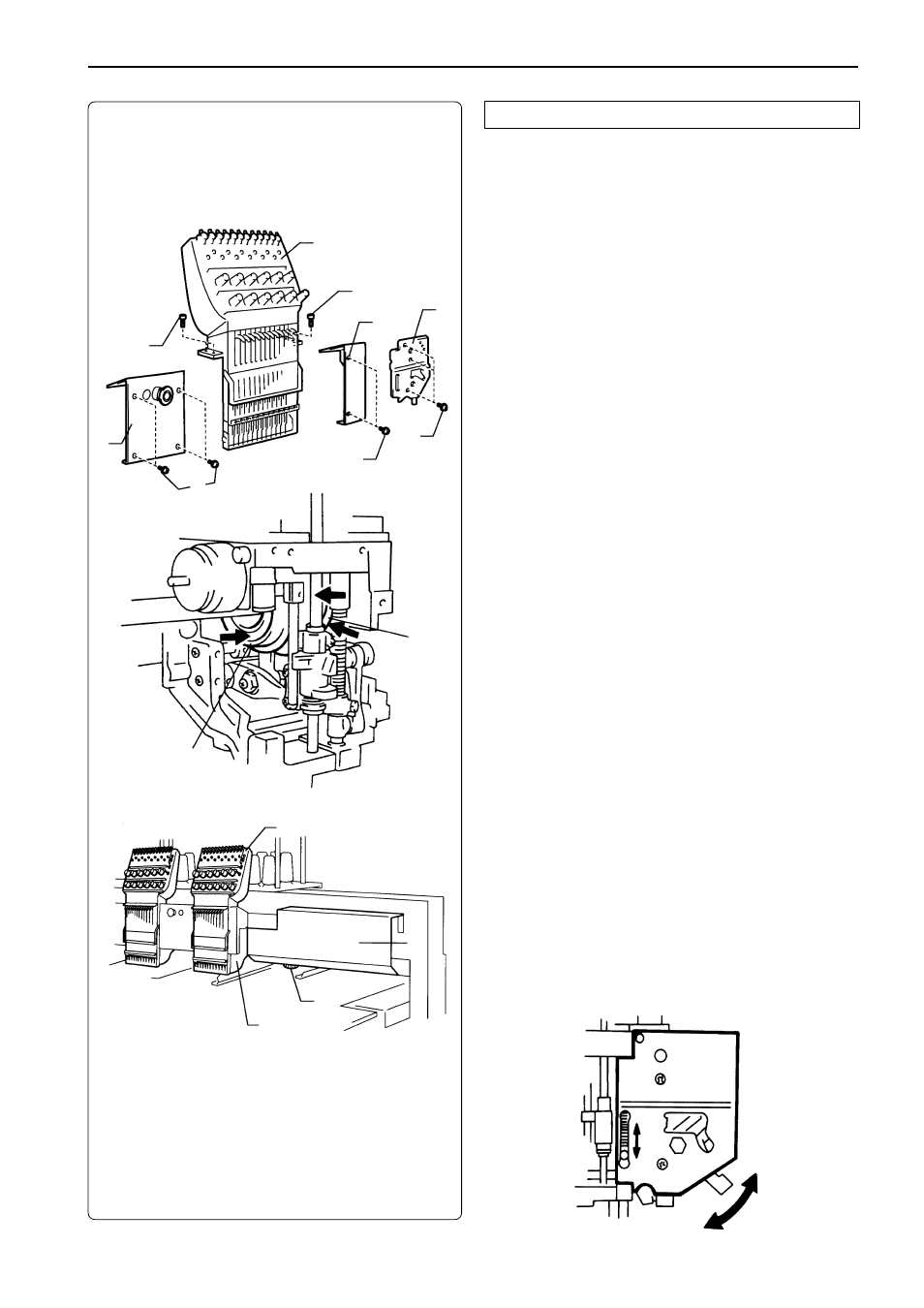
Chapter 9 Maintenance
BES-962BC • BES-1262BC
227
BES-1262BC
1.
Remove two connectors from the rear of
the needle bar case.
2.
Loosen four screws
q
, and remove the
head cover
w
, and loosen two screws
e
and remove the head cover R
r
.
(Note) Because the heads No.1 and No.2 have the
head covers R and L respectively, remove
both the the covers when greasing.
3.
Loosen four bolts
t
, and remove needle
bar case
y
.
4.
Loosen three bolts
u
, and remove presser
foot guide plate
i
.
5.
Grease all the grooves of the thread take-
up cam
o
and the work clamp cam
!0
.
* After greasing, assemble in the reverse
order.
(Note) • When reattaching the head cover
w
after
its removal, move the needle bar case to
the needle bar 6 position.
• When assembling the needle bar case
y
,
place it on the machine and turn the change
pulley
!2
behind the cover
!1
at right.
Check that it is engaged, and then tighten
the bolts.
• When attaching the presser foot guide plate
i
, move the presser foot up and down by
the retracting lever to check that is it not
distorted.
y
t
r
q
w
t
i
e
u
i
y
!2
!1
!0
o
