2 replacement of bobbin – Brother BES-962BC User Manual
Page 48
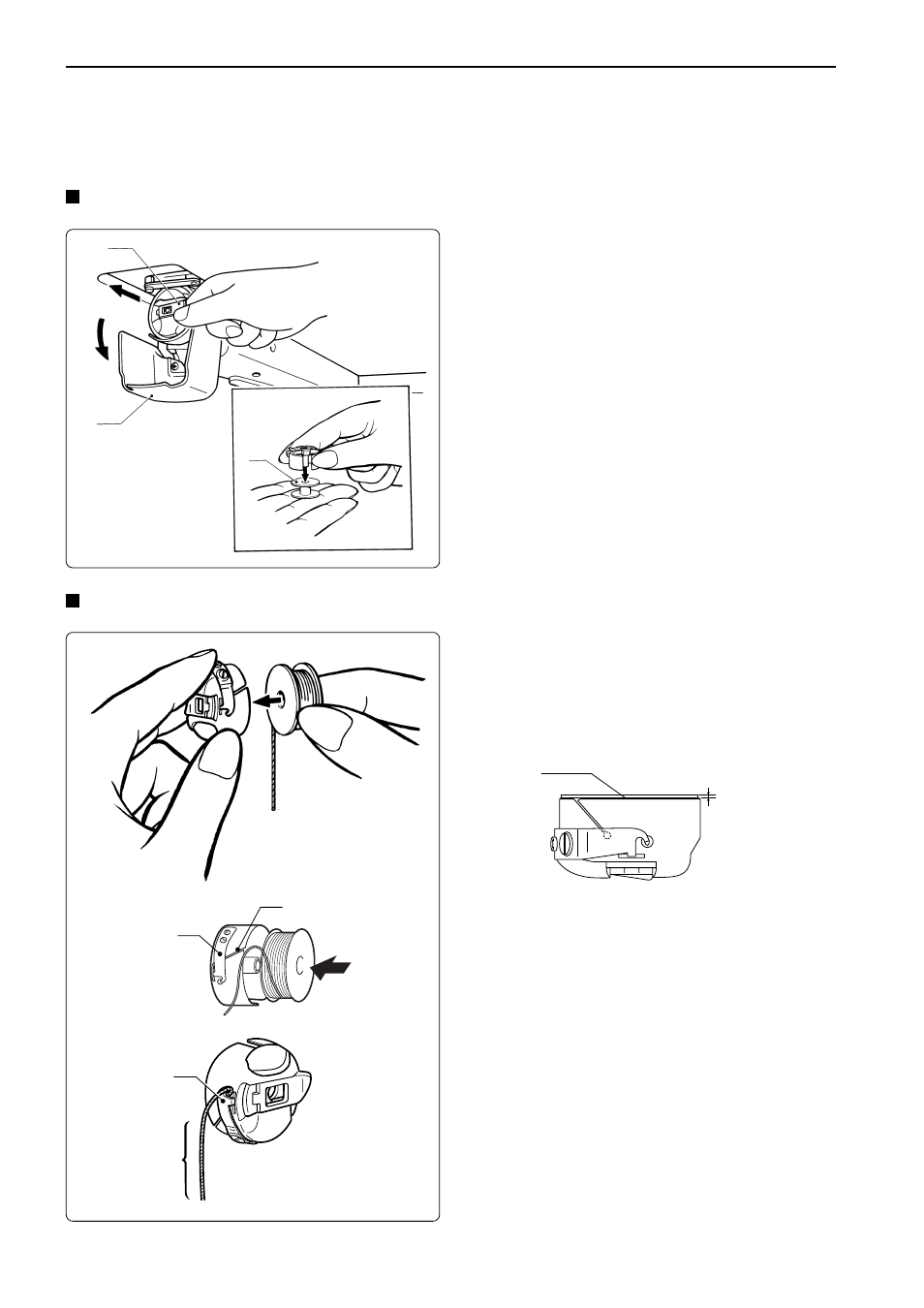
Chapter 2 Preparation of Embroidery Machine
BES-962BC • BES-1262BC
46
0.5mm
w
q
e
3-2 Replacement of Bobbin
Note) Remove dust, lint and oil from the bobbin case before replacement.
Removing bobbin case
1.
Open the rotary hook cover B
q
.
2.
Hold the knob
w
and take out the bobbin
case.
3.
Close the knob and take out the bobbin
e
.
Replacing bobbin
1.
Put a new bobbin in the bobbin case.
Check the winding direction.
Check that the bobbin is pushed out of the bobbin case
by about 0.5 mm. If not, the slip prevention spring of the
bobbin case does not work. Adjust the height of the
spring or replace it with a new one.
2.
Slide the thread under the tension spring
t
through the notch
r
.
t
Pull out by about
50 mm
Bobbin
3.
Pull out the thread from the hole of the
tension spring
t
.
4.
Pull out the thread by about 50 mm.
r
t
- XL 2600i (82 pages)
- PE-770 (88 pages)
- PE-770 (40 pages)
- PE-770 (2 pages)
- SE-400 (16 pages)
- LS-2125i (2 pages)
- LS-2125i (67 pages)
- CS-6000i (68 pages)
- CS-6000i (2 pages)
- CE-5000PRW (68 pages)
- LX-3125 (96 pages)
- SE-400 (24 pages)
- 3034D (2 pages)
- 3034D (76 pages)
- HE 120 (183 pages)
- Innov-IS 500D (12 pages)
- CS-8060 (116 pages)
- CS 80 (115 pages)
- NX-400 (153 pages)
- PC-420 (153 pages)
- NX-200 (111 pages)
- PC-210 210PRW (2 pages)
- PC-210 210PRW (111 pages)
- Innov-IS 4000D (8 pages)
- Boutique 27 37 (111 pages)
- 2340CV (40 pages)
- 2340CV (21 pages)
- DS-120 (100 pages)
- PE-700II 750DUSB (40 pages)
- NX-2000 (2 pages)
- Innov-is 2200 (48 pages)
- NX-2000 (40 pages)
- NX-2000 (88 pages)
- 885-X08 (104 pages)
- PR-600 600C (20 pages)
- INNOVIS 500 (8 pages)
- PS-21 (46 pages)
- PC 6500 (140 pages)
- PE-750D (40 pages)
- XL-6061 (101 pages)
- XL-5051 (45 pages)
- BAS-326F-0 (81 pages)
- CS 100T (67 pages)
- EX 660 (67 pages)
- XL-5010 5020 5030 (82 pages)
