Area check, 1 external tracing, 2 automatic hoop movement in area – Brother BES-962BC User Manual
Page 199
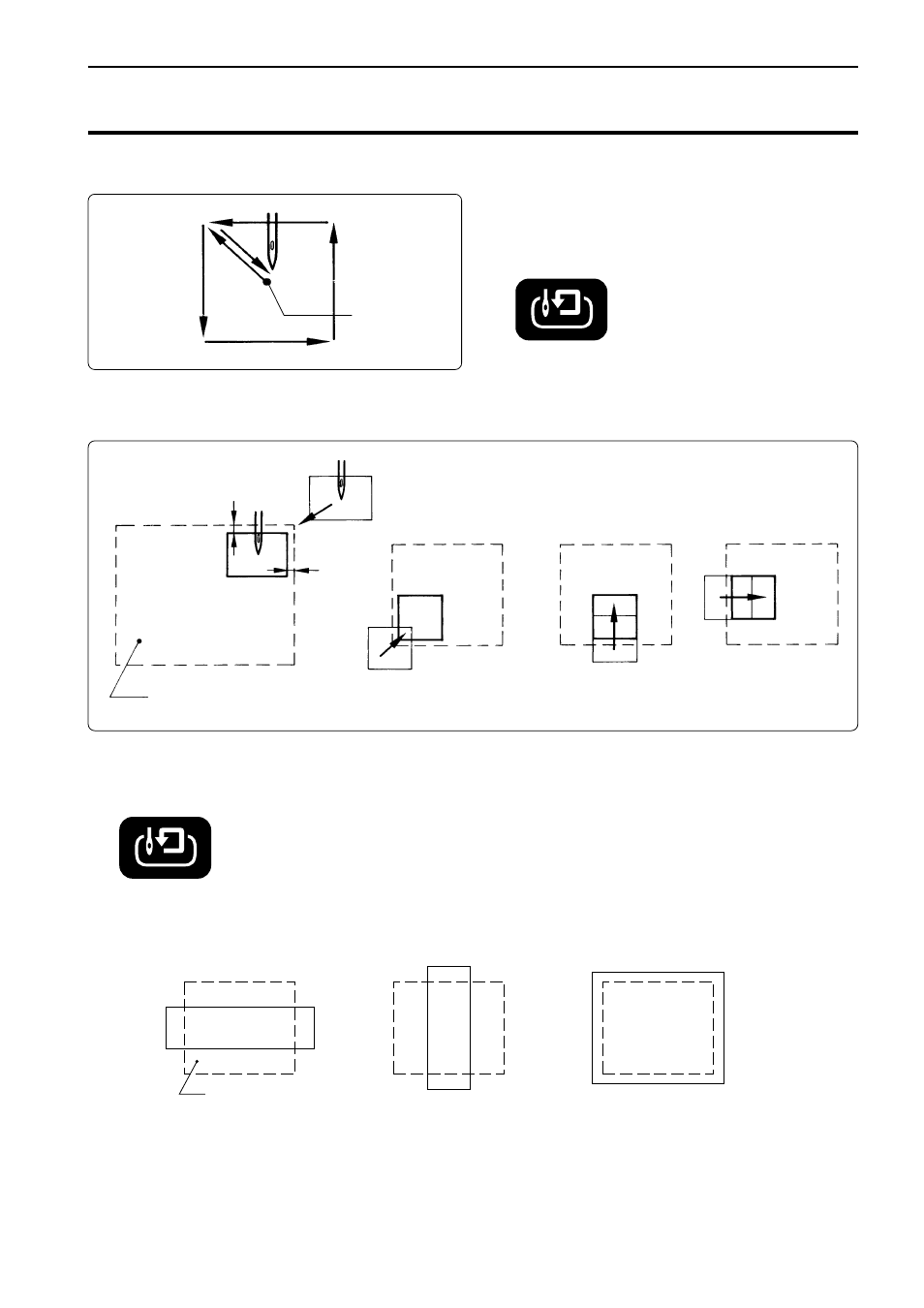
Chapter 7 Operation of Machine
BES-962BC • BES-1262BC
197
• If "area over" is displayed, press the check switch. The hoop automatically moves inside the
embroidering area, where the pattern is set, at the nearest position.
Note) After finishing the movement inside the area by this function, execute external tracing. Then, check that
the needle and the presser foot do not interfere with the hoop before starting embroidering.
Embroidering area
If the pattern is not held in the embroidering area as shown below, the hoop cannot move into the area.
Enlarge the embroidering area on the personal computer.
0.1mm
0.1mm
Embroidering area
Embroidering
start position
7. Area Check
7-1 External Tracing
• If the check switch is pressed in other
cases than "area over", the rectangular
outline of the pattern is traced.
7-2 Automatic Hoop Movement in Area
(Example)
- XL 2600i (82 pages)
- PE-770 (88 pages)
- PE-770 (40 pages)
- PE-770 (2 pages)
- SE-400 (16 pages)
- LS-2125i (2 pages)
- LS-2125i (67 pages)
- CS-6000i (68 pages)
- CS-6000i (2 pages)
- CE-5000PRW (68 pages)
- LX-3125 (96 pages)
- SE-400 (24 pages)
- 3034D (2 pages)
- 3034D (76 pages)
- HE 120 (183 pages)
- Innov-IS 500D (12 pages)
- CS-8060 (116 pages)
- CS 80 (115 pages)
- NX-400 (153 pages)
- PC-420 (153 pages)
- NX-200 (111 pages)
- PC-210 210PRW (2 pages)
- PC-210 210PRW (111 pages)
- Innov-IS 4000D (8 pages)
- Boutique 27 37 (111 pages)
- 2340CV (40 pages)
- 2340CV (21 pages)
- DS-120 (100 pages)
- PE-700II 750DUSB (40 pages)
- NX-2000 (88 pages)
- NX-2000 (2 pages)
- Innov-is 2200 (48 pages)
- NX-2000 (40 pages)
- 885-X08 (104 pages)
- PR-600 600C (20 pages)
- INNOVIS 500 (8 pages)
- PS-21 (46 pages)
- PC 6500 (140 pages)
- PE-750D (40 pages)
- XL-6061 (101 pages)
- XL-5051 (45 pages)
- BAS-326F-0 (81 pages)
- CS 100T (67 pages)
- EX 660 (67 pages)
- XL-5010 5020 5030 (82 pages)
